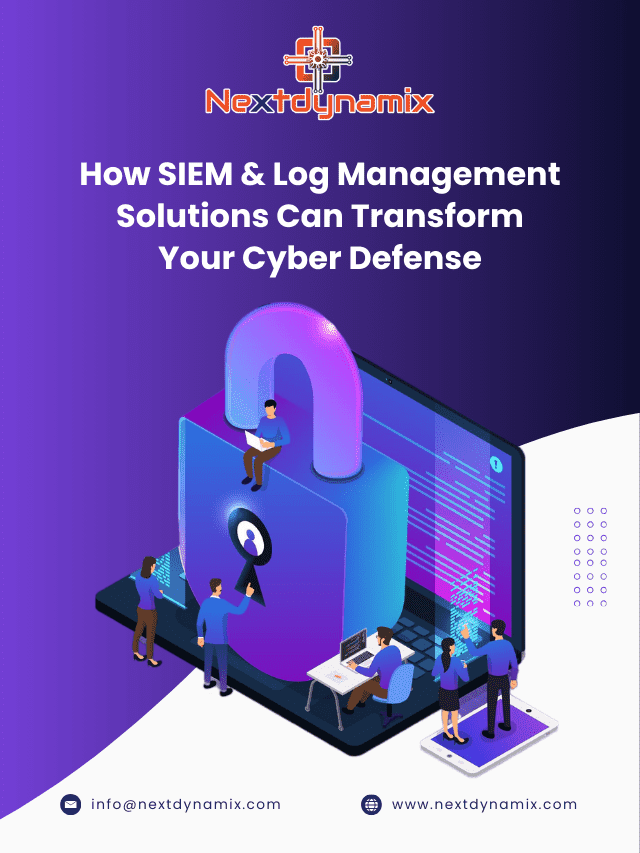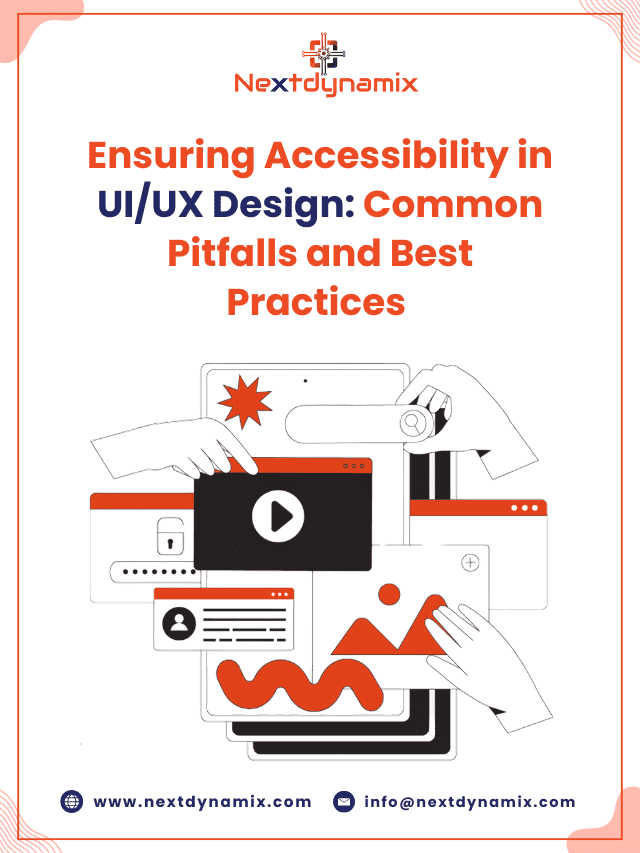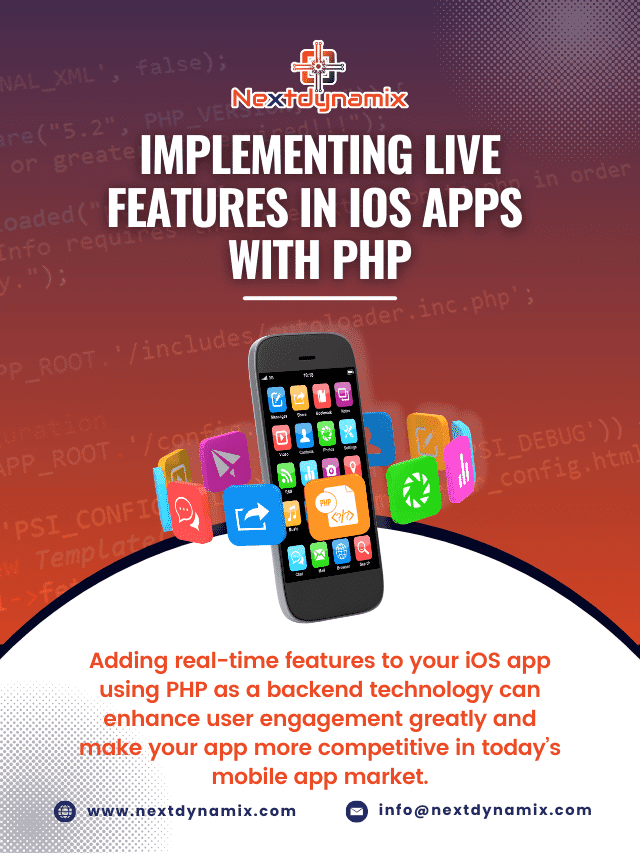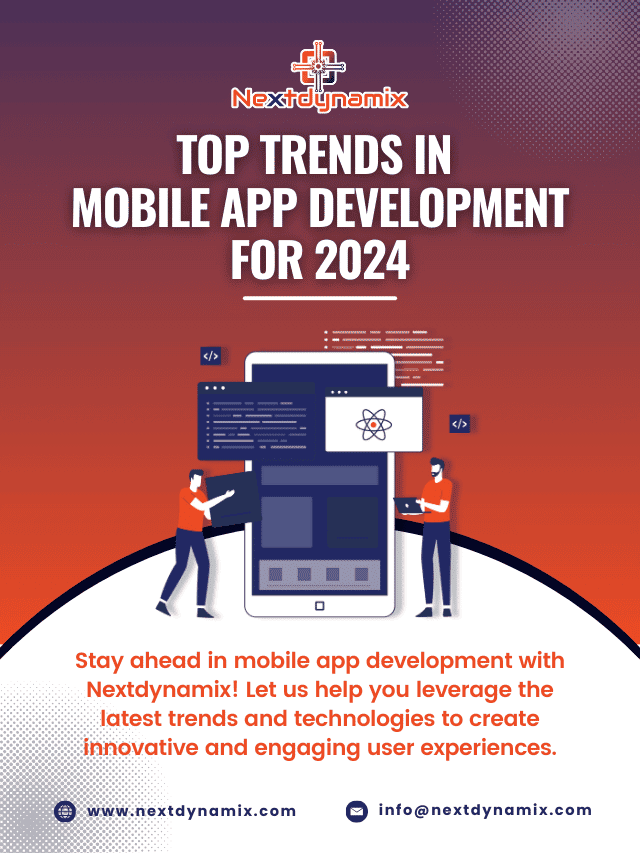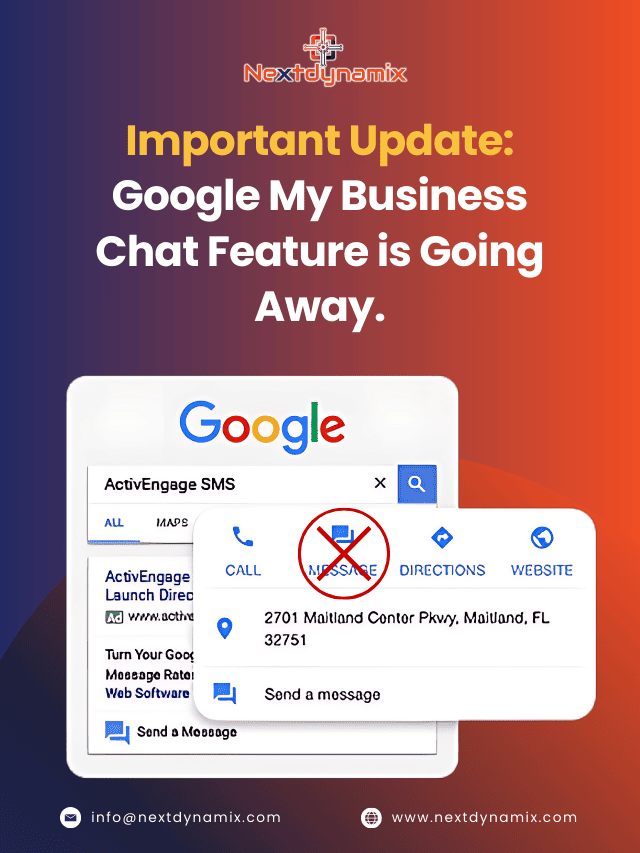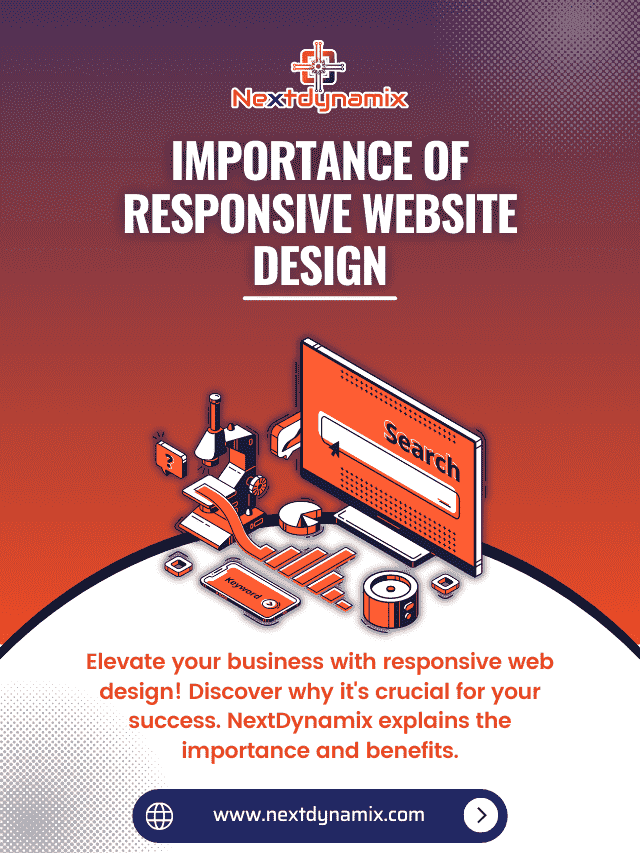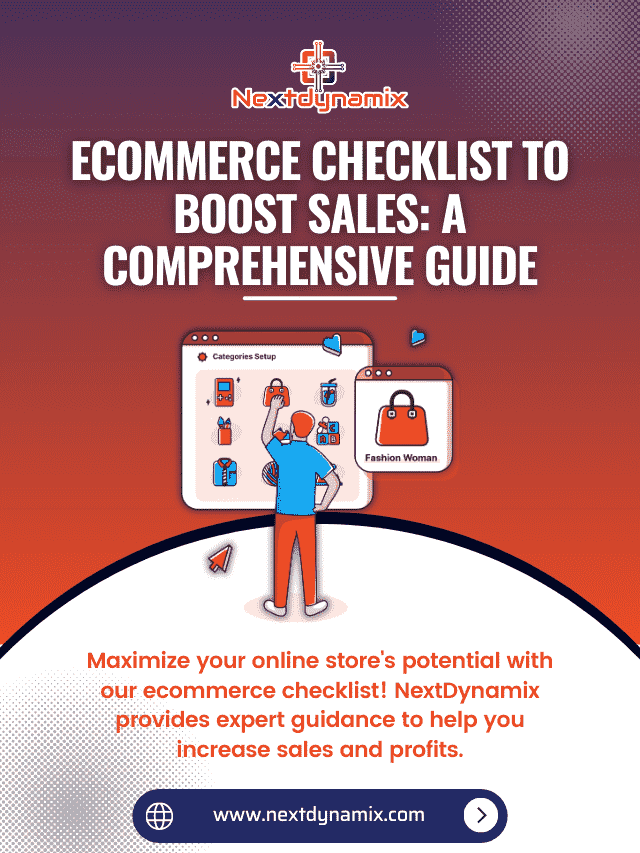11 Proactive WordPress Security Measures
Table of Contents
ToggleWordPress is one of the most popular content management systems (CMS) in the world, powering nearly 40% of all websites on the internet. Its user-friendly interface and extensive customization options have made it a favorite among bloggers, businesses, and developers alike. However, this popularity also makes it a prime target for cyberattacks.
WordPress security should be a top priority for website owners. While the platform itself is secure, the vast number of plugins, themes, and user accounts can introduce vulnerabilities. In this comprehensive guide, we'll explore 11 proactive WordPress security measures that can help protect your website from potential threats.
1. Revamp Your WordPress Core, Themes, and Plugins
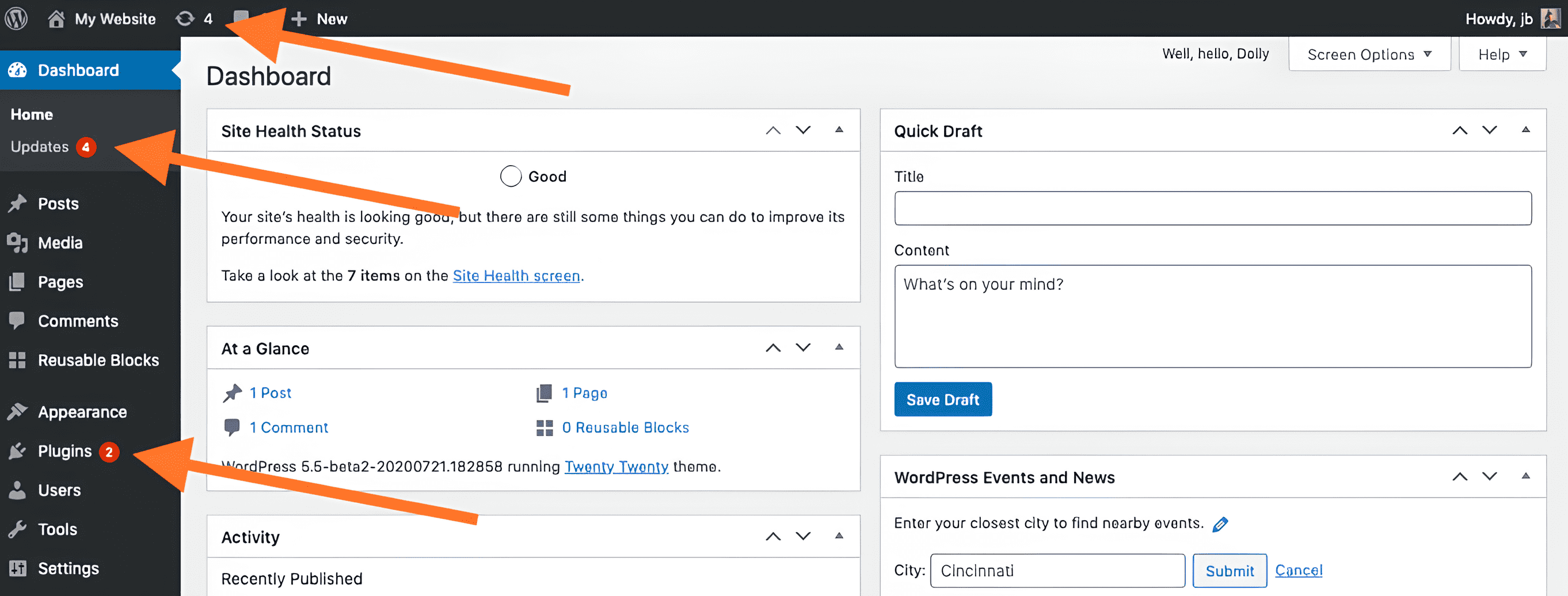
One of the most effective ways to enhance WordPress security is by keeping everything up to date. The WordPress team regularly releases updates to address security vulnerabilities, improve performance, and add new features. Failing to update your WordPress core, themes, and plugins can leave your site exposed to known security risks.
Here's how to ensure your WordPress installation stays current:
- Automatic Updates: Enable automatic updates for minor releases to ensure your site is always running the latest version.
- Manual Updates: For major releases, themes, and plugins, regularly check for updates in your WordPress dashboard and apply them promptly.
- Backup First: Before updating, create a backup of your website to prevent data loss in case something goes wrong during the update process.
2. Use Strong Passwords
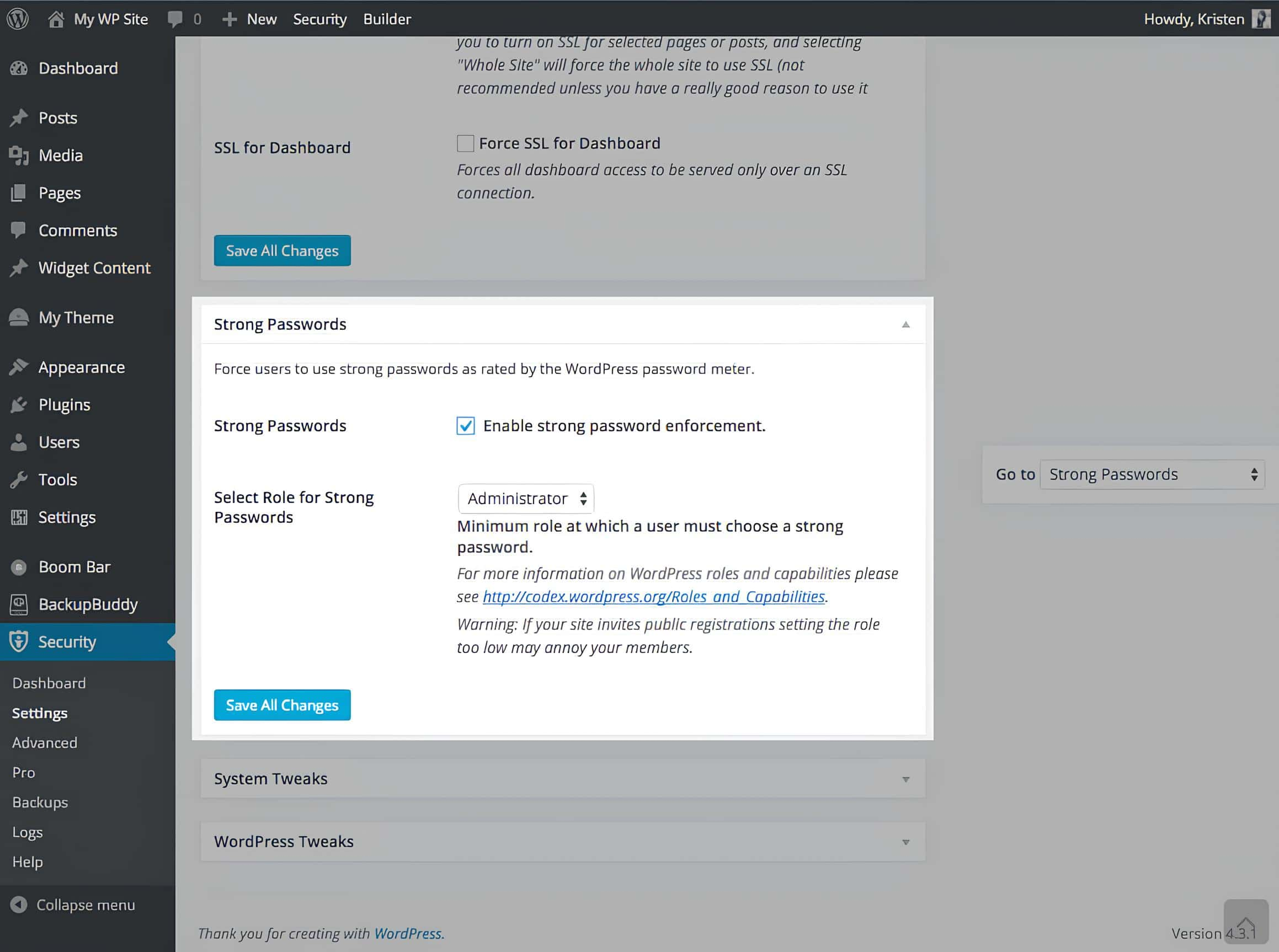
Keeping weak passwords can open a common entry point for hackers. WordPress allows you to set passwords for users, including administrators, authors, and contributors. Always encourage the use of strong passwords that include a combination of upper- and lower-case letters, numbers, and special characters.
Additionally, consider implementing a password policy that enforces strong passwords for all users. You can also use two-factor authentication (2FA) plugins to add an extra layer of security to your login process.
3. Limit Login Attempts
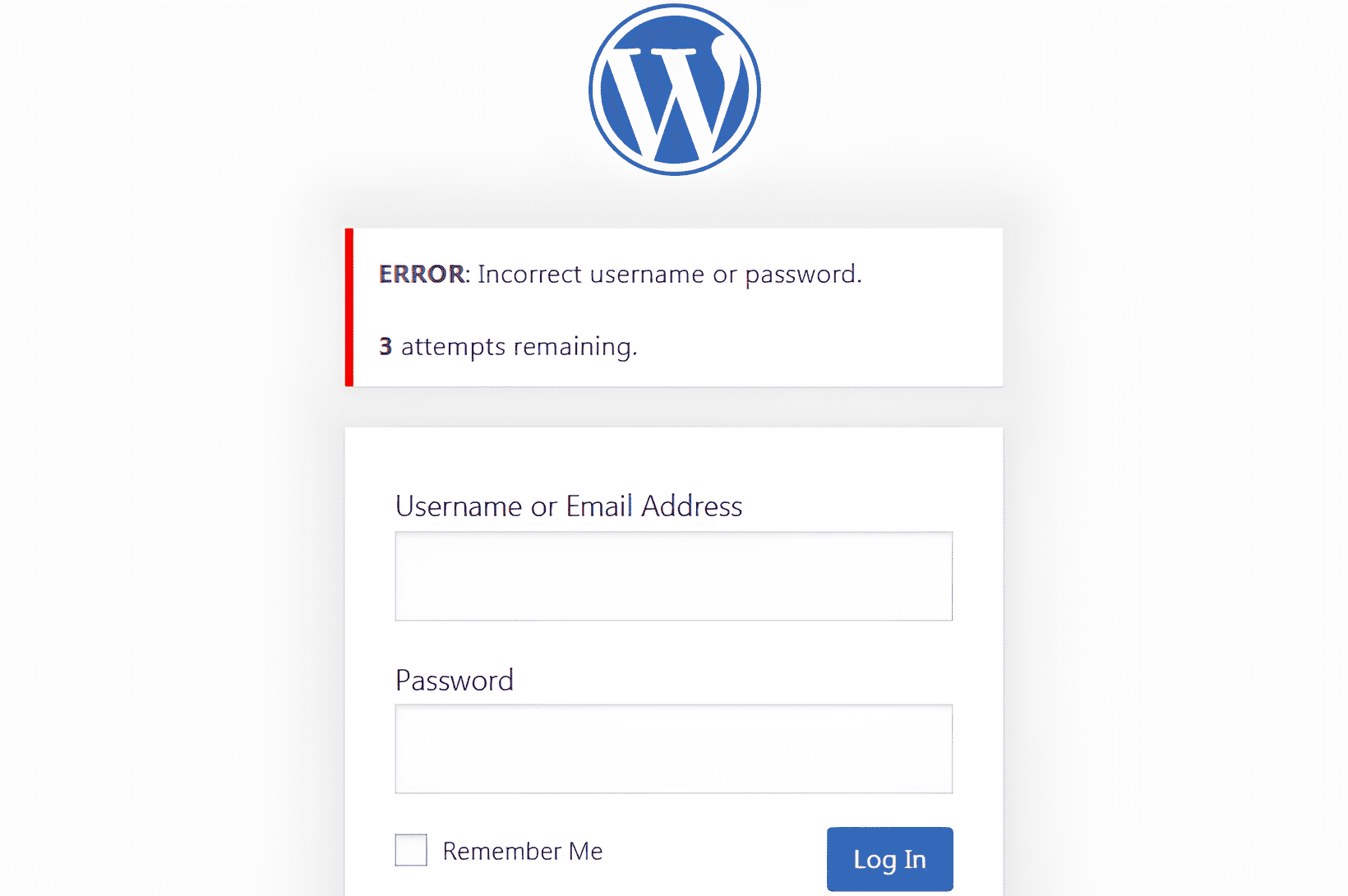
By default, WordPress allows unlimited login attempts, making it vulnerable to brute-force attacks. A brute force attack involves a hacker repeatedly attempting to guess your login credentials until they succeed. You can mitigate this risk by limiting login attempts.
To do this, you can use plugins like 'Login LockDown' or 'Wordfence Security.' These plugins allow you to set a maximum number of login attempts, and after reaching the limit, the user's IP address is temporarily banned.
4. Protect Your wp-config.php File.
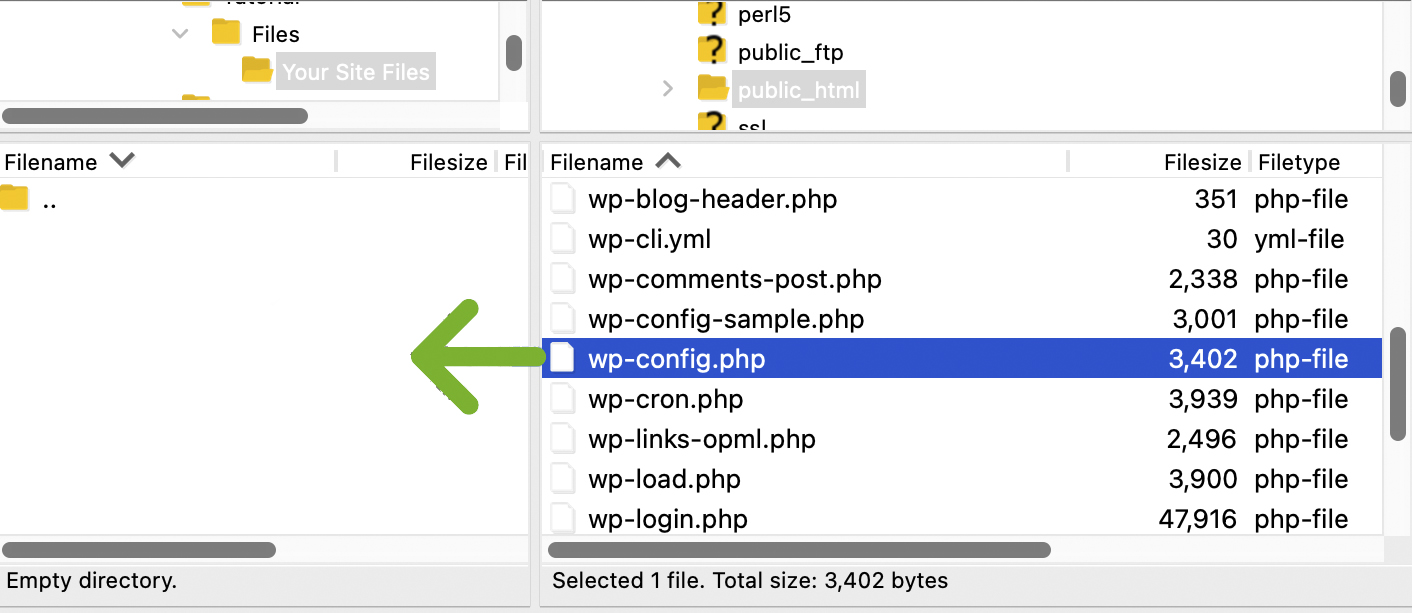
The wp-config.php file is a crucial part of your WordPress installation, containing sensitive information like database credentials. Protecting this file is essential to safeguard your website's security. Here are some tips:
- Move wp-config.php: Consider moving the wp-config.php file one directory above your WordPress installation's root directory. It prevents anyone from directly accessing it via the web.
- Set File Permissions: Ensure that the file permissions for wp-config.php are set to 400 or 440, making it readable only by the owner.
- Regular Backups: Always maintain backups of your wp-config.php file so you can quickly restore it in case of any mishaps.
5. Install a Security Plugin
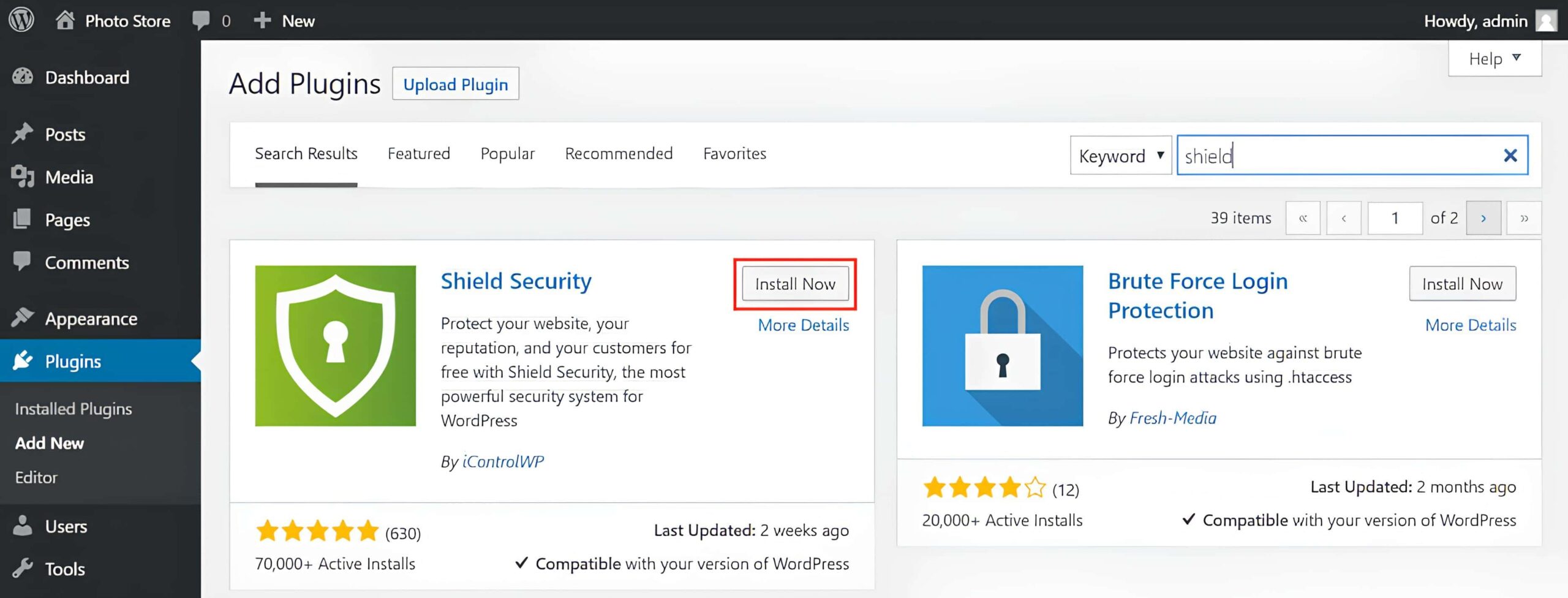
WordPress offers a range of security plugins that can help protect your website from various threats. These plugins provide features such as firewall protection, malware scanning, and activity monitoring. 'Wordfence Security,' 'Sucuri Security,' and 'iThemes Security' are included in some popular options.
When choosing a security plugin, make sure it is regularly updated and well-maintained. Additionally, be cautious about installing multiple security plugins, as they may conflict with each other and cause issues.
6. Disable Directory Listing

By default, WordPress allows directory listing, which means anyone can view the contents of your directories if there is no index file (e.g., index.php or index.html). It can expose sensitive information and potentially provide attackers with insights into your website's structure.
To disable directory listing, add the following code to your site's .htaccess file:
This code instructs the server to deny access to directory listings, making your site more secure.
7. Implement Web Application Firewall (WAF)
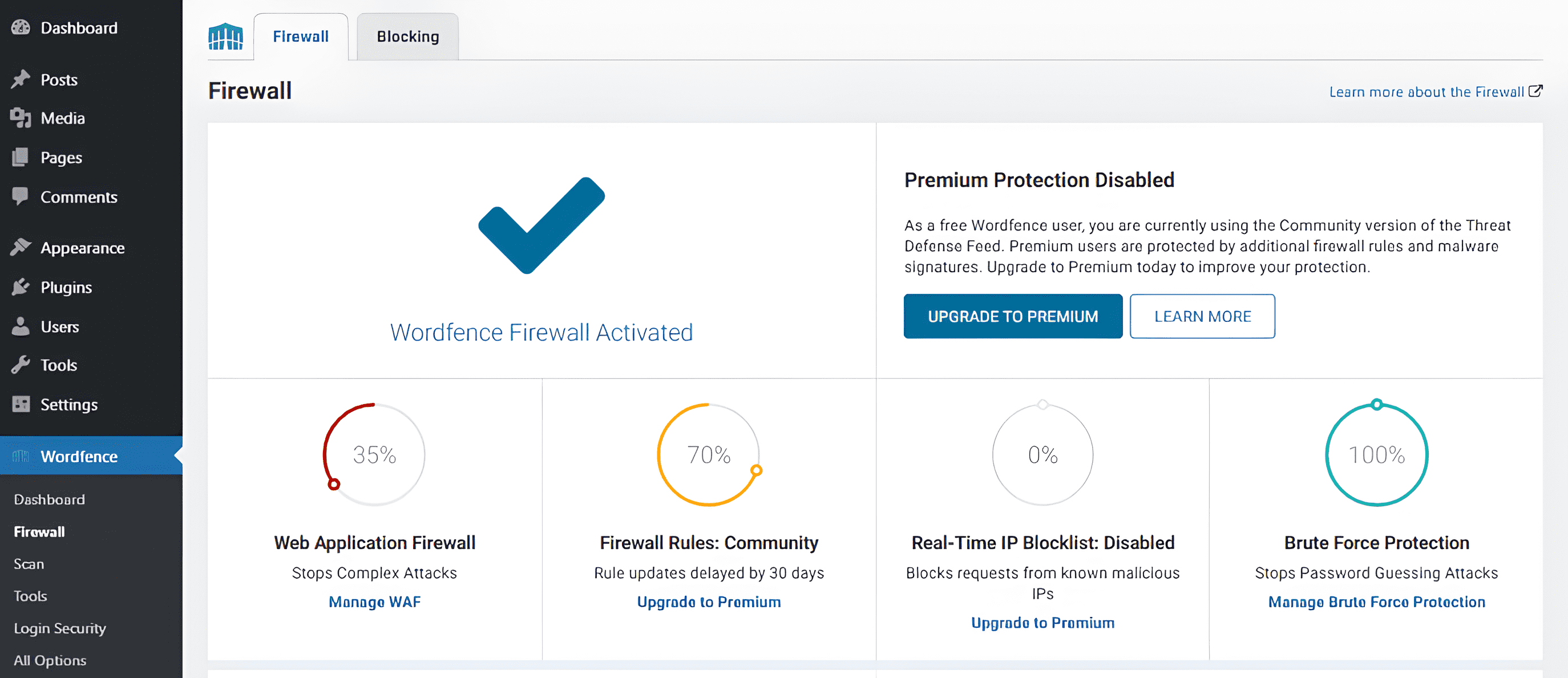
A Web Application Firewall (WAF) is a security layer that filters and monitors incoming traffic to your website, blocking malicious requests before they reach your server. WAFs are effective at protecting against various online threats, including SQL injection and cross-site scripting (XSS) attacks.
Many hosting providers offer built-in WAFs, while you can also implement third-party WAF services like Cloudflare or Sucuri to enhance your WordPress security.
8. Use SSL Encryption (HTTPS)
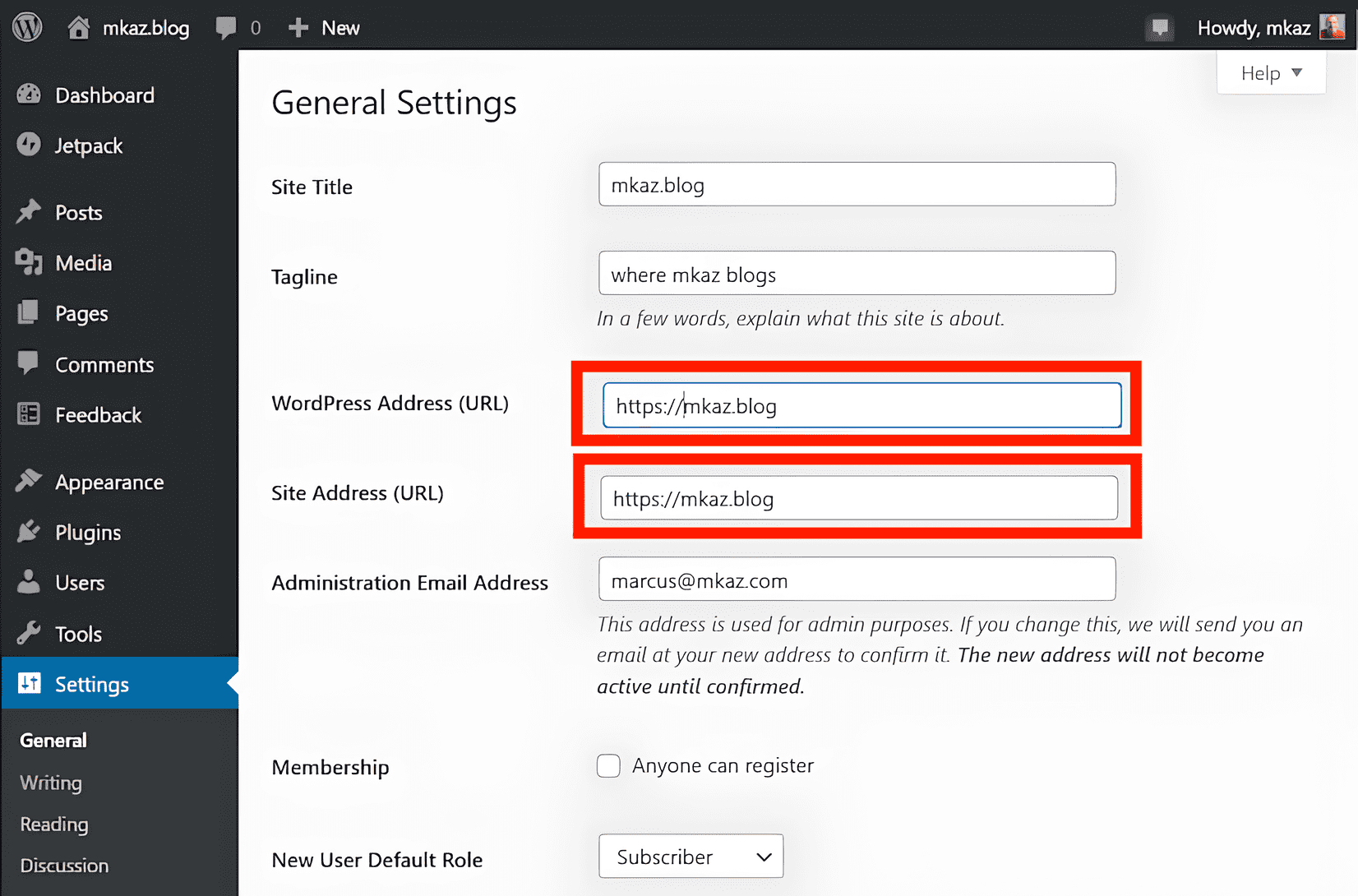
SSL (Secure Sockets Layer) encryption is essential for securing data transmitted between your website and visitors. It encrypts the information, making it unreadable to anyone intercepting the data.
You'll need an SSL certificate to enable SSL on your WordPress website. Many hosting providers offer free SSL certificates & some even provide one-click installation. Once installed, ensure your site's URL is configured to use HTTPS instead of HTTP.
9.Regularly Backup Your Website
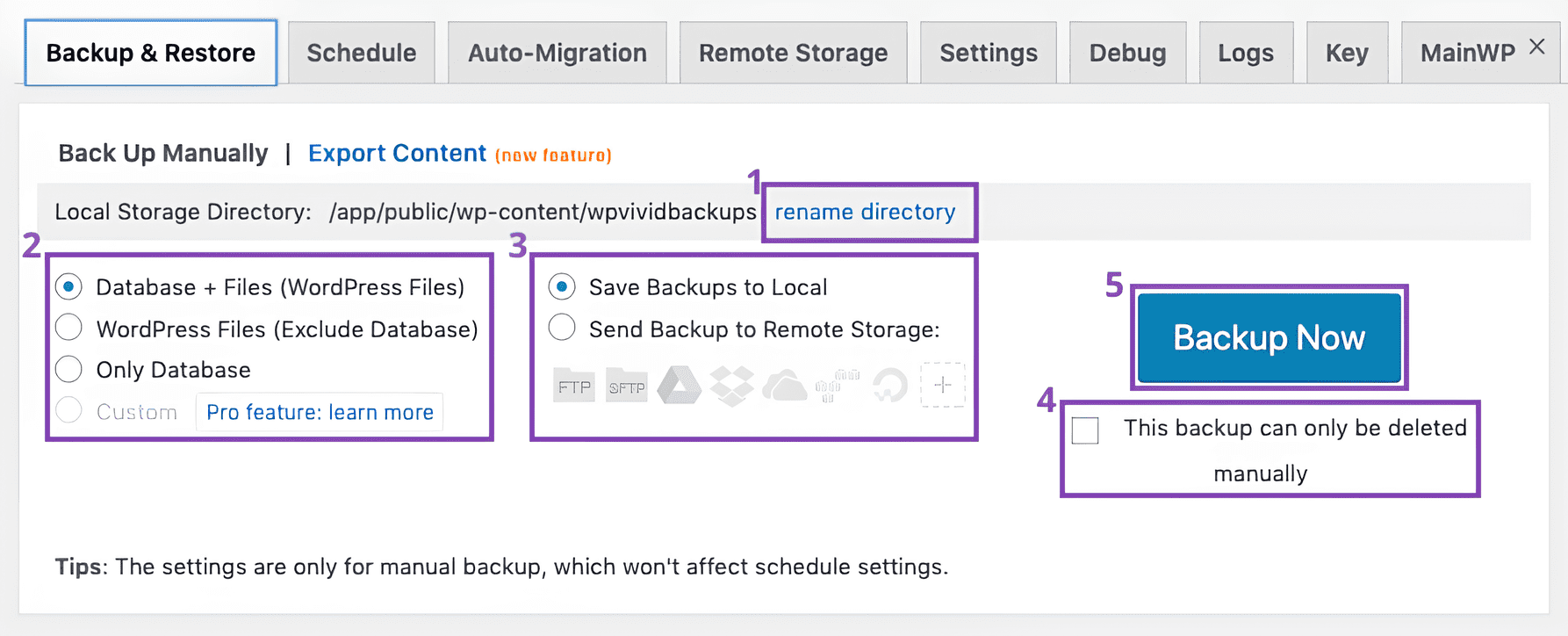
No matter how many security measures you implement, there's always a risk of data loss or website compromise. Regular backups are your safety net in case of a security breach or other unforeseen events.
Use a reliable backup plugin like 'UpdraftPlus' or 'BackWPup' to automate the backup process. Schedule backups at regular intervals and store them securely, either on an external server, cloud storage, or offline storage.
10. Monitor User Activity
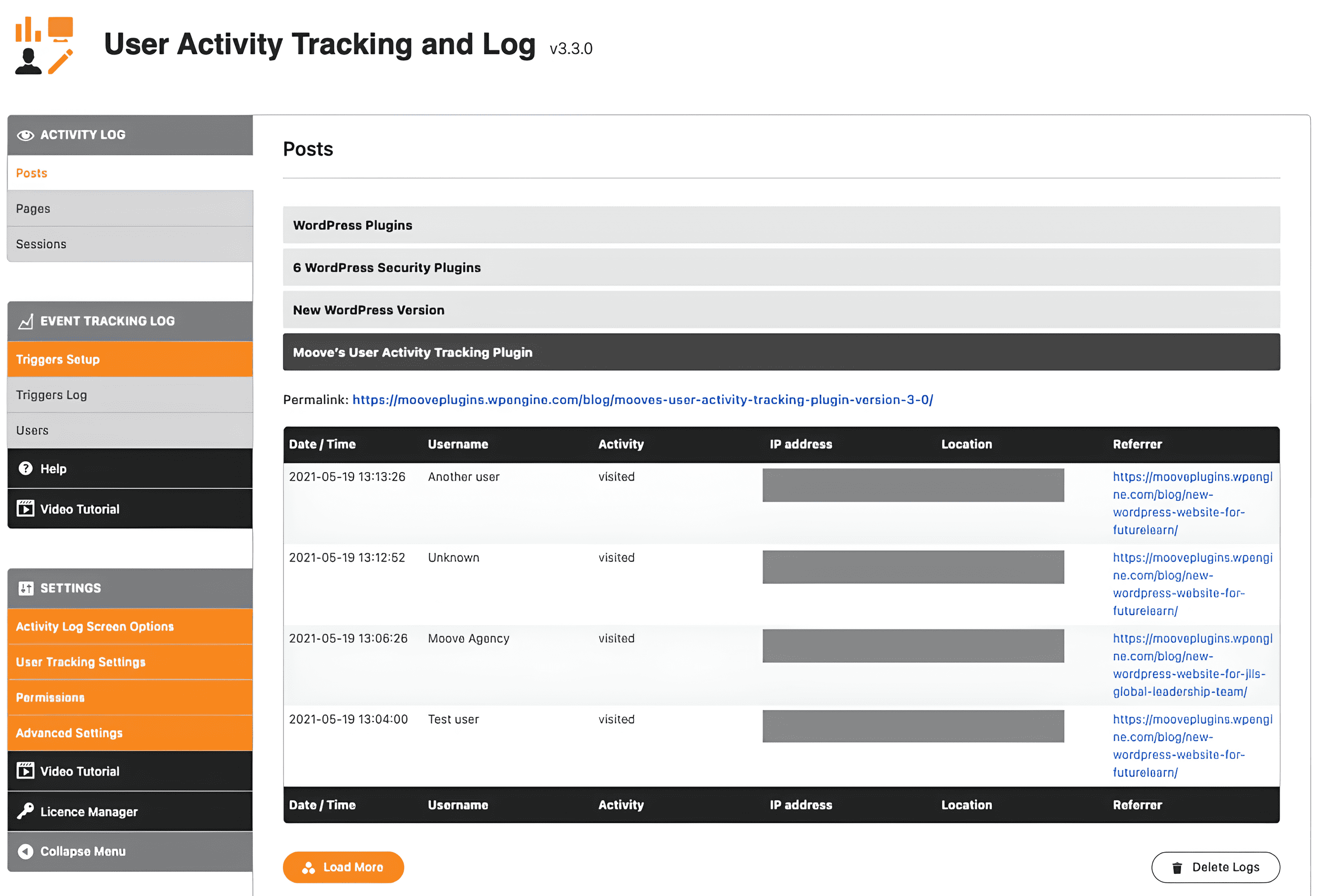
Monitoring user activity on your WordPress site can help you detect suspicious behavior early and take action to prevent security breaches. Some activities to monitor include:
- Login Attempts: Track unsuccessful login attempts and notify administrators of suspicious activity.
- File Changes: Monitor file changes, especially in core files, themes, and plugins.
- User Activity Logs: Use plugins like 'WP Security Audit Log' to keep a detailed log of user activity on your site.
Regularly review these logs to spot unusual patterns and address potential security threats promptly.
11. Harden Your Hosting Environment
The security of your WordPress site is also dependent on the hosting environment you choose. Here are some hosting-related security measures to consider:
- Choose a Reliable Hosting Provider: Opt for a hosting provider with a strong reputation for security and customer support.
- Isolate Websites: If you host multiple websites, consider isolating them from one another to prevent a security breach in one site from affecting the others.
- Regular Server Maintenance: Ensure your hosting provider regularly updates and maintains server software to patch security vulnerabilities.
- Network Security: Implement network-level security measures like firewalls and intrusion detection systems.
Conclusion
It is an ongoing process of securing your WordPress website that requires vigilance and proactive measures. By following the 11 security measures outlined in this guide, you can significantly reduce the risk of your website falling victim to cyberattacks and data breaches.
Remember that while these measures provide a strong foundation for WordPress security, no system is completely immune to threats. Regular monitoring, prompt updates, and a robust backup strategy are essential components of a comprehensive security plan. By staying proactive and informed, you can enjoy the benefits of WordPress without compromising on security.
Thanks for Reading!
Read More on Aelum Blogs
Author: NextDynamix Pvt. Ltd.
At Nextdynamix, We Have Pros and Peers for More Insights!
Connect with our professional web and app specialists to achieve impeccable development and seamless execution. Allow us to comprehend your industry obstacles and deliver efficient solutions, unlocking your business potential.
Contact us today for further information