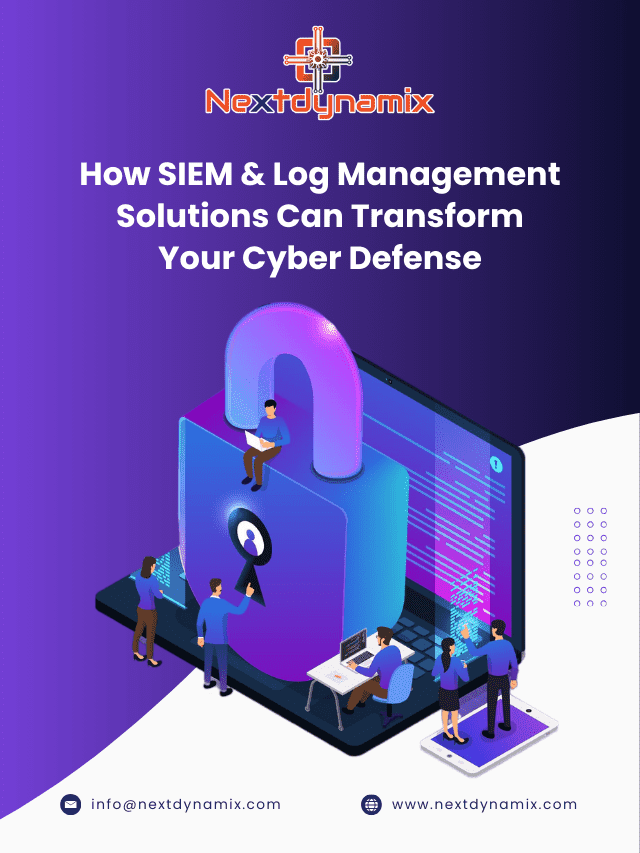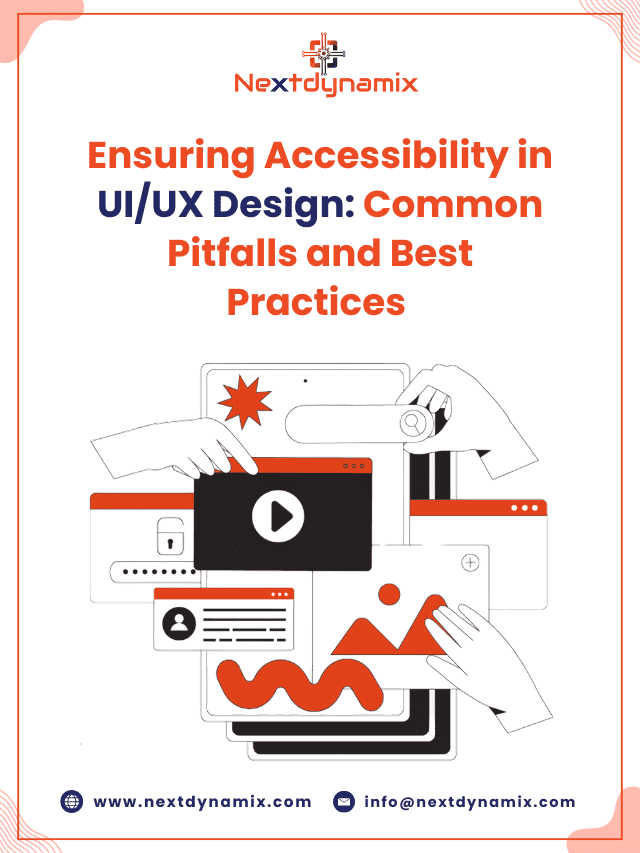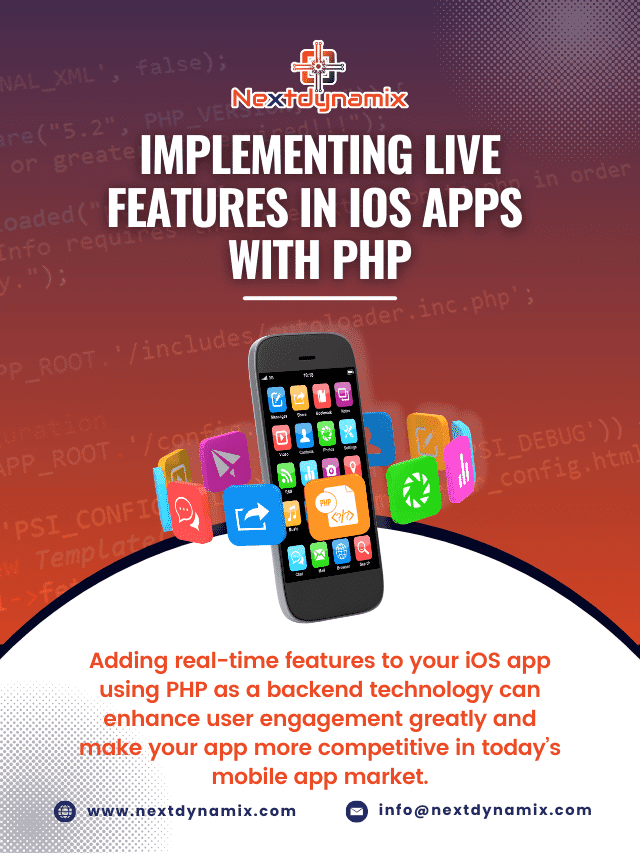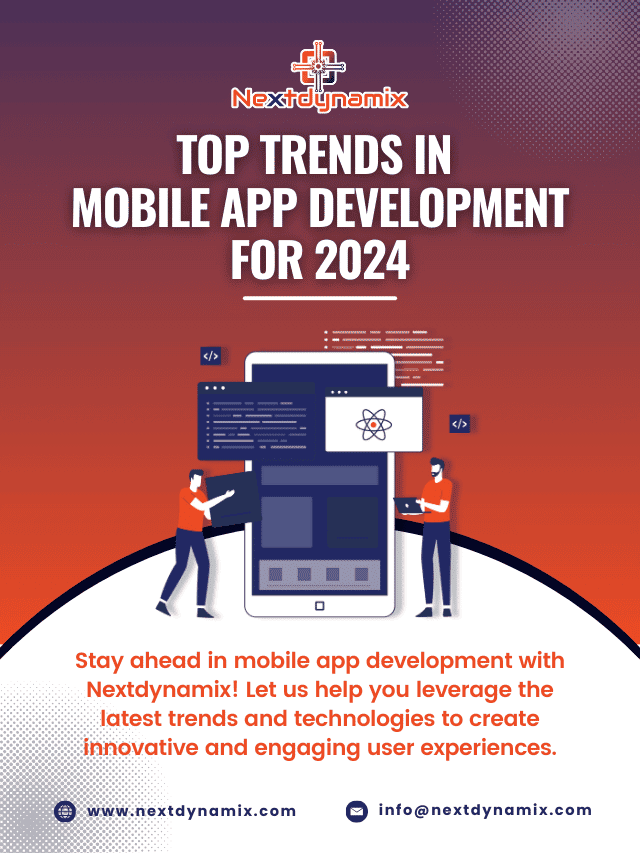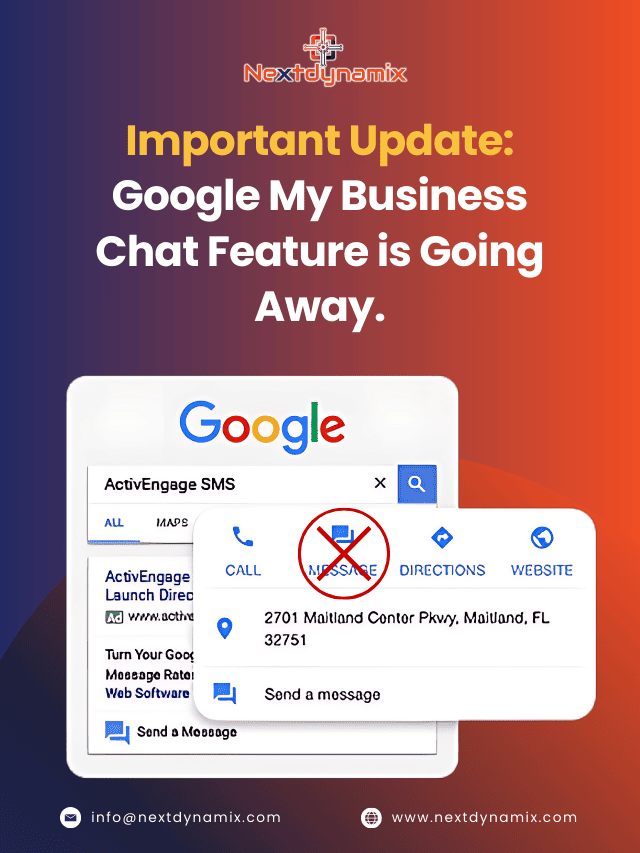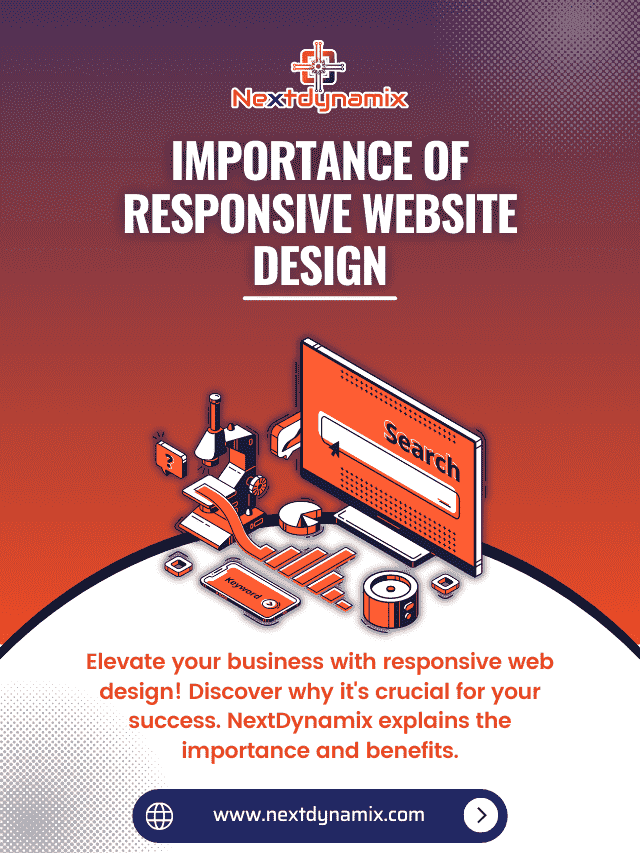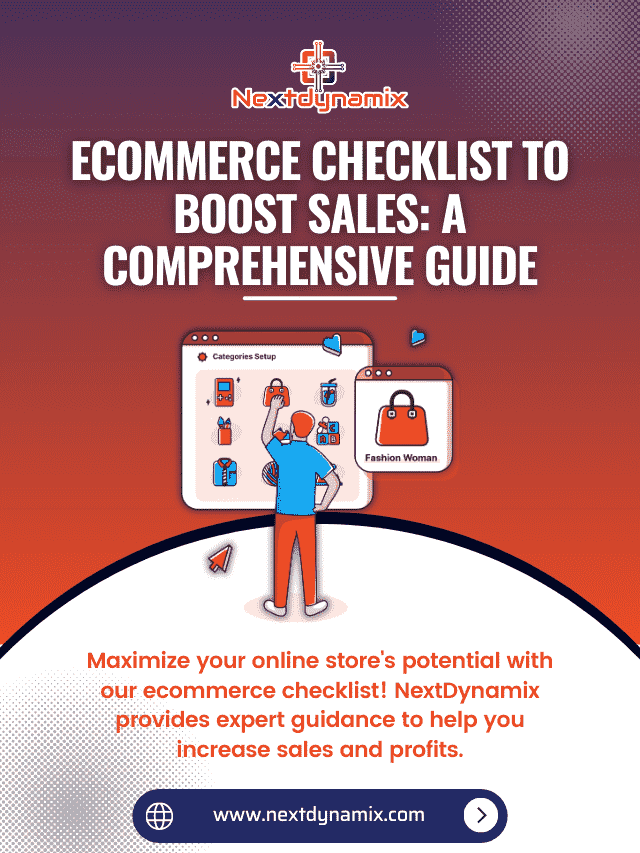I Need a Website Where I Can Sell Products Online
Creating an online store is an essential step for anyone looking to expand their business, reach a wider audience, or simply digital products to sell more conveniently. In this guide, we’ll walk you through the process of setting up an online store, whether you’re a small business or just starting out, and focus on platforms like Shopify, which is ideal for user-friendly setups.
Why You Need an Online Store

In today’s competitive landscape, having an online store to sell products online gives your business access to a global audience, the ability to operate 24/7, and a platform to showcase your products to potential customers. Here are some benefits of having an online store:
Key Benefits:
- Wider Reach: Your store is accessible to customers worldwide, increasing the potential for sales.
- Cost-Effective: Running an online store is more affordable than maintaining a physical shop.
- Increased Sales Opportunities: You can run promotions, discounts, and create personalized shopping experiences.
- Customer Insights: Track customer behavior, preferences, and trends through analytics, allowing you to improve your offerings and marketing efforts.
An online store not only enhances your business’s credibility but also creates a channel for direct engagement with your customers.
Choosing the Right E-Commerce Platform
Selecting the right platform for your online store is key to ensuring smooth operations and scalability. Two of the most popular platforms to sell products online are Shopify and WooCommerce. Let’s compare these platforms and help you make an informed decision.
Shopify

Shopify is an all-in-one e-commerce solution that makes setting up and running an online store easy, even for beginners. It’s a fully hosted platform, which means you won’t have to worry about hosting, security, or software updates, making it an excellent choice to sell products online efficiently.
Why Shopify is a Great Option:
- Ease of Use: No coding skills required.
- 24/7 Support: Shopify offers reliable support through chat, email, and phone.
- Flexible and Scalable: Suitable for businesses of all sizes, from startups to enterprises.
For professional help in setting up a Shopify store, explore our Shopify Development Services.
WooCommerce

WooCommerce is a WordPress plugin that turns any WordPress site into a full-featured online store. It’s ideal for small business owners who already use WordPress or want a more customizable solution to sell products online with greater flexibility.
Why WooCommerce Works Well:
- Highly Customizable: Use plugins and extensions to add extra features.
- Cost-Effective: WooCommerce is free to start, though some features may require paid extensions.
- Perfect for WordPress Users: If you have a WordPress website, WooCommerce is easy to integrate.
Step-by-Step Guide to Setting Up Your Online Store
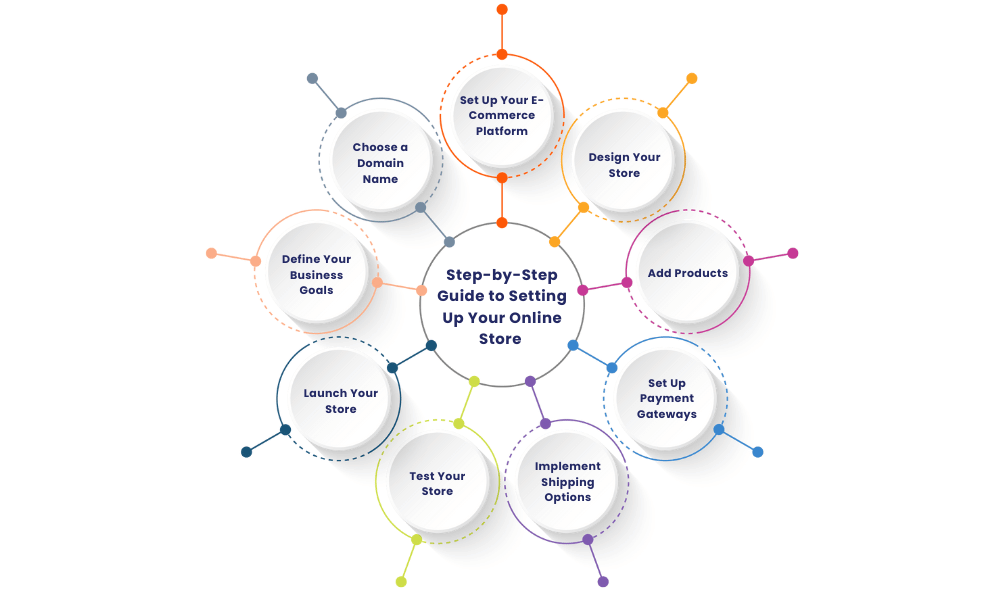
-
Define Your Business Goals
Before you start building your online store, take some time to define your business goals. Knowing your objectives will help guide your decisions as you set up your e-commerce platform.
- What are your sales targets?
- Who is your target audience?
- What products will you offer online?
-
Choose a Domain Name
Your domain name is the web address customers will use to find your online store. Choose something that is short, memorable, and related to your business.
Tips for Choosing a Domain Name:
- Keep it short and simple.
- Avoid numbers and hyphens.
- Make sure it’s easy to spell and pronounce.
-
Set Up Your E-Commerce Platform
Once you’ve chosen your platform—Shopify or WooCommerce—it’s time to set up your store.
Shopify Setup:
- Sign up for a Shopify account.
- Choose a pricing plan based on your business needs.
- Pick a theme for your store and customize it to match your brand.
WooCommerce Setup:
- Install WordPress (if you haven’t already).
- Install the WooCommerce plugin.
- Configure the basic settings (such as currency, tax options, etc.).
- Choose a WooCommerce theme.
-
Design Your Store
Your store’s design plays a big role in customer experience. A clean, user-friendly design encourages customers to browse and make purchases.
Design Tips:
- Keep it simple and uncluttered.
- Use high-quality images.
- Ensure your website is mobile-friendly, as many users shop from their phones.
-
Add Products
Adding products to your store is a critical step. Ensure that your product descriptions are clear, informative, and appealing. Include high-resolution images and important details.
For Each Product:
- Upload professional images.
- Write clear and enticing descriptions.
- Set accurate prices and inventory levels.
-
Set Up Payment Gateways
To sell products online, you’ll need a way to accept payments. Most platforms allow you to integrate payment gateways like PayPal, Stripe, and credit cards.
Popular Payment Gateways:
- PayPal
- Stripe
- Square
-
Implement Shipping Options
Decide how you’ll handle shipping. You can offer flat-rate shipping, free shipping for large orders, or real-time shipping rates based on customer location.
Shipping Strategies:
- Offer free shipping for orders above a certain amount.
- Provide standard and express shipping options.
- Use your platform’s built-in shipping calculator to streamline the process.
-
Test Your Store
Before you go live, test your store to make sure everything works smoothly. Place test orders to check the payment gateway, shipping calculations, and checkout process.
-
Launch Your Store
After testing and finalizing everything, it’s time to launch! Announce the launch through your social media channels, email newsletters, and other platforms where your customers are active.
Marketing Your Online Store
Having an online store is only the beginning. To attract customers, you need to market it effectively.
Search Engine Optimization (SEO)
SEO helps your store appear in search engine results, driving more organic traffic. It’s essential to optimize your website, product pages, and blog content for keywords relevant to your products.
Key SEO Strategies:
- Use targeted keywords in your product descriptions.
- Write engaging blog posts that are relevant to your audience.
- Optimize meta descriptions and image alt texts.
Social Media Marketing
Social media platforms like Facebook, Instagram, and Pinterest are perfect for promoting your online store. Share product images, run ads, and engage with potential customers.
Social Media Tips:
- Post regularly to keep your audience engaged.
- Run targeted ads to attract your ideal customers.
- Use social media influencers or affiliates to promote your products.
Email Marketing
Email marketing is one of the most effective ways to reach your customers directly when you sell products online. Build an email list and use it to send out promotions, new product announcements, and special offers to encourage your audience to sell products online with ease.
Email Strategies:
- Send personalized emails based on customer preferences.
- Automate abandoned cart reminders.
- Reward loyal customers with exclusive discounts.
Conclusion
Setting up an online store is a game-changer for your business. By following these steps, you’ll be able to sell products online with a professional and effective e-commerce website. Whether you choose Shopify or WooCommerce, both platforms offer the tools to sell products online successfully. The key to success is making your store user-friendly and marketing it well. For expert help to sell products online with Shopify, visit our Shopify Development Services.
At Nextdynamix, We Have Pros and Peers for More Insights!
Connect with our professional web and app specialists to achieve impeccable development and seamless execution. Allow us to comprehend your industry obstacles and deliver efficient solutions, unlocking your business potential.
Contact us today for further information