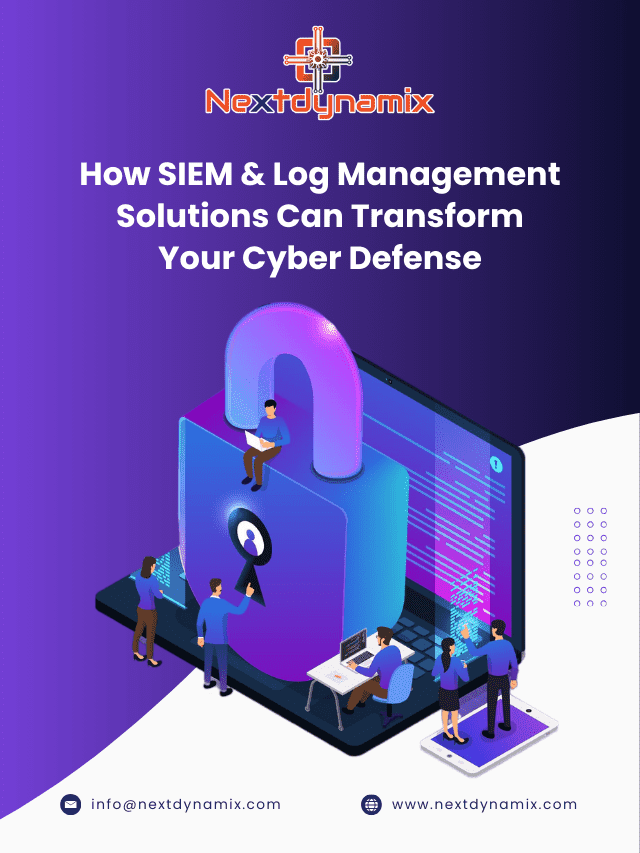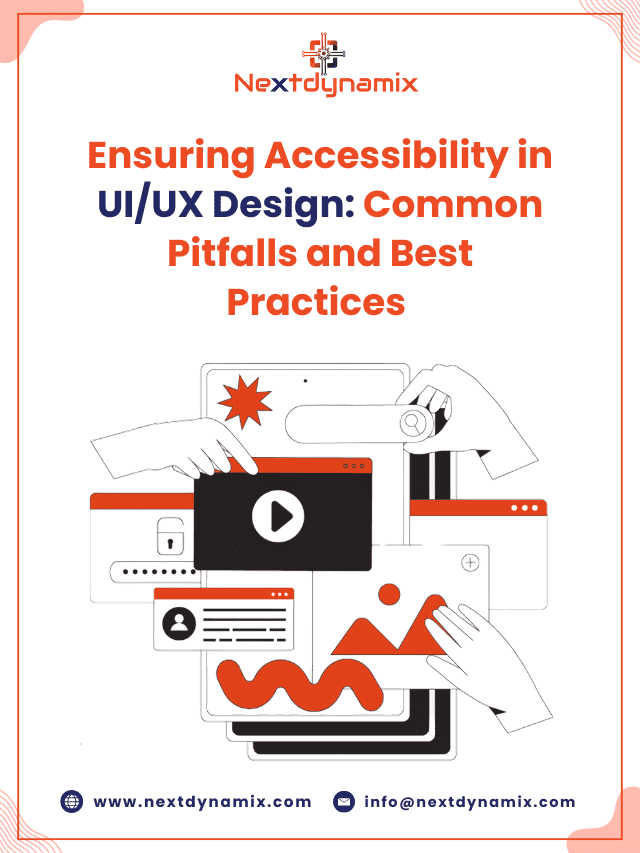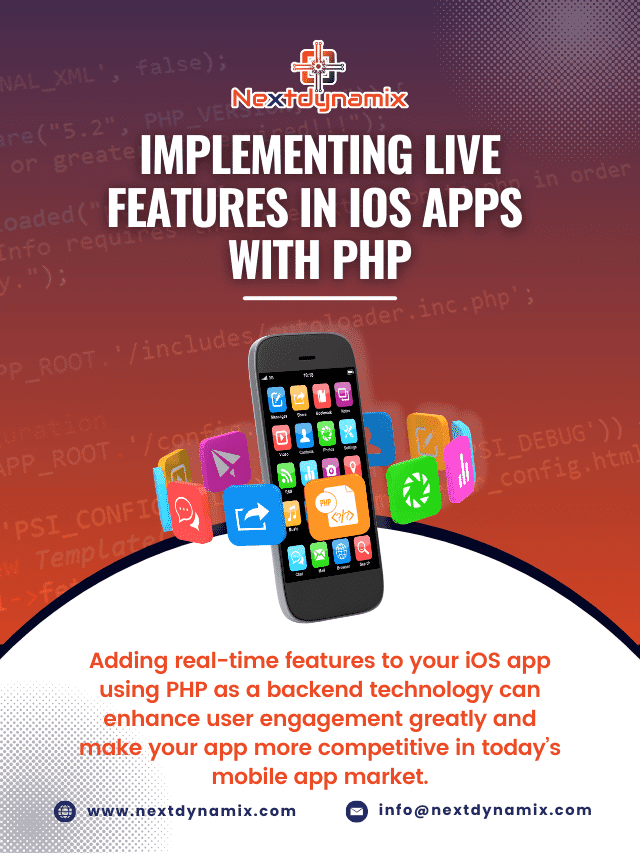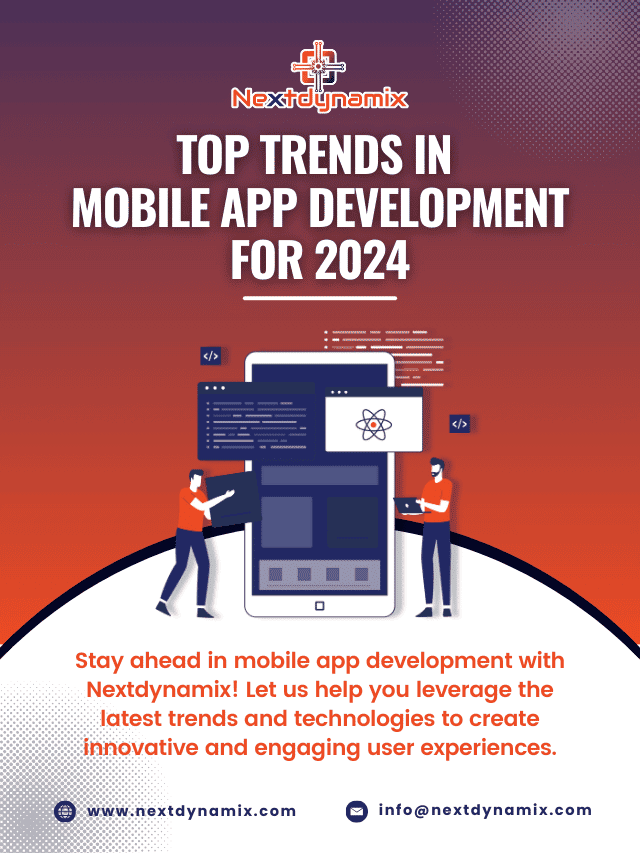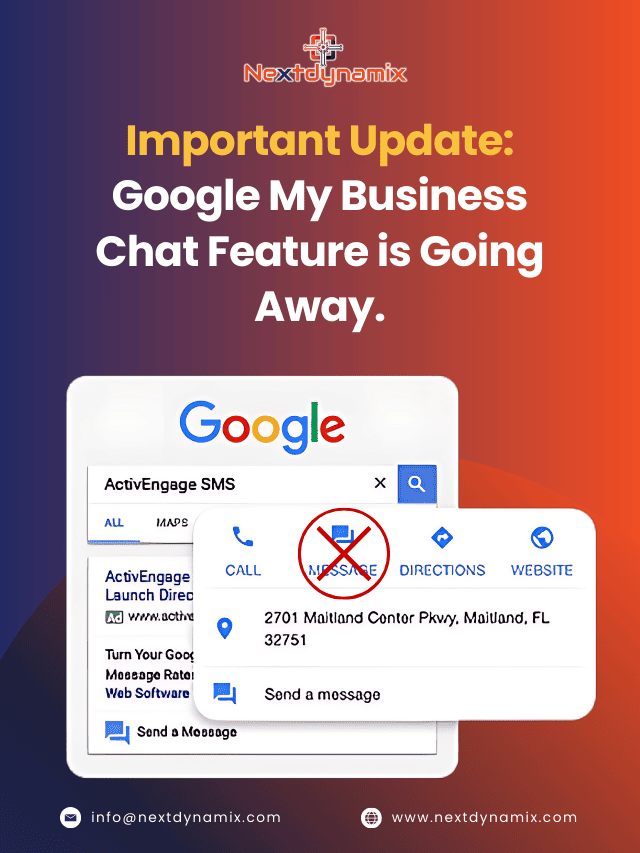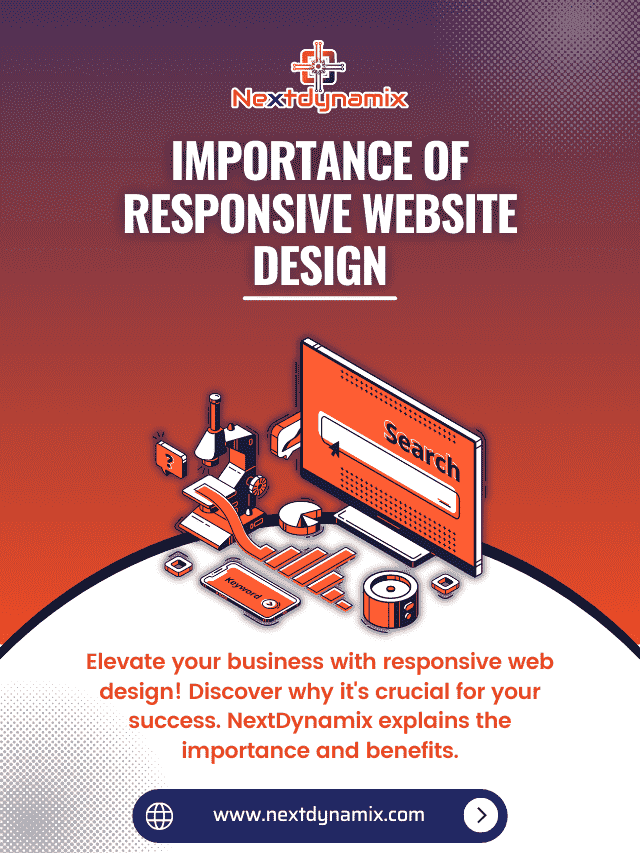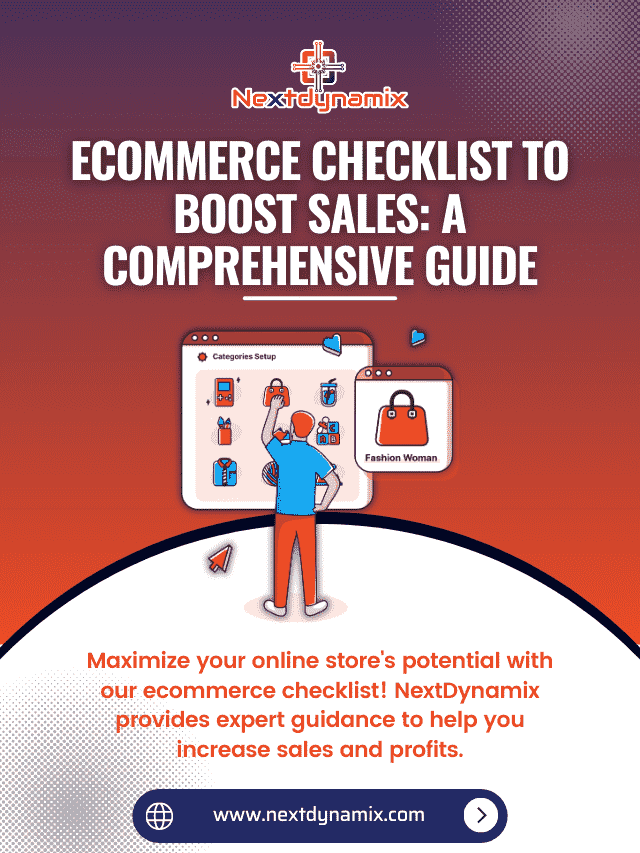Selling Online Made Easy: A Beginner’s Guide to Launching Your First Website
In the digital age, selling online has become more accessible than ever. Whether you’re a small business owner, a budding entrepreneur, or a hobbyist turning your passion into profit, launching your first website is the essential first step toward online success. This beginner-friendly guide will walk you through the process of setting up your website, optimizing it for sales, and growing your online presence effectively.
If you’re ready to take your business online, this guide is for you.
Why Selling Online Is a Smart Move
1. Access to a Global Market
One of the key benefits of selling online is the ability to reach customers beyond your local area. A website allows you to attract buyers from around the world, expanding your revenue potential and brand visibility.
2. Low Startup Costs
Compared to traditional brick-and-mortar stores, launching an eCommerce site is cost-effective. You can get started with minimal investment and scale as your business grows.
3. 24/7 Availability
Your online store never sleeps. With a well-built website, you can make sales around the clock, even when you’re not actively managing it.
Step-by-Step Guide to Launching Your First Website
Step 1: Choose Your Niche and Product Offering
Before building your website, define your niche. Ask yourself:
- What are you selling?
- Who is your target audience?
- What makes your product unique?
Finding a focused niche helps you build a strong brand and attract loyal customers.
Step 2: Pick a Domain Name
Your domain name is your online identity. Keep it:
- Short and memorable
- Easy to spell
- Relevant to your product or brand
Example: If you sell handmade candles, a domain like www.glowcandleco.com is relevant and brandable.
Use domain name registrars like GoDaddy, Namecheap, or Google Domains to purchase your desired domain.
Step 3: Select a Reliable Hosting Provider
Web hosting is where your website lives online. Choose a provider that offers:
- Fast loading speeds
- High uptime
- Strong customer support
- eCommerce capabilities
Popular web hosting options include Bluehost, SiteGround, Hostinger, and Shopify (for eCommerce).
Step 4: Choose a Website Builder
You don’t need to be a tech expert to build your first website. Here are beginner-friendly website builders to consider:
For eCommerce:
- Shopify – Great for product-based businesses.
- BigCommerce – Flexible with many built-in features.
- WooCommerce – Ideal if you’re using WordPress.
For Service-Based or Portfolio Sites:
- WordPress – Highly customizable and widely used.
- Wix – Drag-and-drop interface.
- Squarespace – Sleek templates and user-friendly UI.
Each builder offers themes/templates to give your website a professional look.
Step 5: Design Your Website for Sales
A successful online store isn’t just about good looks — it must convert visitors into buyers.
Key Elements of a High-Converting Website:
1. Clear Navigation
Make it easy for users to find what they’re looking for. Use simple menu items like:
- Home
- Shop/Services
- About Us
- Contact
- FAQs
2. Professional Images
Use high-quality product photos with zoom functionality to build trust.
3. Persuasive Copywriting
Use compelling product descriptions and emotional triggers to encourage sales.
4. Mobile Optimization
More than half of web traffic comes from mobile devices. Your website must be fully responsive and mobile-friendly.
Step 6: Add Essential Website Pages
Here’s a checklist of must-have pages:
Homepage
Your digital storefront. Make a great first impression with:
- A strong headline
- Product highlights
- Call-to-action (Shop Now, Learn More)
Product/Service Pages
Clearly display product details, price, photos, and reviews.
About Us
Share your brand story, mission, and values.
Contact Page
Include a contact form, email, phone number, and social media links.
Privacy Policy & Terms
These pages build trust and are essential for compliance.
Step 7: Set Up Payment and Shipping Options
For product-based websites, integrate secure and convenient payment methods such as:
- PayPal
- Stripe
- Credit/Debit cards
- UPI (for Indian markets)
Set up shipping zones, rates, and expected delivery timelines. Tools like Shiprocket, Delhivery, and ShipStation can simplify logistics.
Step 8: Optimize Your Website for SEO
Launching a website is just the beginning. To drive organic traffic, you need to invest in Search Engine Optimization (SEO).
Why SEO Matters
SEO helps your website rank higher on Google, bringing in potential customers without paid ads.
Basic SEO Tips:
Keyword Research
Identify terms your target audience is searching for, such as:
- Selling products online
- How to build an online store
- Beginner eCommerce tips
- SEO services for websites
Use tools like Google Keyword Planner, Ubersuggest, or SEMrush.
On-Page Optimization
- Include keywords in your title tags, headers, and product descriptions.
- Use meta tags and alt text for images.
- Improve page speed and user experience.
Blog Content
Create helpful blog posts that answer common customer questions. For example:
- “10 Tips to Boost Sales on Your Online Store”
- “How to Choose the Best eCommerce Platform in 2025”
👉 Need help with SEO? Let the experts at Nextdynamix help optimize your website for search engines and increase your visibility.
Step 9: Install Analytics and Track Performance
Use Tools Like:
- Google Analytics – Monitor traffic and user behavior.
- Google Search Console – Track your keyword rankings and indexing.
- Hotjar or Crazy Egg – Understand how visitors interact with your pages.
These insights help you improve your website based on data, not guesswork.
Step 10: Promote Your Website
Your website is live — now it’s time to get visitors. Here’s how:
1. Social Media Marketing
Share your products or content on platforms like Instagram, Facebook, and LinkedIn.
2. Email Marketing
Build an email list from day one. Offer discounts or free resources to collect emails.
3. Paid Advertising
Run Google Ads or social media campaigns to attract traffic fast.
4. Influencer Marketing
Collaborate with bloggers or influencers in your niche to expand your reach.
5. SEO Services
As mentioned earlier, long-term organic growth depends on SEO. Partner with professionals like Nextdynamix to grow your traffic consistently.
Common Mistakes to Avoid When Selling Online
❌ Not Defining Your Target Audience
Without a clear audience, your messaging will be too vague to convert.
❌ Choosing the Wrong Platform
Pick a builder or platform that fits your business needs — don’t just go with the trend.
❌ Ignoring SEO
Your website won’t grow if no one can find it online.
❌ Poor Product Images
Blurry or low-quality images reduce trust and conversion rates.
❌ Complicated Checkout Process
Make purchasing easy — reduce the number of steps to buy.
Scaling Your Website and Online Business
Once your website is live and you’re making sales, here’s how to scale:
- Add new products or upsell bundles
- Start a blog to build authority
- Invest in email automation
- Use A/B testing to improve conversions
- Expand to marketplaces like Amazon or Etsy
Final Thoughts: Ready to Launch?
Starting your first website to sell online can seem overwhelming — but with the right steps, tools, and guidance, it’s easier than ever to turn your vision into reality.
Focus on building a clean, user-friendly, and optimized website that delivers real value to your customers.
If you want expert help in making your website visible and profitable, explore our SEO services today. Our experienced team can help you climb Google rankings, attract organic traffic, and boost your online revenue.
At Nextdynamix, We Have Pros and Peers for More Insights!
Connect with our professional web and app specialists to achieve impeccable development and seamless execution. Allow us to comprehend your industry obstacles and deliver efficient solutions, unlocking your business potential.
Contact us today for further information