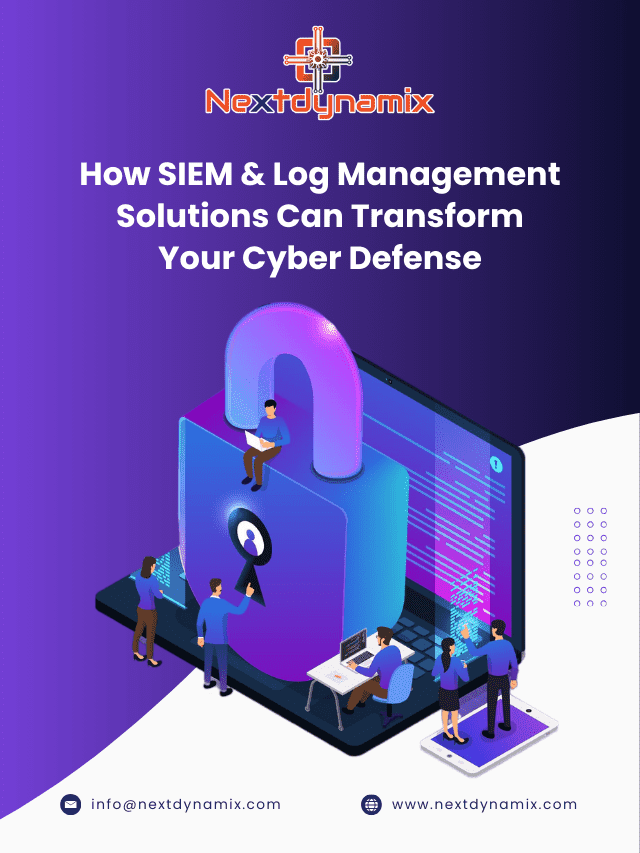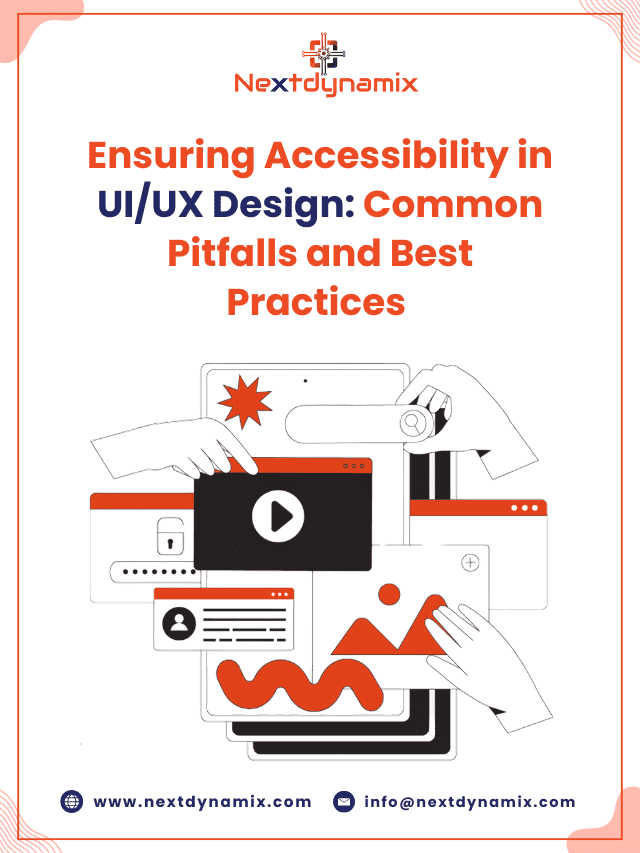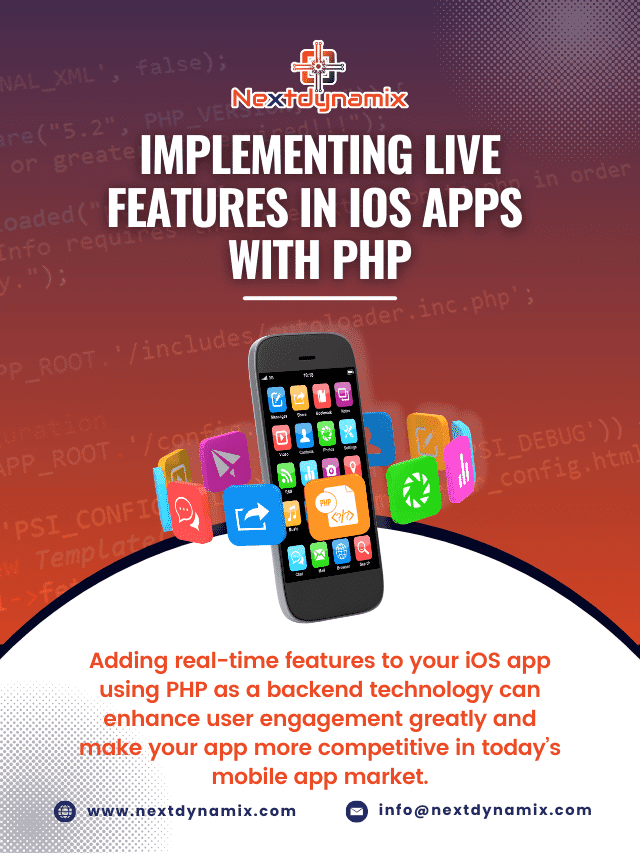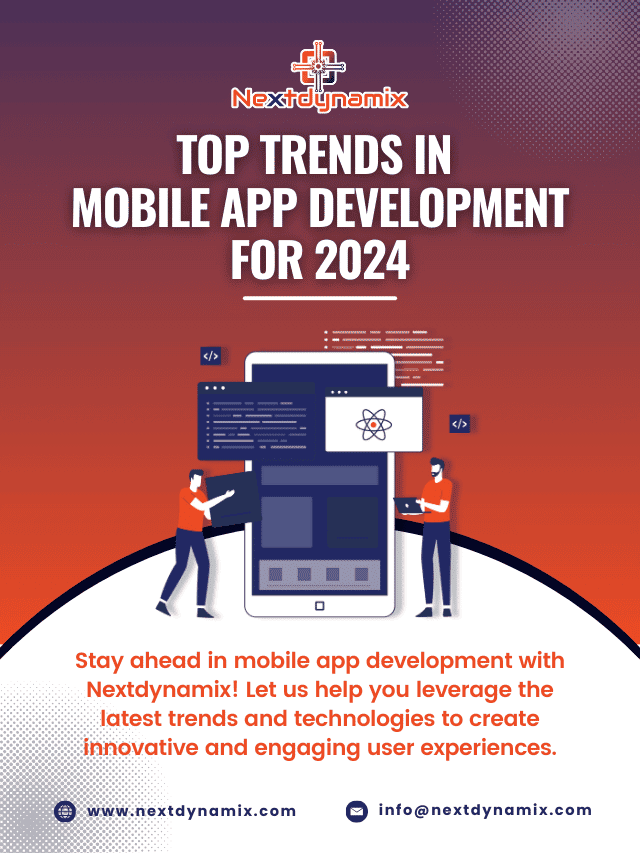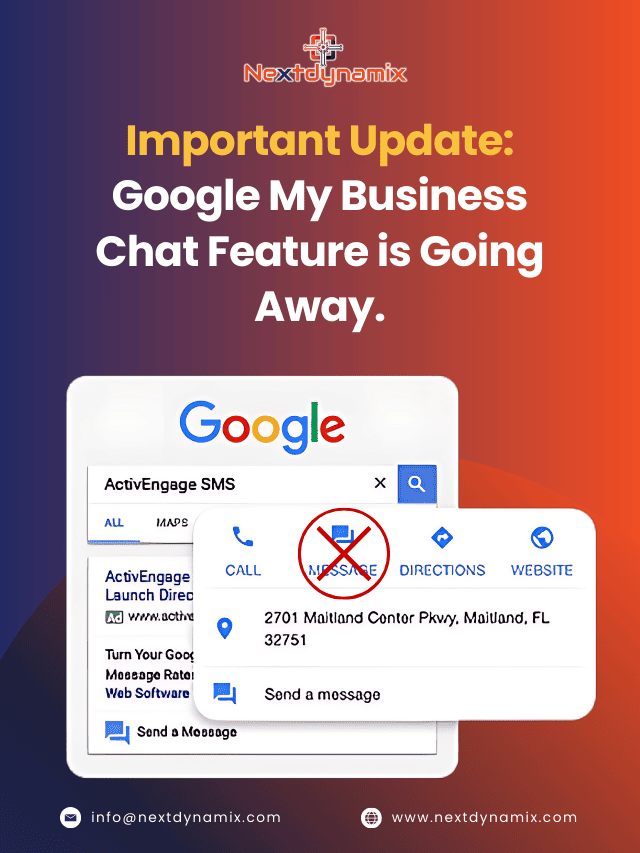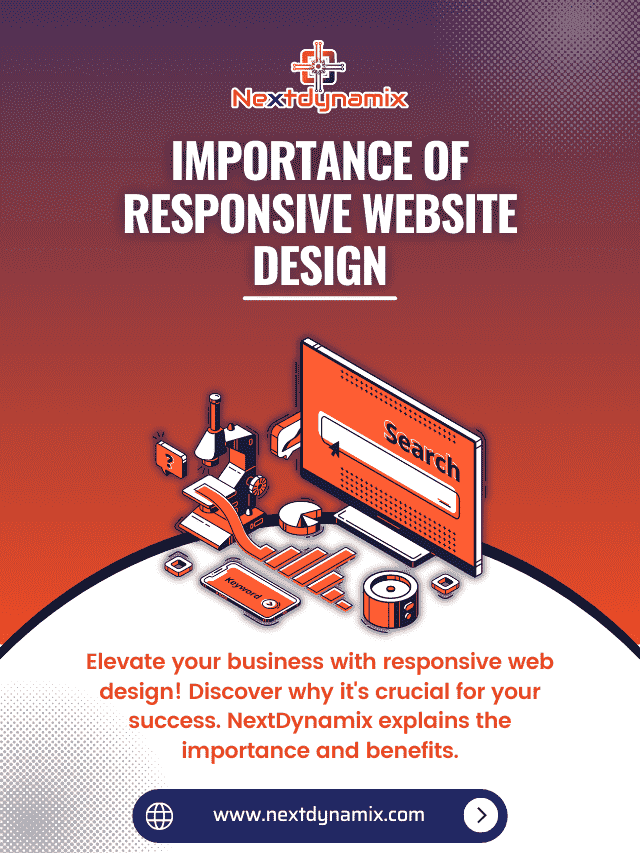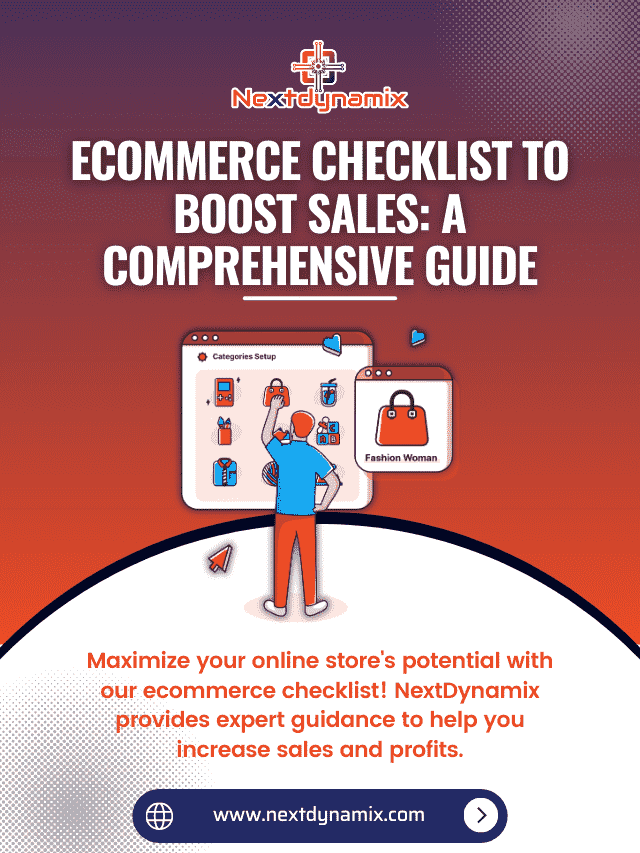Laravel Debugging and Testing: Tips for a Smooth Development Process
Developing web applications can be a complex endeavor, with numerous challenges and potential pitfalls along the way. Laravel, a popular PHP framework, has gained acclaim for its elegant syntax, robust features, and powerful tools, streamlining the development process. However, even when using a well-crafted framework like Laravel, debugging and testing remain critical aspects of software development. That’s why brands rely on top Laravel web development services as they make the complete process smooth and effortless.
So, in this comprehensive guide, we’ll explore the world of Laravel debugging and testing, offering tips and best practices to help you ensure a smooth development process and deliver high-quality web applications.
Part 1: Laravel Debugging
Debugging is the process of identifying and fixing issues or bugs in your code. Laravel web developent provides various tools and techniques to simplify the debugging process and make it more efficient.
1.1. Logging and Error Handling
Laravel offers a built-in logging system that allows you to record application events and errors. The config/logging.php file offers configurations for different log channels, such as the file, database, or custom channels. Leveraging these channels can help you trace issues in your application and gather valuable information about what went wrong.
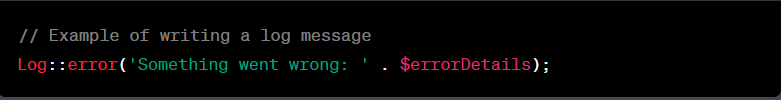
Additionally, Laravel’s exception handling system is located in the app/Exceptions/Handler.php file and enables you to customize how exceptions are handled, improving error messages for better debugging.
1.2. Artisan Console Commands
Laravel’s Artisan command-line tool is a powerful ally in your debugging efforts. It provides a range of helpful commands for various tasks, including debugging. The php artisan tinker command! For example, it opens an interactive shell where you can inspect and manipulate your application’s data and services in real time. It can be valuable incredibly when diagnosing issues.

1.3. Debugging with Xdebug
Integrating Xdebug, a popular PHP extension, with your Laravel application can significantly enhance debugging capabilities. Xdebug provides features like step debugging, stack traces, and variable inspection. By configuring your development environment to work with Xdebug, you can set breakpoints in your code and examine the state of your application at runtime.
1.4. Laravel Debugbar
The Laravel Debugbar package is a developer toolbar that provides real-time insights into your application’s performance and behavior. It offers a range of information, including queries executed, routes used, and views rendered. Integrating Debugbar into your Laravel project is simple and can help you pinpoint bottlenecks and errors quickly.
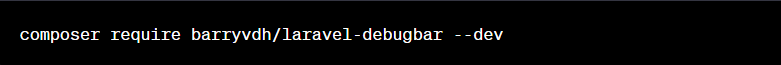
1.5. Use Exception Handling Effectively
Laravel’s exception handling can be customized to provide detailed error information during development while presenting user-friendly error pages in production. Take advantage of this by configuring the render method in the app/Exceptions/Handler.php file to display thorough error messages when the application is in debug mode.

Part 2: Laravel Testing
Testing is an integral part of the software development process. Laravel comes with a robust testing suite that simplifies the creation and execution of tests, ensuring that your application functions correctly and reliably.
2.1. PHPUnit Integration
Laravel utilizes PHPUnit as its default testing framework. You can create and run tests for your application using PHPUnit commands provided by Laravel’s Artisan CLI. By default, tests are stored in the tests directory.
To create a new test:
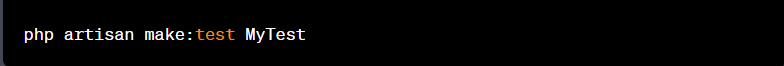
And to run tests:

2.2. Writing Tests
Laravel offers a wide range of testing tools, including methods for testing HTTP requests, database interactions, and more. For example, you can use the get, post, put, or delete methods to simulate HTTP requests and verify that your routes and controllers behave as expected.
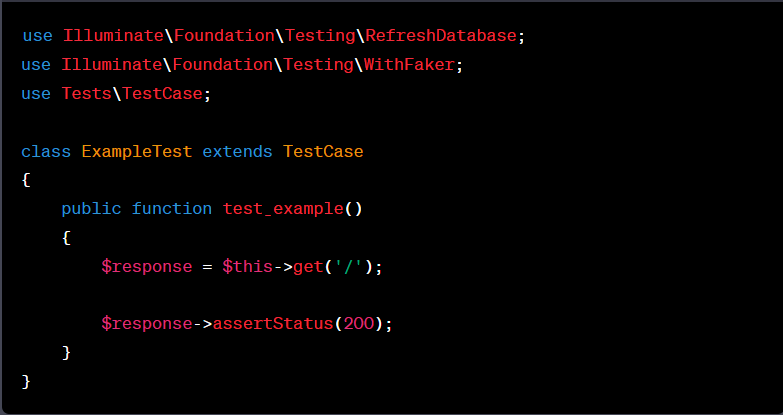
2.3. Database Testing
Laravel provides a powerful testing feature called database seeding. Seeding allows you to populate your database with predefined data before running tests. It ensures that your tests have consistent and reproducible data to work with, making it easier to identify issues.
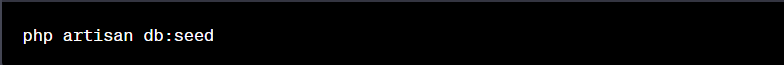
2.4. Browser Testing
Laravel Dusk is an excellent tool for browser automation testing. It allows you to simulate user interactions with your application, such as clicking buttons and filling out forms, and then assert that the application behaves correctly.

2.5. Continuous Integration (CI) with Laravel
To maintain code quality and catch issues early in the development process, consider setting up Continuous Integration (CI) for your Laravel project. Services like Travis CI, CircleCI, or GitHub Actions can automatically run your tests whenever changes are pushed to your repository.
Part 3: Best Practices
To ensure a smooth development process in Laravel, adhere to these best practices:
3.1. Version Control
Use a version control system like Git to track changes to your codebase. Git allows you to collaborate with others, maintain a history of your changes, and revert to previous states if necessary.
3.2. Coding Standards
Follow Laravel’s coding standards and adhere to the PSR-1 and PSR-2 standards for PHP. Consistent code formatting makes your codebase more readable and maintainable.
3.3. Documentation
Document your code thoroughly. Use PHPDoc comments to describe classes, methods, and functions. Laravel’s built-in documentation generator, php artisan make:docs, can help you create documentation for your application.
3.4. Dependency Management
Use Composer, a PHP dependency manager, to manage external packages and libraries. Always keep your dependencies up to date to benefit from bug fixes and security updates.
3.5. Environment Configuration
Store configuration settings, such as database credentials and API keys, in environment files ( .env). Use different environment files for development, testing, and production to expose sensitive information.
Conclusion
Debugging and testing are crucial aspects of Laravel development that contribute to the stability and reliability of your web applications. By mastering Laravel’s debugging tools, writing adequate tests, and following best practices, you can streamline your development process, catch and fix issues early, and deliver high-quality applications to your users. Remember that debugging and testing are ongoing processes, so invest time continually in improving your skills and keeping your codebase robust and error-free. With Laravel’s powerful tools and your commitment to excellence, you can confidently create web applications that meet the highest quality and performance standards.
At Nextdynamix, We Have Pros and Peers for More Insights!
Connect with our professional web and app specialists to achieve impeccable development and seamless execution. Allow us to comprehend your industry obstacles and deliver efficient solutions, unlocking your business potential.
Contact us today for further information