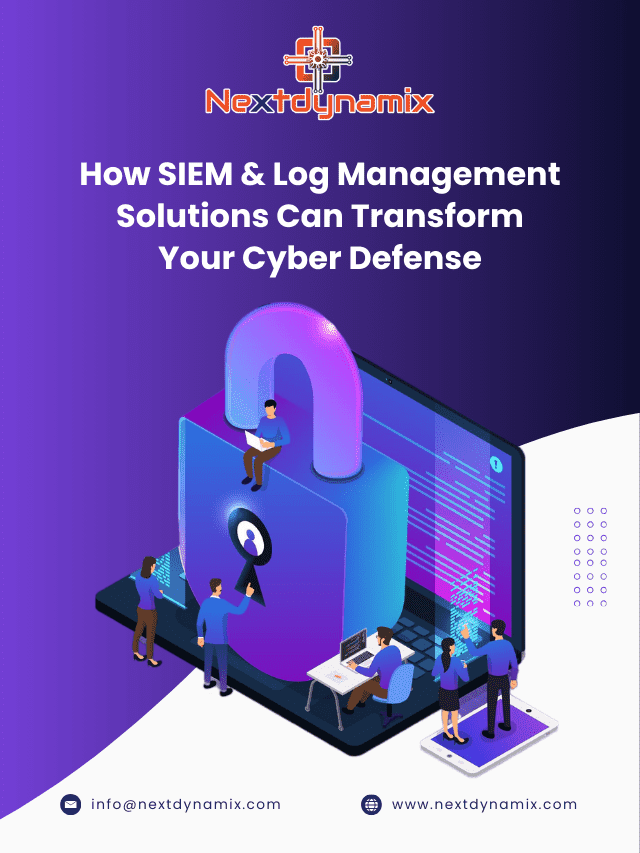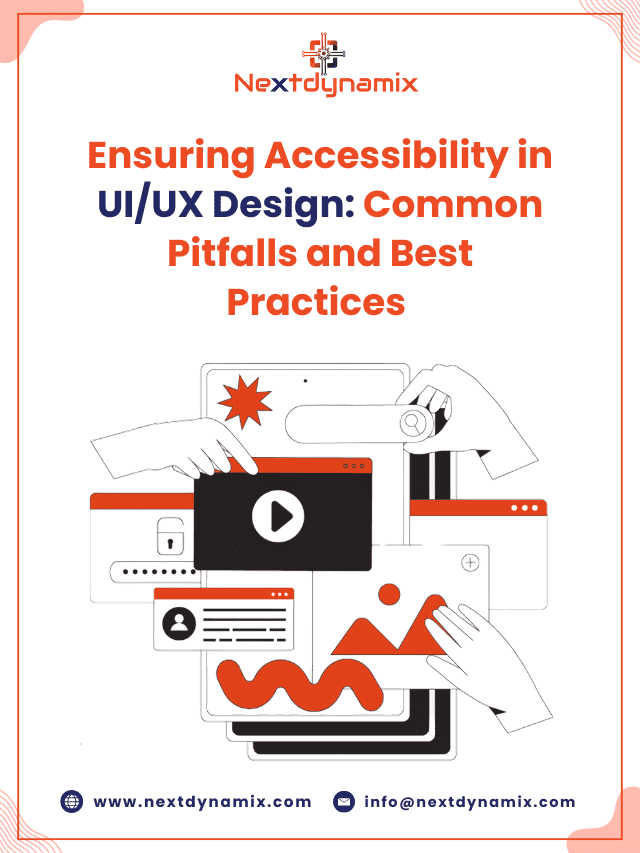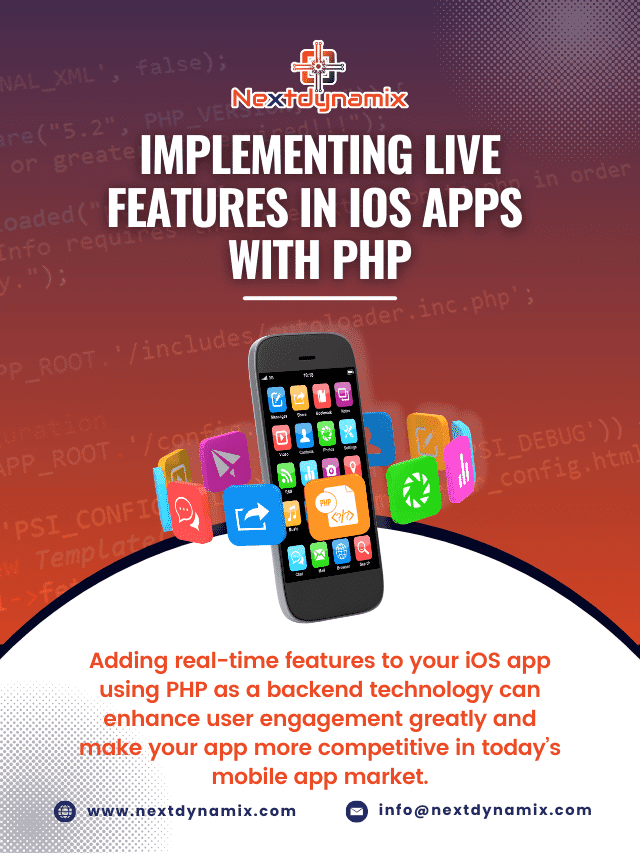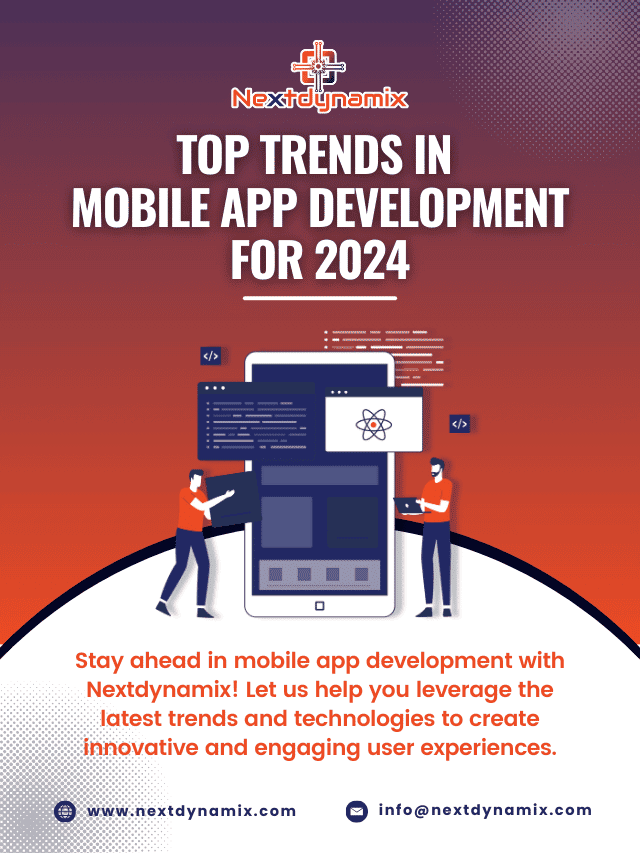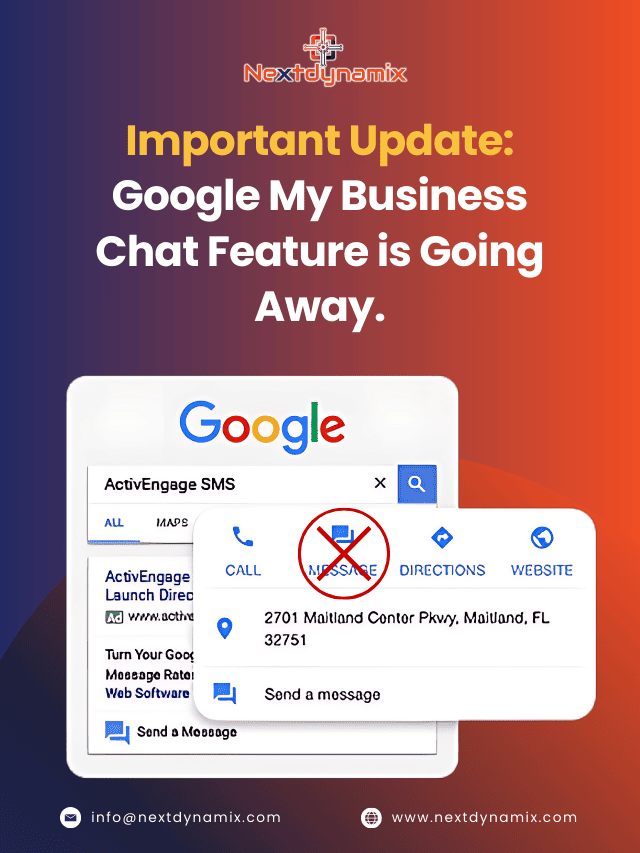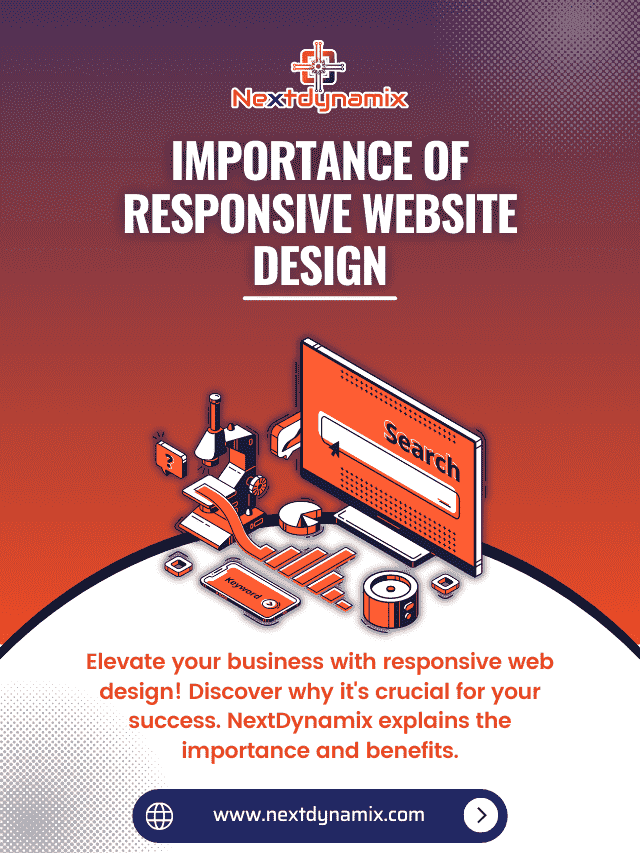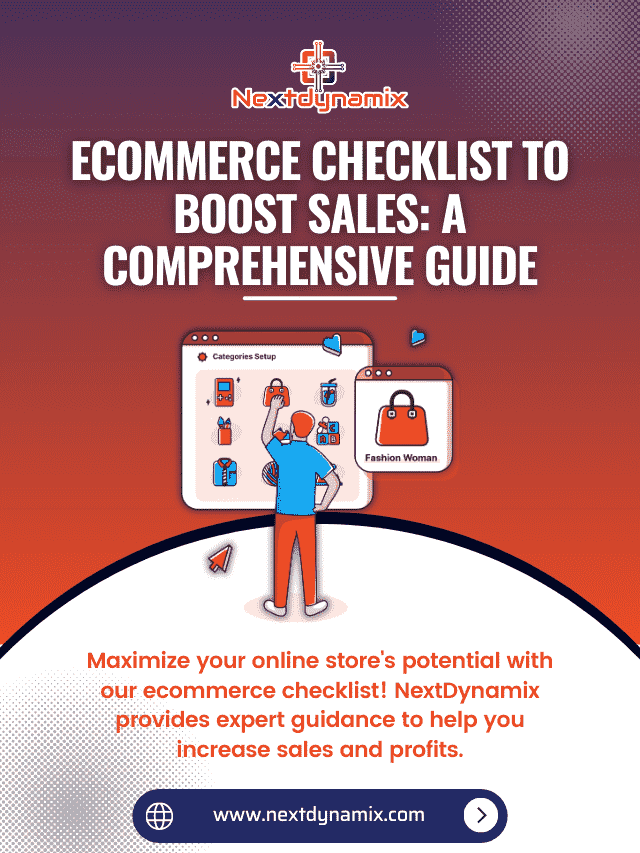Online Store Setup for Small Businesses
For small businesses to stay competitive and grow their market, the modern digital world demands that they have an online store. Whether you’re just starting out or looking to expand, setting up an online store can significantly boost your business. This blog will guide you through the entire process, step by step, focusing on platforms like Shopify and WooCommerce, perfect for small business owners.
Why Small Businesses Need an Online Store
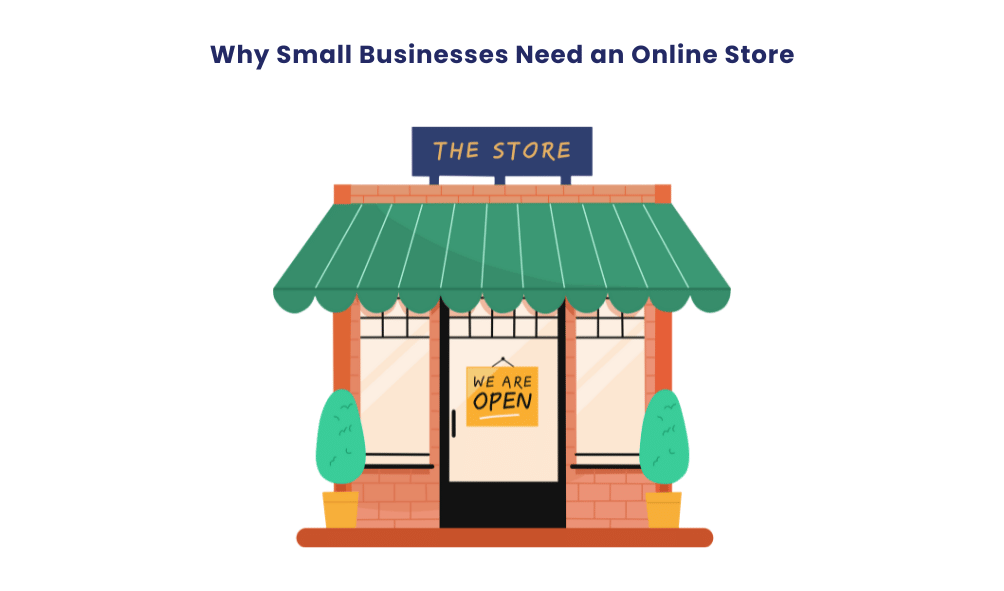
Small businesses often struggle with visibility and customer reach due to limited resources. An online store helps overcome these barriers by providing access to a global customer base.
Key Benefits:
- Wider Reach: Unlike physical stores, your online store is open 24/7 and accessible from anywhere.
- Cost-Effective: The overhead costs of maintaining an online store are significantly lower than running a physical store.
- Increased Sales: You can offer promotions, discounts, and recommendations to encourage purchases.
- Customer Insights: Online platforms offer valuable analytics, helping you understand customer behavior.
An online store not only enhances credibility but also creates an opportunity to showcase your products to a broader audience.
Choosing the Right E-commerce Platform

Selecting the right e-commerce platform is crucial for the success of your online store. Two of the most popular platforms for small businesses are Shopify and WooCommerce.
Shopify
Shopify is a fully hosted e-commerce platform that offers a user-friendly interface, making it ideal for those with limited technical skills. It is a powerful tool that allows you to set up and manage an online store without the need for extensive coding knowledge.
Why Shopify is great for small businesses:
- Ease of use: No coding required.
- 24/7 Support: Shopify offers customer support via chat, email, and phone.
- Scalable: Perfect for both small startups and larger enterprises.
Check out our Shopify Development Services to learn how we can help you set up a professional Shopify store.
WooCommerce
WooCommerce is a flexible, open-source platform built on WordPress. It’s ideal for small business owners who want more customization and control over their online store.
Why WooCommerce works well:
- Highly Customizable: You can extend functionality using various plugins.
- Low Costs: WooCommerce is free, though some extensions might require payment.
- Integration with WordPress: If you already have a WordPress website, WooCommerce can seamlessly integrate.
To explore our WooCommerce Development Services, visit our website.
Read: Website Maintenance Cost in Australia: Detailed Explanation
Step-by-Step Guide to Online Store Setup
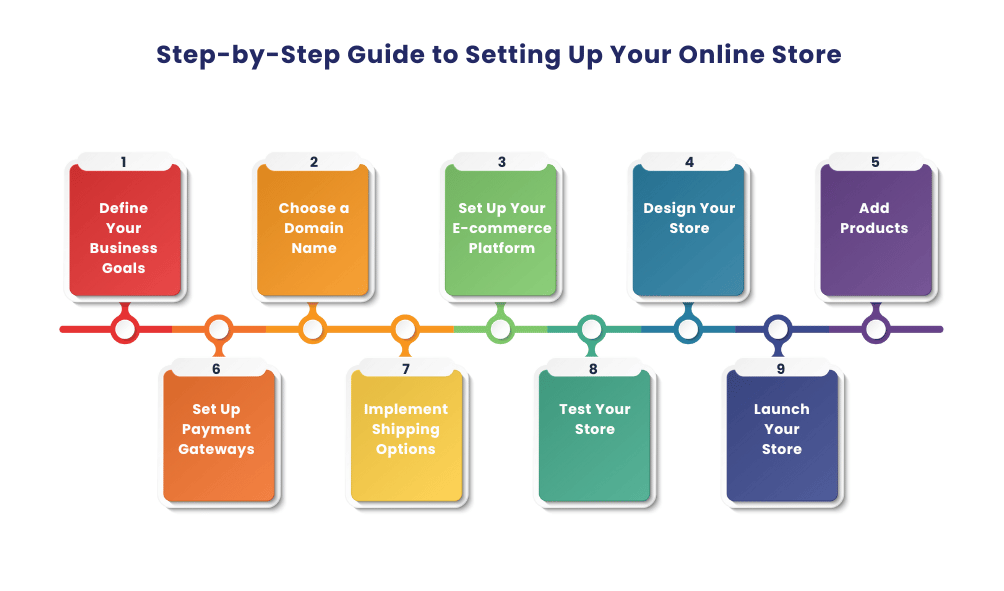
-
Define Your Business Goals
Before diving into the technical aspects, you need to establish clear business goals. These will guide your decision-making throughout the process.
Consider the following:
- What are your sales targets?
- Who is your target audience?
- What products will you sell online?
-
Choose a Domain Name
Your domain name is the web address for your store, so it should be memorable and relevant to your business. You can register your domain through platforms like GoDaddy or Google Domains.
Tips for choosing a domain name:
- Keep it short and simple.
- Avoid numbers and hyphens.
- Make it easy to spell and pronounce.
-
Set Up Your E-commerce Platform
Once you’ve chosen the platform (Shopify or WooCommerce), you can begin the setup process. Here’s a breakdown for each platform:
Shopify Setup:
- Sign up for a Shopify account.
- Select a Shopify plan that fits your needs.
- Choose a theme for your store.
- Customize the theme to match your brand.
WooCommerce Setup:
- Install WordPress if you haven’t already.
- Install and activate the WooCommerce plugin.
- Configure basic settings (currency, payment options, etc.).
- Choose a WooCommerce theme.
-
Design Your Store
Design is critical to your store’s success. The layout, colors, and fonts should align with your brand identity. Both Shopify and WooCommerce offer customizable themes that you can tweak to your liking.
Design tips:
- Keep the design clean and simple.
- Ensure mobile-friendliness (most users will shop via mobile).
- Use high-quality images for your products.
-
Add Products
Adding products is one of the most important steps in setting up your online store. Ensure your product descriptions are detailed and appealing.
For each product:
- Upload clear, high-quality images.
- Write compelling product descriptions.
- Set pricing and stock levels.
-
Set Up Payment Gateways
A payment gateway is essential for processing payments from your customers. Both Shopify and WooCommerce support various payment methods, such as PayPal, Stripe, and credit cards.
Popular Payment Gateways:
- PayPal
- Stripe
- Square
- Google Pay
-
Implement Shipping Options
Decide how you want to handle shipping. You can either set flat rates, offer free shipping, or calculate shipping costs based on the customer’s location.
Shipping Strategies:
- Offer free shipping for orders over a certain amount.
- Provide multiple shipping options (e.g., standard, express).
- Use Shopify’s or WooCommerce’s built-in shipping calculators.
-
Test Your Store
Before going live, you must test your store to ensure everything works properly. Place a few test orders to verify the checkout process, payment gateways, and shipping methods.
-
Launch Your Store
Once everything is in place and functioning correctly, it’s time to launch! Announce your store’s launch through email marketing, social media, and any other channels your customers use.
Marketing Your Online Store

Having an online store is only half the battle. You need to market it effectively to attract customers and grow your business.
Search Engine Optimization (SEO)
SEO ensures that your online store appears in search engine results, driving organic traffic.
Key SEO strategies:
- Use relevant keywords in your product descriptions.
- Optimize meta titles and descriptions.
- Create high-quality, engaging blog content.
Social Media Marketing
Social media platforms like Facebook, Instagram, and Pinterest are perfect for promoting your store. Use these platforms to showcase your products and engage with customers.
Social media tips:
- Run ads targeting your ideal audience.
- Post regularly to keep your brand top of mind.
- Use influencers or affiliates to promote your products.
Email Marketing
Build an email list and use it to notify your subscribers of new products, special promotions, and exclusive deals.
Email strategies:
- Send personalized emails.
- Use automation for abandoned cart reminders.
- Offer discounts to loyal customers.
Conclusion
Setting up an online store for your small business doesn’t have to be daunting. By following this step-by-step guide and choosing the right platform (Shopify or WooCommerce), you’ll be well on your way to building a successful online presence. If you need assistance with your online store setup, check out our Shopify Development Services and WooCommerce Development Services.
At Nextdynamix, We Have Pros and Peers for More Insights!
Connect with our professional web and app specialists to achieve impeccable development and seamless execution. Allow us to comprehend your industry obstacles and deliver efficient solutions, unlocking your business potential.
Contact us today for further information