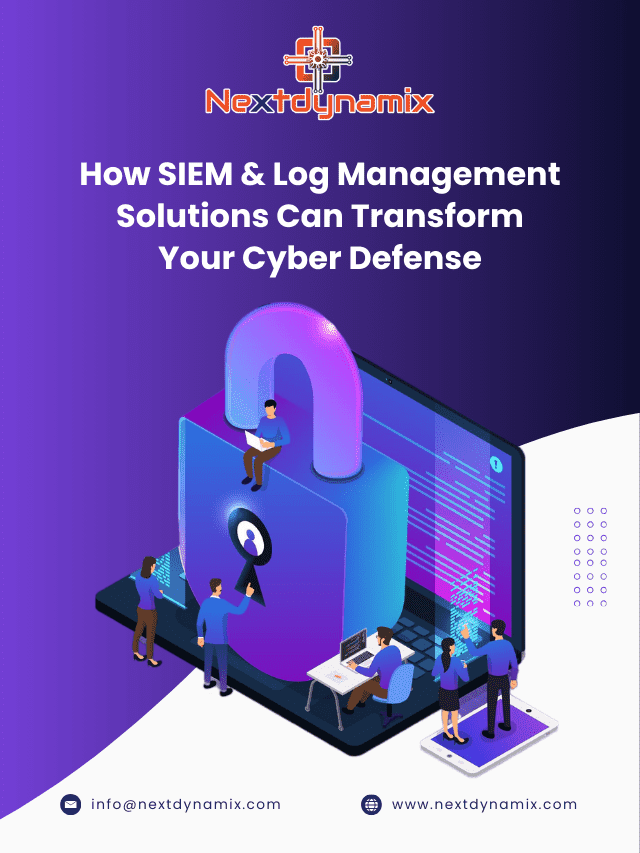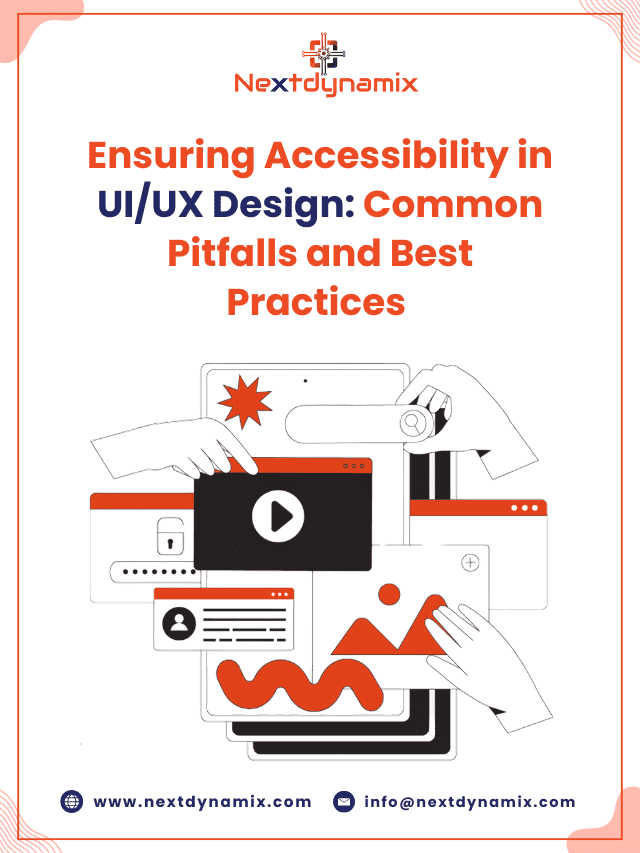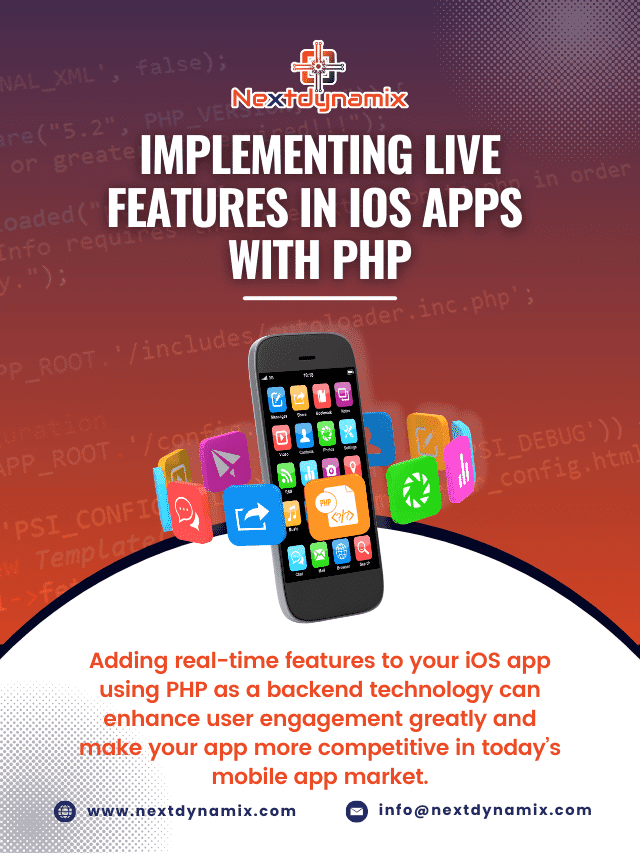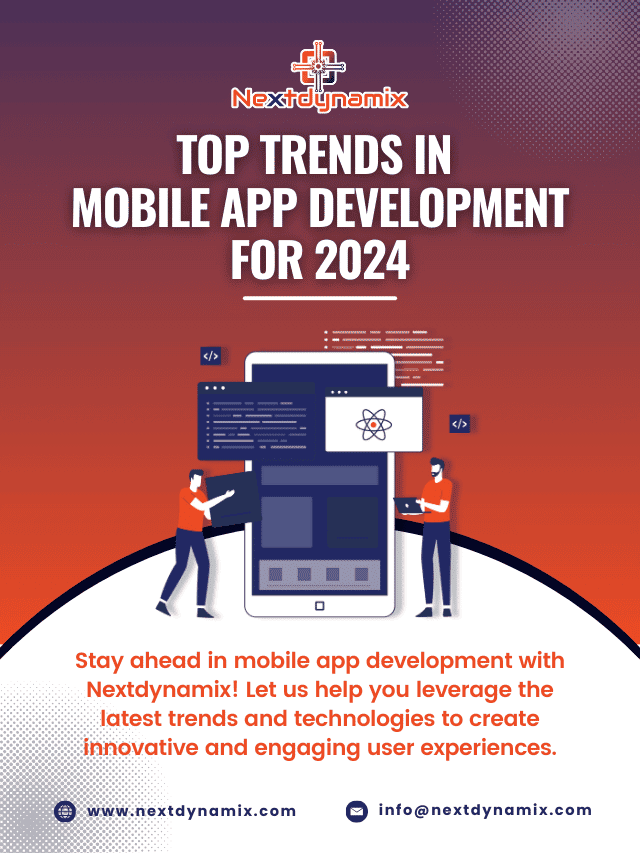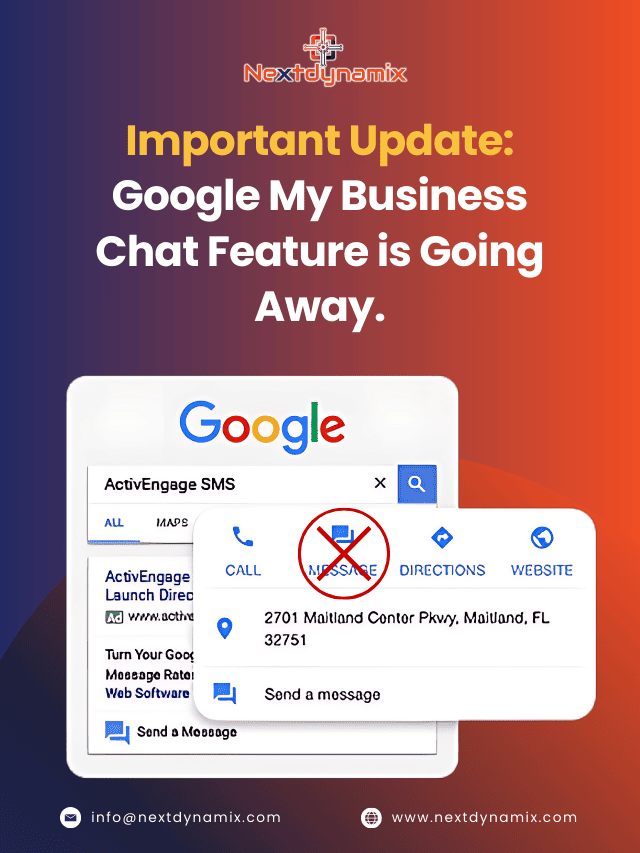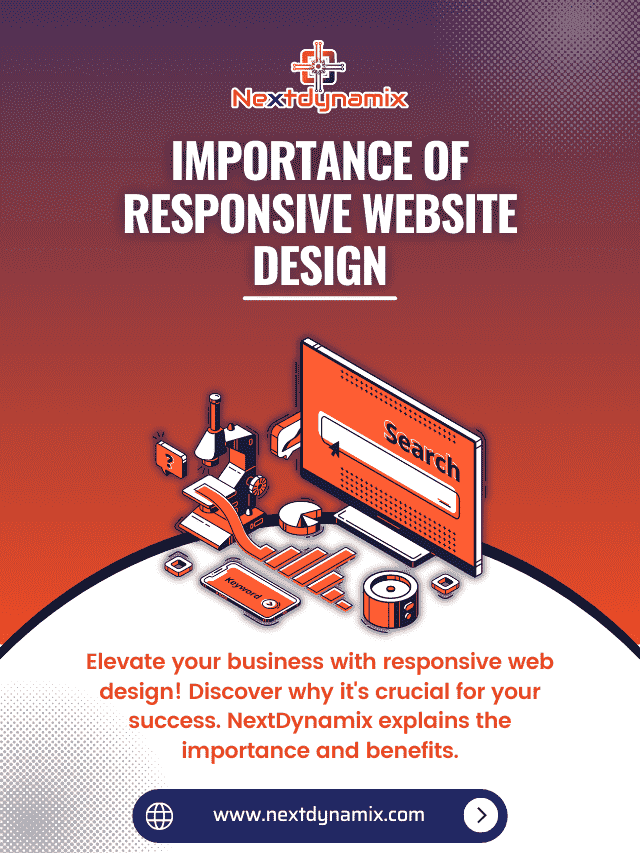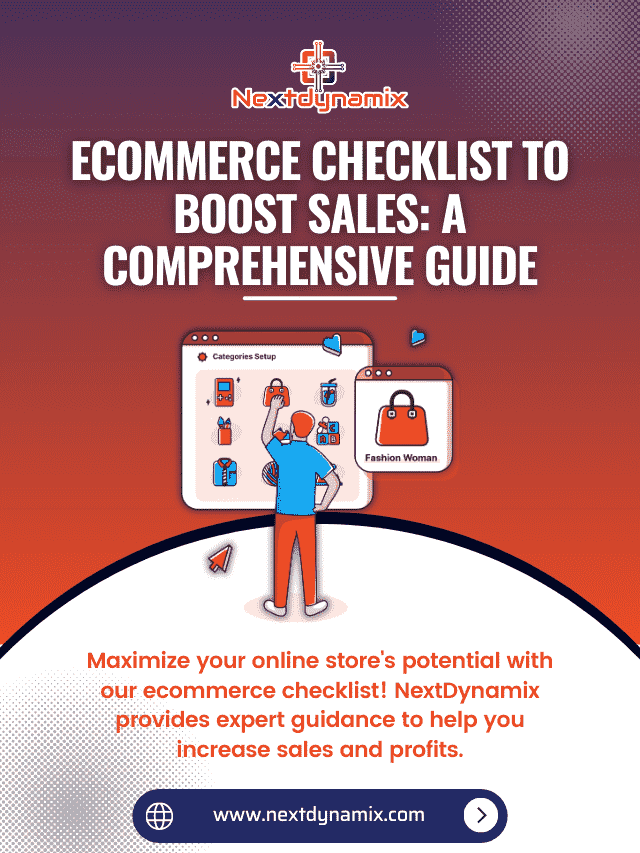Inventory Woes? How to Master Stock Management on Shopify
Table of Contents
ToggleInventory management is a crucial aspect of running a successful e-commerce business. Whether you’re a small startup or a large enterprise, keeping track of your inventory on Shopify is essential to avoid stockouts, overstock situations, and associated financial losses. In this comprehensive guide, we’ll delve into the world of stock management on Shopify and provide you with the knowledge and strategies needed to master it effectively.
Chapter 1: The Importance of Effective Inventory Management

1.1 Why Inventory Management Matters
Inventory management plays a pivotal role in the success of your e-commerce business for several reasons:
- Optimized Cash Flow: Proper stock management helps you avoid tying up excessive capital in overstocked items while ensuring you have enough stock to meet customer demand.
- Customer Satisfaction: Maintaining accurate stock levels ensures you can fulfill customer orders promptly, leading to higher customer satisfaction and repeat business.
- Cost Reduction: Efficient stock management reduces the risk of dead or obsolete inventory, minimizing financial losses.
- Data-Driven Decisions: Inventory data can provide valuable insights into product performance, helping you make informed decisions on restocking, pricing, and marketing.
1.2 The Consequences of Poor Inventory Management
Failure to manage your inventory effectively can result in various issues:
- Stockouts: Running out of stock leads to missed sales opportunities and dissatisfied customers.
- Overstocking: Excessive stock ties up capital and storage space and can lead to financial losses due to markdowns and obsolescence.
- Inaccurate Reporting: Poor inventory tracking can lead to inaccurate financial reporting and tax issues.
- Increased Costs: Inefficient management can result in higher carrying costs, including storage and insurance.
Chapter 2: Inventory Management Strategies

2.1 Inventory Categories
To effectively manage your inventory on Shopify, categorize your products into different groups:
- Core Products: High-demand, fast-moving items that require close monitoring.
- Seasonal Products: Items with fluctuating demand based on seasons or trends.
- Low-Demand Products: Slow-moving items that may need clearance strategies.
- Perishable Products: Items with expiry dates needed strict FIFO (First In, First Out) management.
2.2 Setting Reorder Points
Establish reorder points for each product to ensure you replenish stock before it runs out. Factors to consider when setting reorder points include lead times from suppliers and expected sales velocity.
2.3 Safety Stock
Maintain a safety stock level to buffer against unexpected increases in demand or delays from suppliers. Safety stock helps prevent stockouts during unforeseen situations.
2.4 ABC Analysis
Conduct an ABC analysis to classify products based on their contribution to revenue and profit. This analysis helps prioritize your inventory management efforts, focusing on high-value items.
Chapter 3: Shopify Inventory Management Features

3.1 Basic Inventory Management
Shopify offers basic inventory management features that allow you to:
- Set stock levels for each product.
- Automatically update stock counts as orders are placed.
- Receive low-stock notifications.
3.2 Product Variants
If your store offers products with different options (e.g., size, color), use Shopify’s product variant feature to manage these variations efficiently.
3.3 Multi-Location Inventory
For businesses with multiple physical locations or warehouses, Shopify’s multi-location inventory feature allows you to track stock levels accurately and fulfill orders from the nearest location.
3.4 Bundles and Kits
Create bundles or kits of products in Shopify to sell multiple items as a single product. It simplifies inventory management for bundled products.
Chapter 4: Inventory Best Practices

4.1 Regular Audits
Perform regular physical inventory audits to compare actual stock levels with your Shopify store data. It helps identify discrepancies and correct them promptly.
4.2 Barcode Scanning
Implement barcode scanning to streamline inventory tracking and reduce manual errors. Many Shopify-compatible barcode scanning apps are available for this purpose.
4.3 Inventory Forecasting
Use historical sales data and demand forecasting tools to predict future inventory needs accurately. Forecasting helps in setting reorder quantities and safety stock levels.
4.4 Inventory Automation
Leverage automation tools and integrations to automate repetitive inventory tasks, such as updating stock levels, sending low-stock alerts, and generating purchase orders.
Chapter 5: Dealing with Seasonal Inventory

5.1 Seasonal Planning
For businesses dealing with seasonal products, create a detailed seasonal inventory plan. This plan should include inventory levels, marketing strategies, and promotions specific to each season.
5.2 Off-Season Storage
During off-seasons, consider cost-effective storage solutions to minimize carrying costs. It may involve renting additional storage space or negotiating storage rates with suppliers.
5.3 Inventory Clearance
Develop a strategy for clearing excess seasonal inventory through clearance sales, discounts, or bundle offers. Timely clearance prevents stock from becoming obsolete.
Chapter 6: Advanced Inventory Management Tools
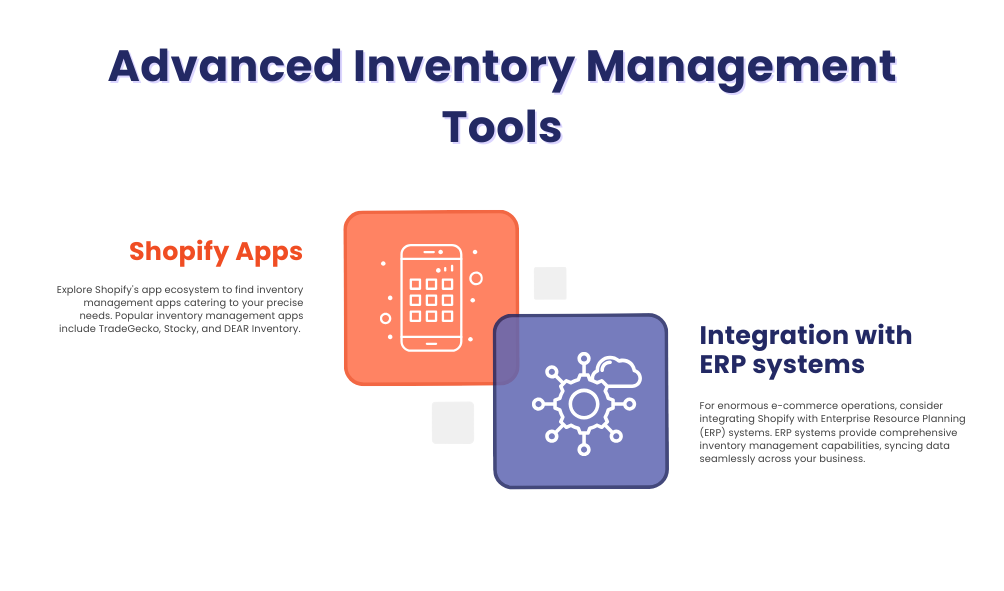
6.1 Shopify Apps
Explore Shopify’s app ecosystem to find inventory management apps catering to your precise needs. Popular inventory management apps include TradeGecko, Stocky, and DEAR Inventory.
6.2 Integration with ERP Systems
For enormous e-commerce operations, consider integrating Shopify with Enterprise Resource Planning (ERP) systems. ERP systems provide comprehensive inventory management capabilities, syncing data seamlessly across your business.
Chapter 7: Avoiding Common Inventory Pitfalls
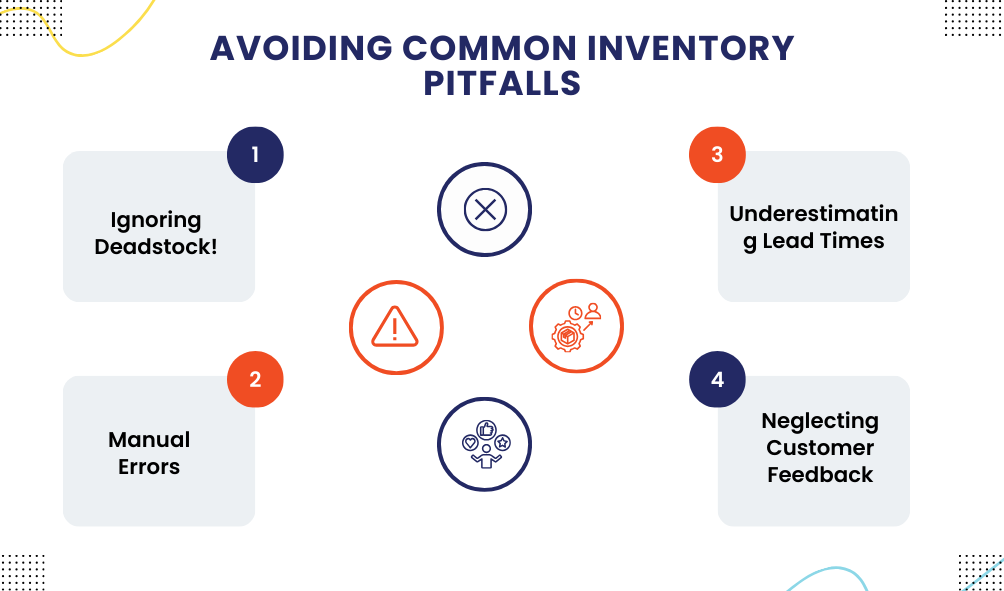
7.1 Ignoring Deadstock!
Regularly review your inventory for items that aren’t selling and take action promptly. Implement strategies like clearance sales, bundling, or discontinuation to reduce the impact of deadstock.
7.2 Manual Errors
Relying solely on manual inventory management increases the risk of errors. Use technology such as barcoding and automation tools to minimize human error.
7.3 Underestimating Lead Times
Always factor in lead times when setting reorder points and safety stock levels. Failing to account for lead times can result in stockouts.
7.4 Neglecting Customer Feedback
Pay attention to customer feedback and complaints about inventory-related issues. Use this feedback to improve your inventory management processes.
Chapter 8: Monitoring and Growth
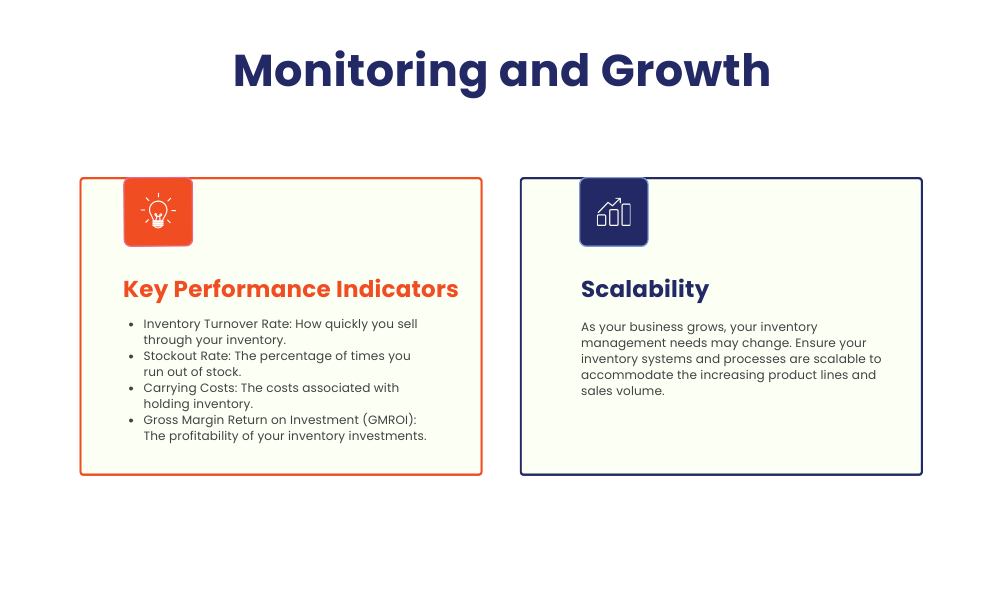
8.1 Key Performance Indicators (KPIs)
To measure the effectiveness of your inventory management, track KPIs such as:
- Inventory Turnover Rate: How quickly you sell through your inventory.
- Stockout Rate: The percentage of times you run out of stock.
- Carrying Costs: The costs associated with holding inventory.
- Gross Margin Return on Investment (GMROI): The profitability of your inventory investments.
8.2 Scalability
As your business grows, your inventory management needs may change. Ensure your inventory systems and processes are scalable to accommodate the increasing product lines and sales volume.
Conclusion
Mastering stock management on Shopify Developmet is essential for e-commerce success. By understanding the importance of effective inventory management, implementing the right strategies and tools, and avoiding common pitfalls, you can optimize your inventory processes to enhance customer satisfaction, reduce costs, and drive business growth. Remember that inventory management is an ongoing process that requires continuous monitoring and adjustment to adapt to changing market conditions and customer demands.
Thanks for Reading!
Read More on Aelum Blogs
Author: NextDynamix Pvt. Ltd.
At Nextdynamix, We Have Pros and Peers for More Insights!
Connect with our professional web and app specialists to achieve impeccable development and seamless execution. Allow us to comprehend your industry obstacles and deliver efficient solutions, unlocking your business potential.
Contact us today for further information