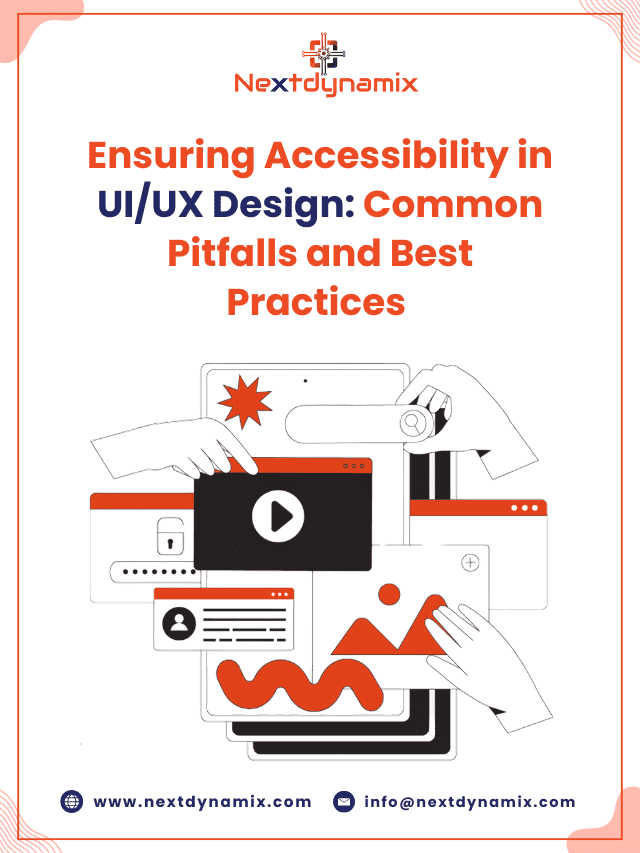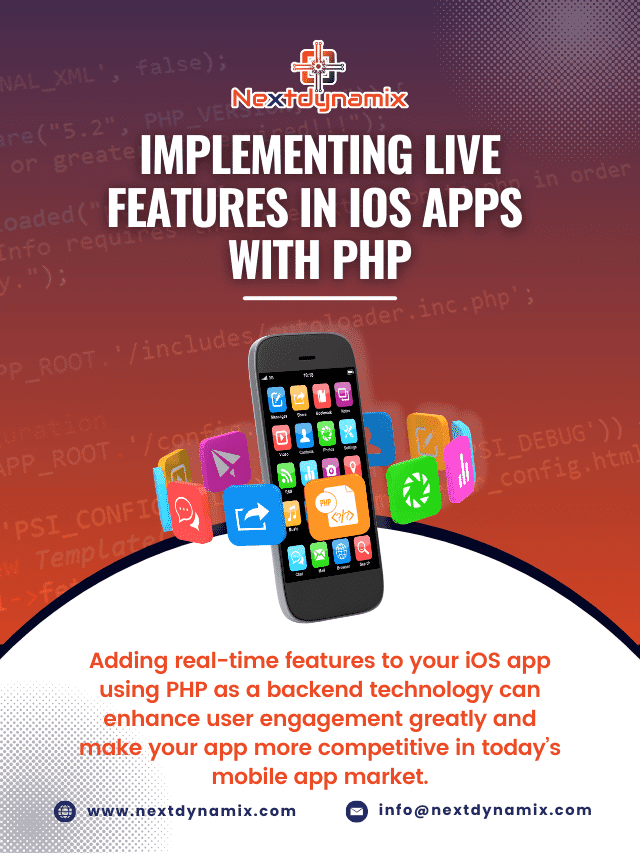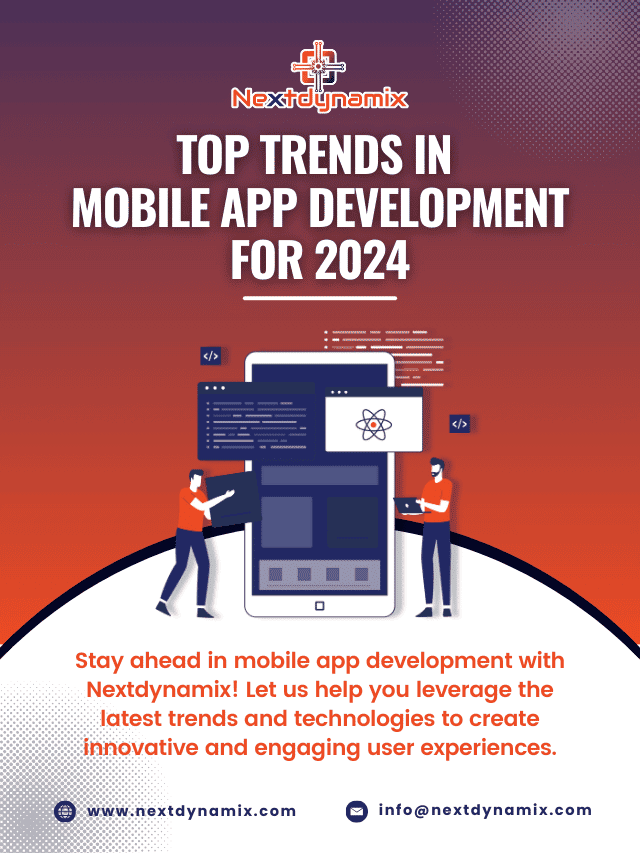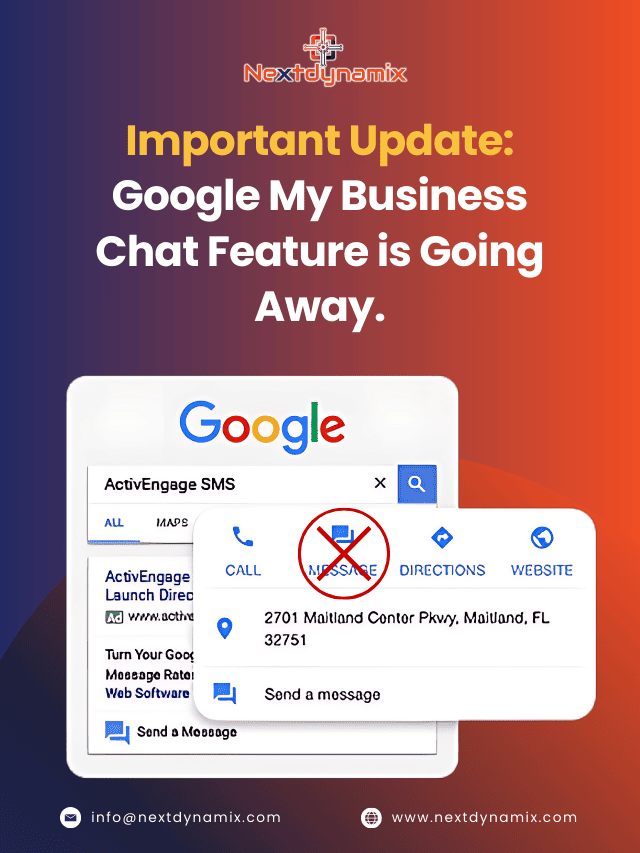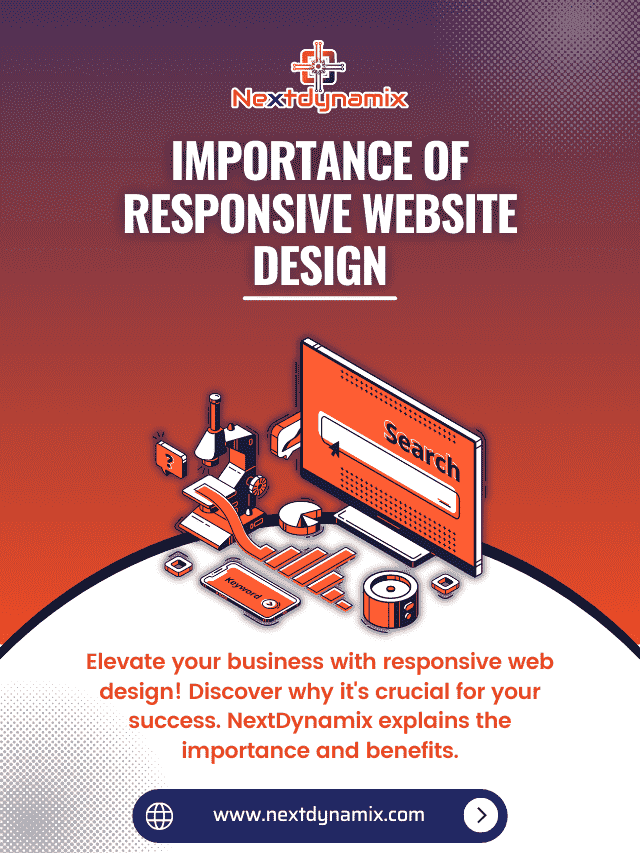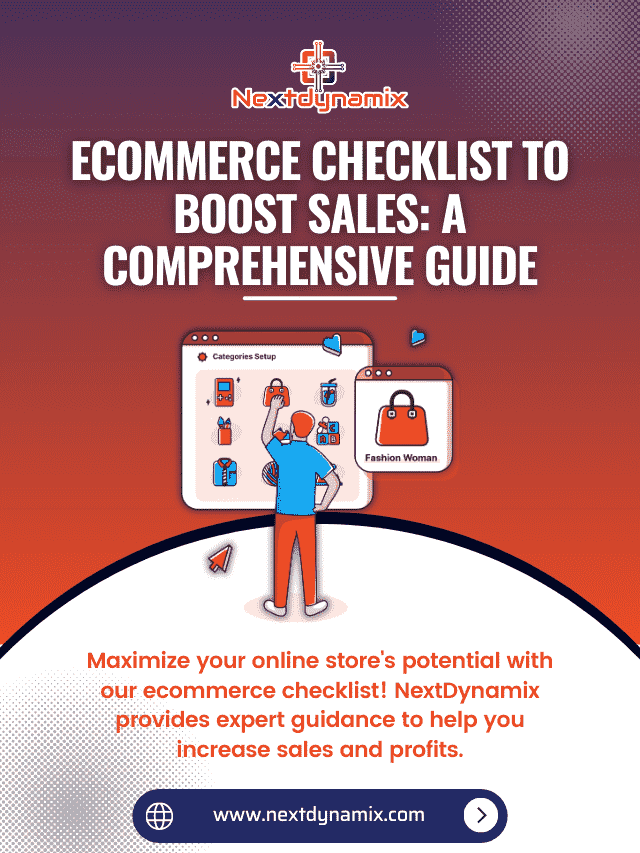Budgeting for Your WordPress Website: Hidden Costs to Consider
Creating a WordPress website is an exciting venture, whether it’s for personal blogging, business promotion, or e-commerce. WordPress, one of the most popular content management systems (CMS) in the world, is known for its versatility and ease of use. However, when budgeting for your WordPress website, it’s essential to consider not only the obvious costs like hosting and domain registration but also the hidden expenses that can sneak up on you.
In this comprehensive guide, we’ll explore the various factors and hidden costs you should take into account to ensure your WordPress website project stays within your budget.
The Initial Costs: What You Already Know

Before diving into hidden costs, let’s briefly review the initial expenses that most people are aware of when setting up a WordPress website:
- Domain Name: You will need to purchase a domain name that reflects your website’s identity. Domain prices vary based on the domain extension (e.g., .com, .net, .io) and registrar.
- Web Hosting: To make your website accessible on the internet, you’ll require web hosting services. Hosting costs can vary depending on the hosting provider, the type of hosting (shared, VPS, dedicated), and the hosting plan’s features.
- Theme: While WordPress offers many free themes, you might opt for a premium theme to gain access to advanced features, customization options, and better support. Premium themes typically have a one-time or annual cost.
- Plugins: WordPress plugins extend your site’s functionality. Some plugins are free, while others come with a price tag for premium versions or add-ons.
- Web Design and Development: If you’re not building the site yourself, you may need to hire a web designer and developer to create a custom design or handle specific functionalities.
- Content Creation: Budget for any costs related to creating high-quality content for your website, including images, videos, and copywriting.
Now, let’s explore the hidden costs you should consider during and after the initial setup of your WordPress website.
WordPress Maintenance and Updates
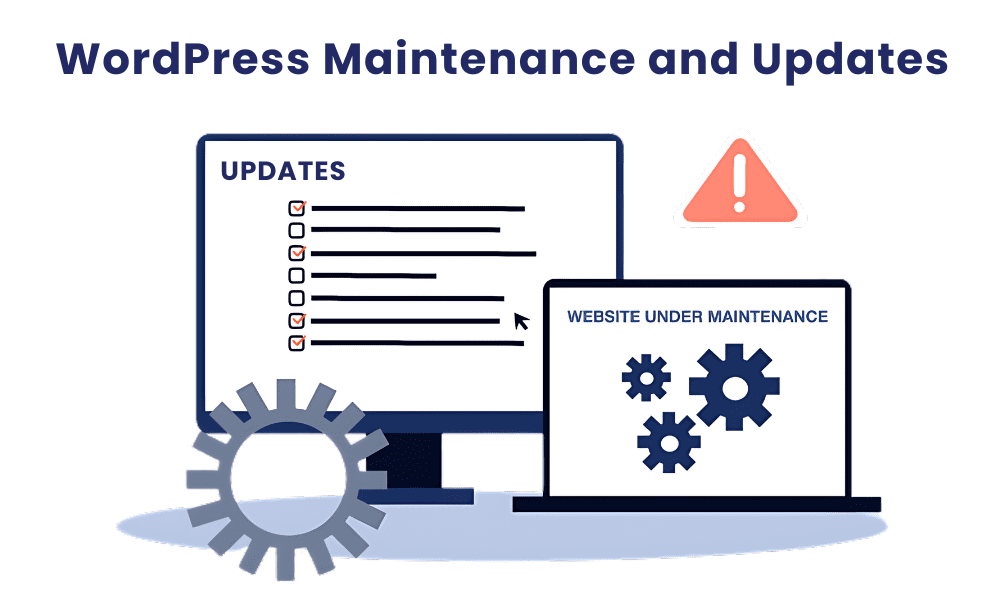
While WordPress is open-source and free to use, it requires regular maintenance to keep your website secure and running smoothly. Hidden costs associated with maintenance and updates may include:
- Plugin and Theme Updates: Premium themes and plugins often require ongoing subscription fees for access to updates and support. Even some free plugins may offer premium versions with additional features that come at a cost.
- WordPress Core Updates: While WordPress core updates are free, they can sometimes lead to compatibility issues with certain themes and plugins. You might need to invest in updating or replacing these elements for compatibility.
- Backups: Implementing regular backups of your website is crucial. Backup solutions may incur costs depending on the required frequency and storage capacity, whether free or premium.
- Security: To protect your website from security threats, you may need to invest in security plugins or services, such as firewalls, malware scanning, and vulnerability assessments.
Budget for these ongoing expenses to ensure your WordPress site remains secure and up-to-date.
Website Hosting Upgrades
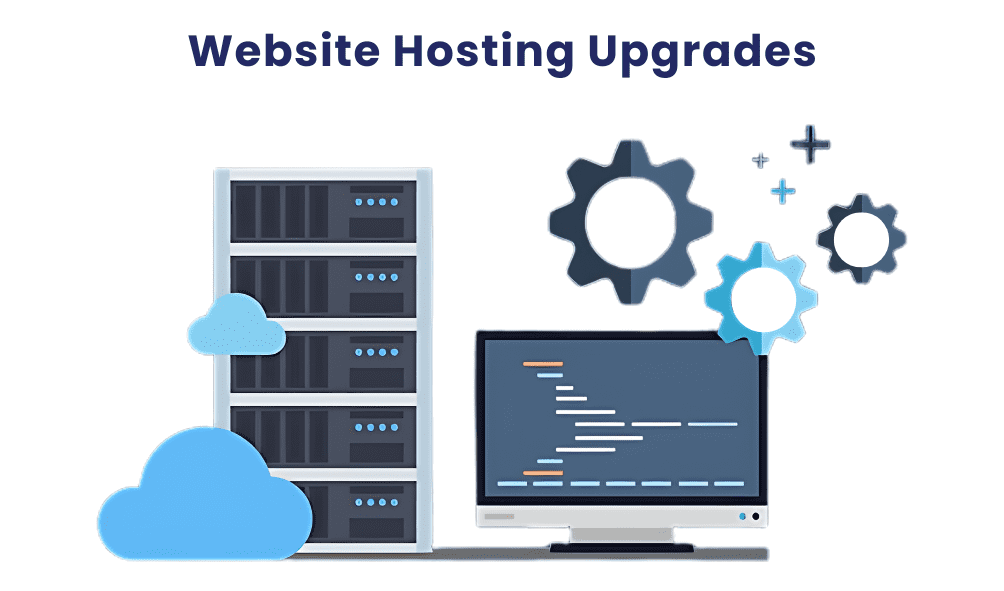
As your website grows, you may outgrow your initial hosting plan. Hosting providers typically offer different plans to accommodate varying levels of traffic and resource requirements. Hidden hosting costs may include:
- Scale to a Higher Plan: Upgrading to a more advanced hosting plan with additional resources (e.g., RAM, CPU, storage) to handle increased traffic.
- Bandwidth Overages: If your website experiences sudden traffic spikes or consistently exceeds your allocated bandwidth, you may incur additional charges.
- SSL Certificates: While some hosting providers offer free SSL certificates, others charge for premium SSL options. They are essential for securing your site.
- Domain Privacy: To protect your personal information from public view, you might opt for domain privacy services, which often come with an annual fee.
Keep an eye on your hosting needs and be prepared to adjust your hosting plan to accommodate traffic growth.
Content and Media Storage Costs
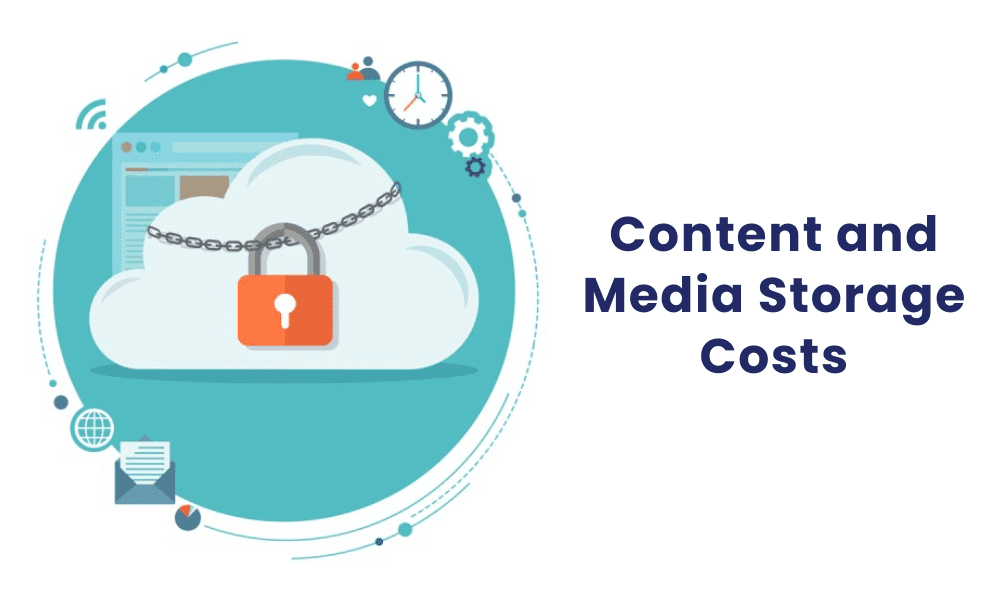
As you create and upload content to your WordPress site, you’ll consume storage space. Hidden costs related to content storage may include:
- Image and Media Hosting: Storing high-resolution images and videos can lead to increased storage costs, especially if you’re using a content delivery network (CDN) for faster loading times.
- Content Delivery Networks (CDNs): While CDNs can improve site performance, they often come with additional monthly fees based on data usage.
- File Backups: Storing regular backups of your website’s files and media can require additional storage space, which may come with associated costs.
- Document and File Hosting: If your website offers downloadable files or documents, consider the storage and bandwidth costs associated with these assets.
Factor in these storage costs as your website’s content library expands.
E-Commerce and Payment Processing Fees
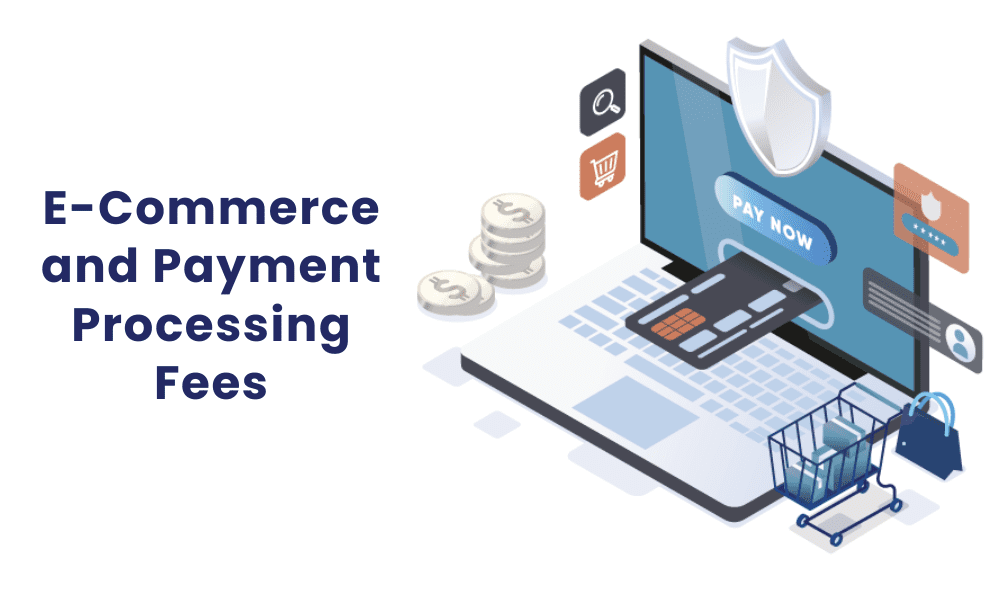
If you’re running an e-commerce website or selling products and services, you’ll encounter hidden costs related to online transactions:
- Payment Processing Fees: Payment gateways (e.g., PayPal, Stripe) charge fees for processing credit card payments. These fees can vary based on the gateway and the transaction amount.
- E-Commerce Plugin Costs: Premium e-commerce plugins for WordPress, such as WooCommerce extensions, often come with costs for advanced features and functionality.
- SSL Certificates: Ensure your e-commerce site has a secure SSL certificate to protect customer data during transactions. SSL certificates can have an associated annual fee.
Consider these costs when planning and budgeting for an online store or e-commerce venture.
SEO and Marketing Expenses

Driving traffic to your WordPress website and optimizing it for search engines can incur hidden expenses:
- SEO Tools: Premium SEO tools and services, such as keyword research tools, backlink analysis, and rank tracking, may require monthly or annual subscriptions.
- Content Marketing: Investing in content marketing, including content creation, email marketing software, and social media advertising, can be an ongoing expense.
- Paid Advertising: If you’re running paid advertising campaigns through platforms like Google Ads or Facebook Ads, you’ll need to budget for ad spend.
Effective SEO and marketing strategies can boost your website’s visibility and reach. But they often involve additional costs.
Site Performance Optimization
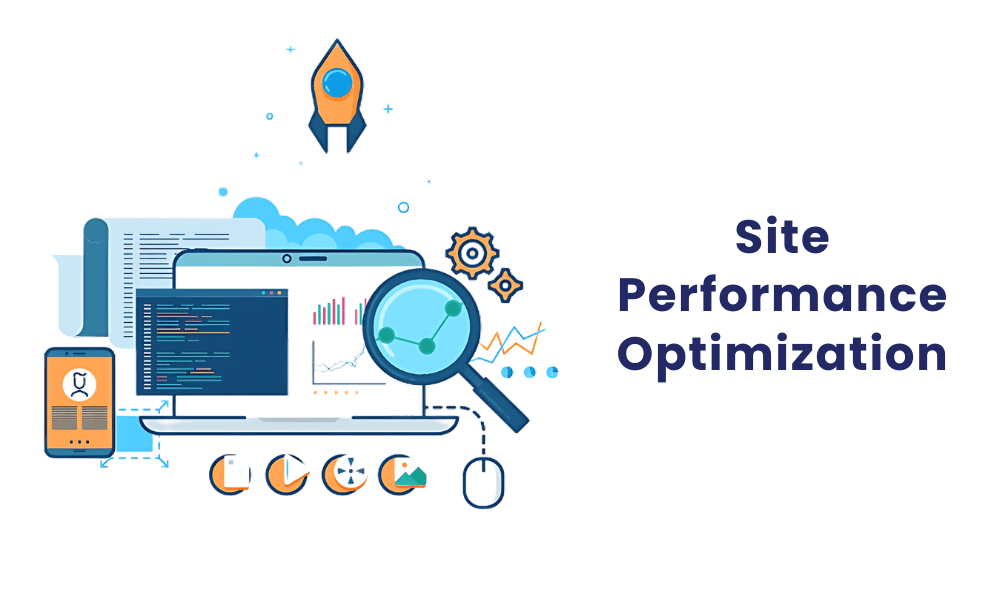
Improving your WordPress website’s performance, speed, and user experience may require hidden expenses:
- Caching Plugins: Premium caching plugins or content optimization services can improve site speed but may come with costs.
- Content Delivery Networks (CDNs): As mentioned earlier, CDNs can enhance performance but are not always free, especially for high-traffic websites.
- Server Upgrades: Upgrading server resources, such as RAM and CPU, to handle increased traffic and improve site performance may involve additional costs.
Optimizing site performance is crucial for user satisfaction and search engine rankings but may require investments in tools and services.
Accessibility and Compliance

Ensuring your WordPress website complies with accessibility guidelines and regulations can involve hidden costs:
- Accessibility Audits: Conducting accessibility audits and testing your website for compliance may require hiring experts or using specialized software.
- Remediation: Making essential accessibility improvements can involve development costs, including code adjustments and content revisions.
- Legal Compliance: Depending on your website’s purpose and audience, you may need to budget for legal compliance related to privacy policies, terms of service, or GDPR regulations.
Investing in accessibility and compliance is not only essential for inclusivity but also for avoiding potential legal issues.
Support and Maintenance Contracts
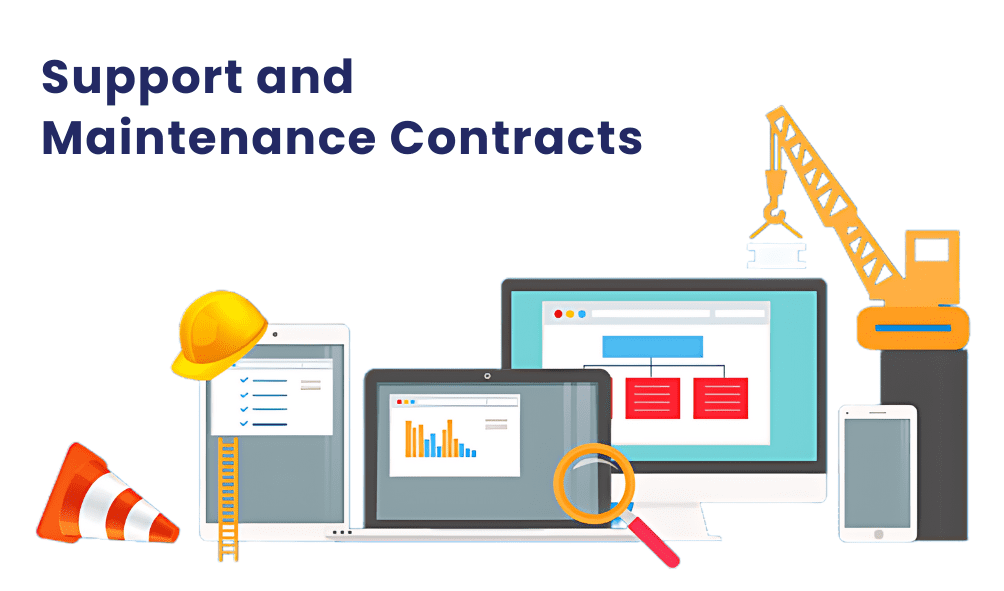
While WordPress is user-friendly, you may still require ongoing support and maintenance services:
- WordPress Support: Hire WordPress experts or support agencies for troubleshooting, updates, and technical assistance.
- Emergency Fixes: Budgeting for unforeseen issues or emergencies that require immediate attention.
- Content Updates: If you’re not handling content updates yourself, consider the costs associated with hiring content editors or copywriters.
Support and maintenance contracts can ensure your website remains operational and up-to-date.
Site Growth and Scalability
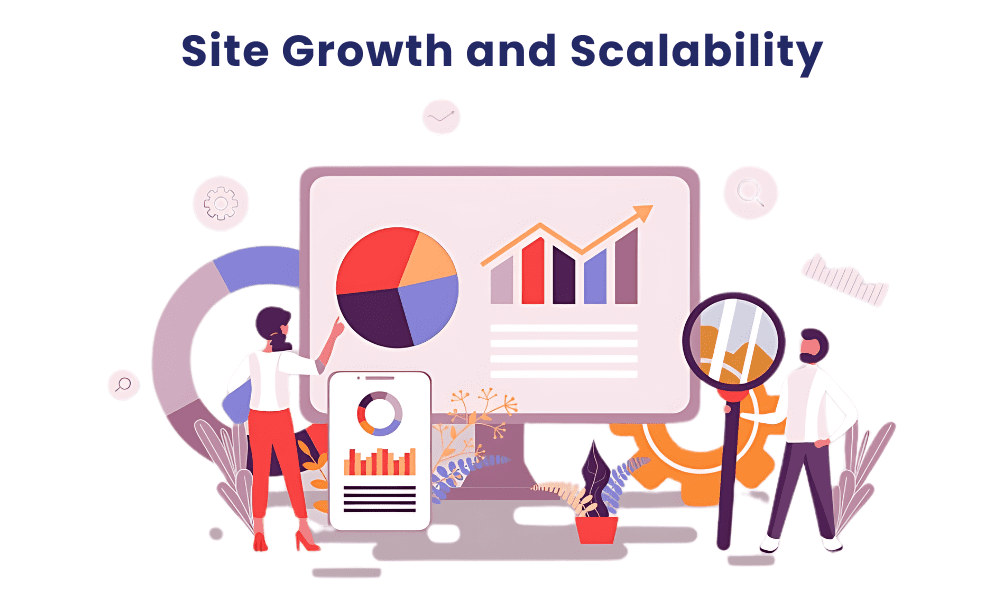
As your website grows, you may want to add new features or scale your infrastructure:
- Feature Development: Building new features or functionalities may require development costs, especially if they involve custom coding.
- Scalability: Preparing your website to handle increased traffic and data loads may involve investments in server resources, architecture changes, and database optimizations.
- User Training: If your site’s user base expands, you may need to budget for user training or documentation creation.
Plan for scalability to accommodate future growth and expansion.
Legal and Copyright Expenses
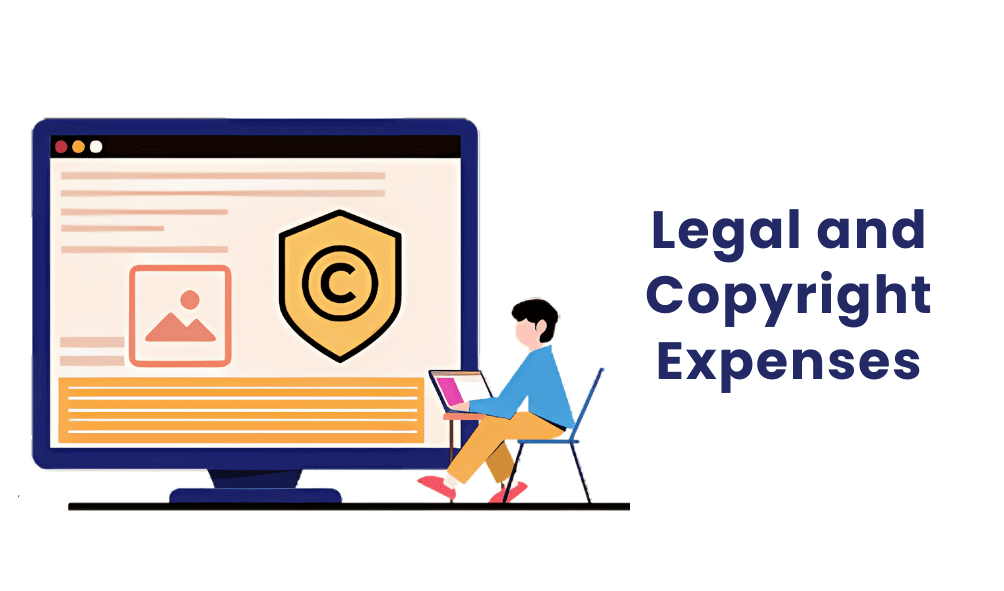
Protecting your website’s content, intellectual property, and brand identity may involve legal and copyright-related costs:
- Copyright Registration: Registering your original content or intellectual property with copyright offices may incur fees.
- Trademark Registration: If your website represents a brand or business, trademark registration may be necessary and often involves costs.
- Legal Consultations: Consultations with legal experts for contract reviews, intellectual property disputes, or other legal matters may require fees.
Invest in legal protection to safeguard your website’s assets and reputation.
Conclusion
Budgeting for your WordPress website involves more than just the initial expenses of domain registration, hosting, and themes. It’s crucial to consider the hidden costs discussed in this guide to ensure that your website remains secure, performs well, and continues to grow. By factoring in these expenses and planning your budget accordingly, you’ll be better prepared to manage your WordPress website effectively and prevent unexpected financial surprises down the road. Remember that investing wisely in your website can lead to long-term success and a positive return on your investment.
At Nextdynamix, We Have Pros and Peers for More Insights!
Connect with our professional web and app specialists to achieve impeccable development and seamless execution. Allow us to comprehend your industry obstacles and deliver efficient solutions, unlocking your business potential.
Contact us today for further information