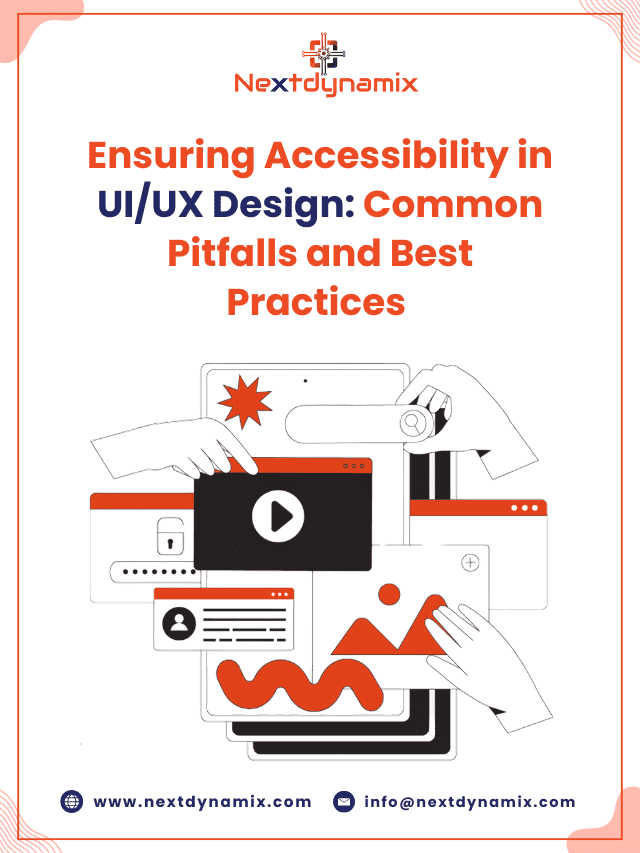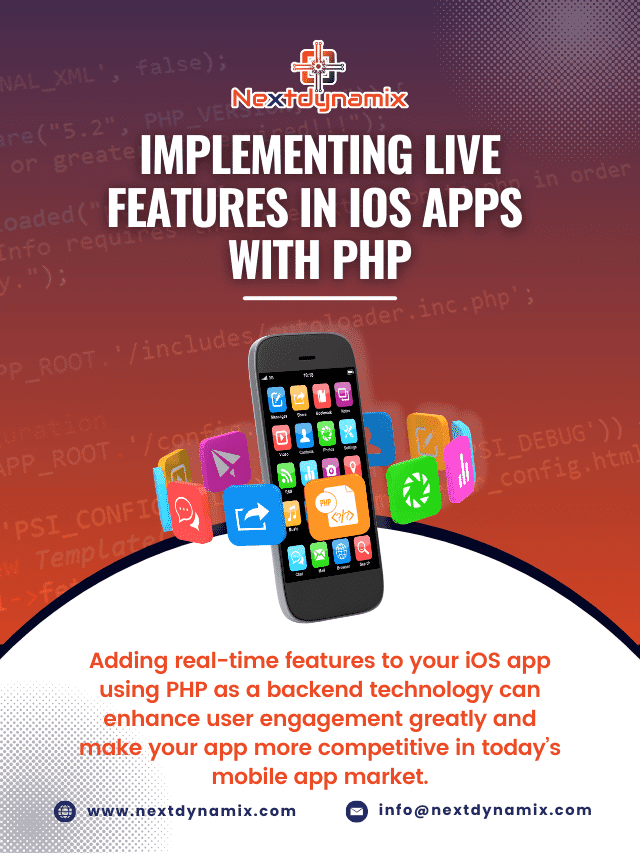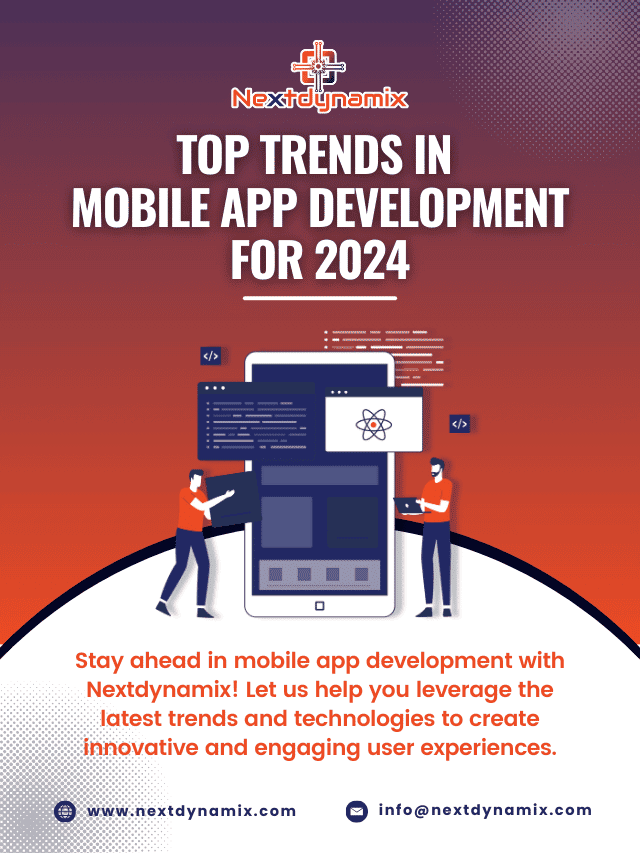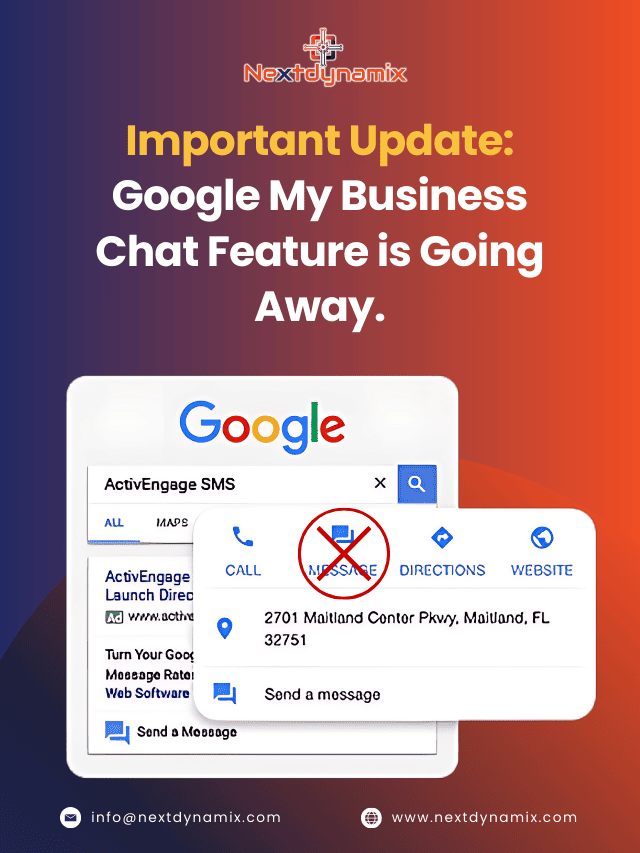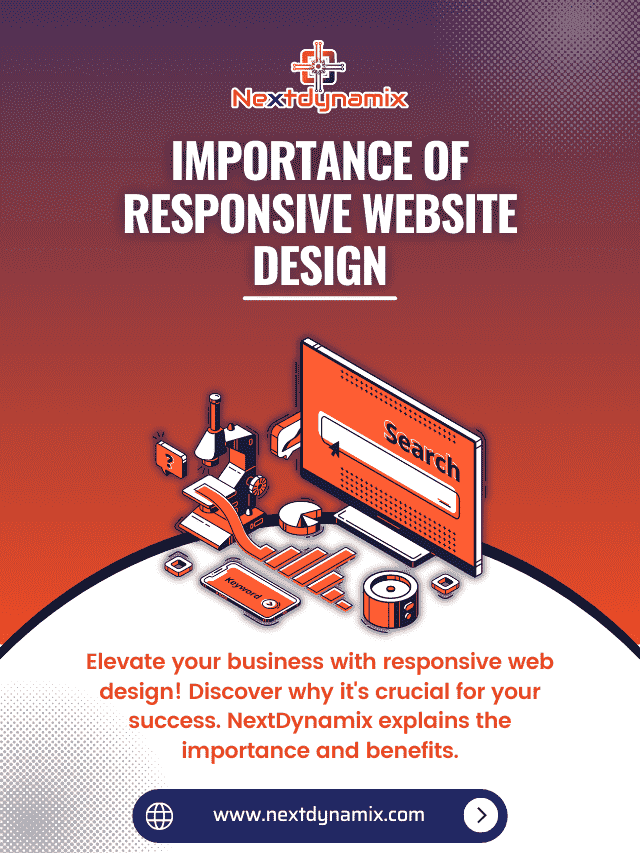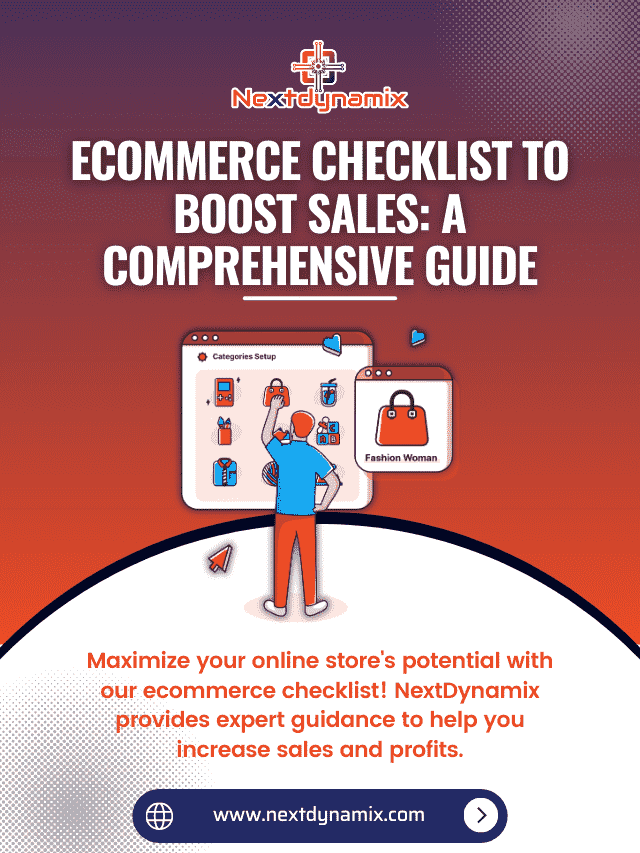Real-time Updates: Implementing Live Features in iOS Apps with PHP
Max: Hey, have you noticed how much our expectations from mobile apps have changed over the years?
Sameer: Absolutely! I remember a time when simply checking email on a mobile device was a big deal. Now, we want apps to give us real-time updates as if they’re reading our minds.
Max: Right? It is like we expect apps to have this sixth sense, knowing exactly what we need and when we need it.
Sameer: So, how do you think these magical real-time features are implemented, especially in iOS apps?
Max: Well, my friend, it’s all about using the right technologies and tools. One way to achieve this magic is by combining iOS with PHP.
Sameer: Wait, iOS and PHP? How do they even work together?
Max: That’s what we will explore in this blog, my curious friend. We’ll delve into the fascinating world of real-time updates and discover how to implement live features in iOS apps using PHP as the secret ingredient.
Sameer: Sounds intriguing! I’m in. Tell me more.
Understanding Real-time Updates

The Significance of Real-time Updates
Real-time updates in mobile apps provide users with immediate information, communication, and interaction. It can significantly enhance the user experience and make your app more competitive. Chats, notifications, live feeds, and tracking systems are some common examples of real-time features.
Why PHP?
PHP is a versatile server-side scripting language that can be a powerful choice for implementing real-time features in your iOS app. It’s widely used & has excellent support for WebSockets (a technology often used for real-time communication) and integrates easily with your existing iOS app through API calls.
Chapter 1: Setting Up the PHP Backend
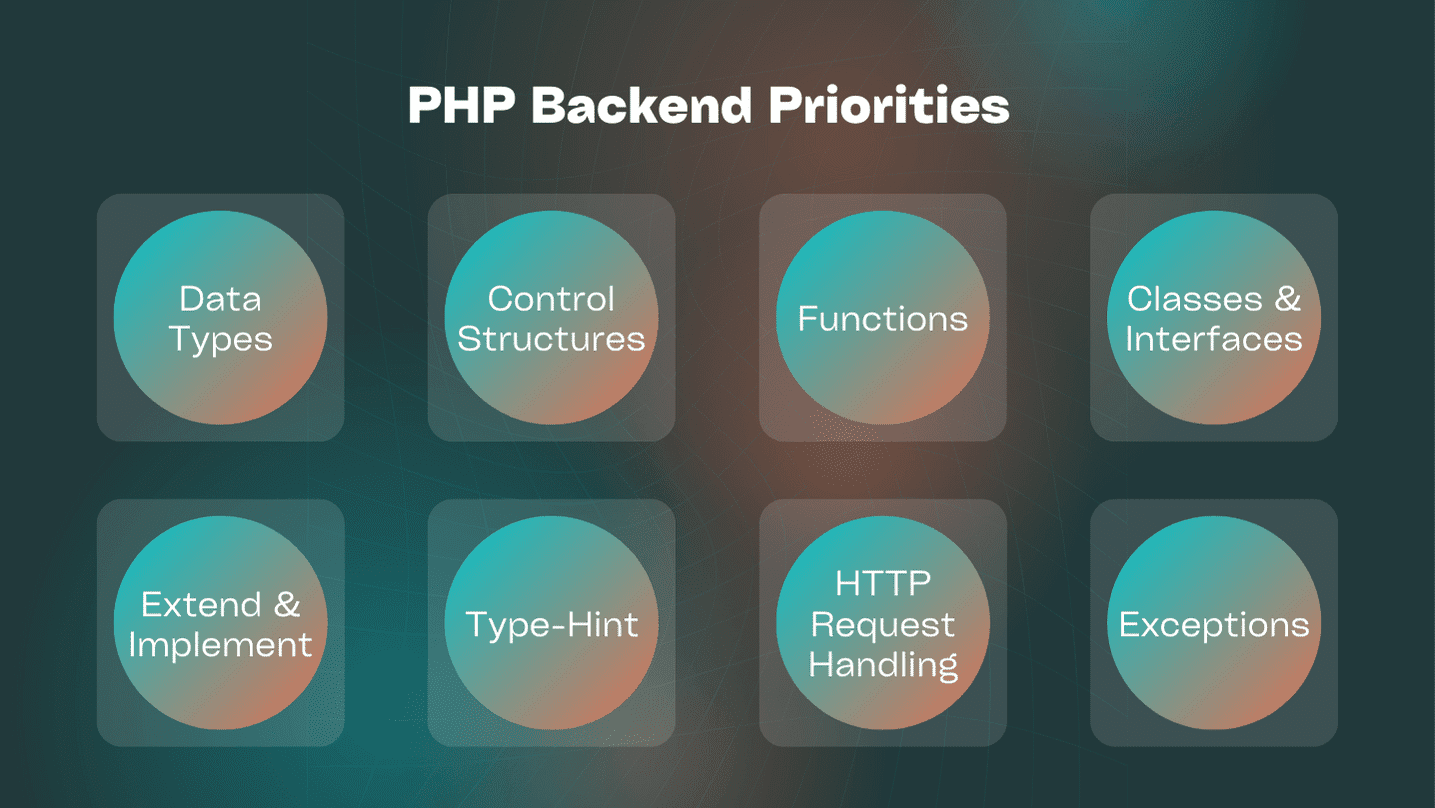
1.1 Choosing a Hosting Provider
You will need a web server that supports PHP to implement real-time updates. Many hosting providers offer PHP support, including shared hosting, virtual private servers (VPS), and cloud hosting services like AWS, Google Cloud, or Azure.
1.2 Setting Up a PHP Environment
Once you’ve chosen a hosting provider, set up your PHP environment. It includes installing PHP, a web server (such as Apache or Nginx), and a database server (usually MySQL or PostgreSQL).
1.3 Choosing a PHP Framework
Consider using a PHP framework like Laravel or Symfony to streamline development and ensure code quality. These frameworks come with built-in tools and libraries that can expedite the creation of real-time features.
Chapter 2: Implementing Real-time Features with PHP
2.1 Websockets for Real-time Communication
Websockets are a key technology enabling real-time communication between your iOS app and the server. There are PHP libraries like Ratchet and Symfony WebSocketBundle to simplify WebSocket implementation on the server side.
2.2 Authentication and Authorization
Ensure you have a robust authentication and authorization system to secure real-time features. You can use authentication protocols like OAuth2, JWT (JSON Web Tokens), or more.
2.3 Database Integration
Integrate your real-time features with the database to retrieve and update real-time data. ORM (Object-Relational Mapping) libraries like Doctrine for PHP can simplify database interactions.
2.4 Push Notifications
Implement push notifications to notify users of new updates or messages when they are not actively using the app. For this purpose, you can use services like Firebase Cloud Messaging (FCM) or Apple’s Push Notification Service (APN).
Chapter 3: Integrating Real-time Features in Your iOS App
3.1 Creating an iOS App
If you haven’t already, create an iOS app or add real-time features to an existing one. Use a programming language like Swift or Objective-C and choose the appropriate development tools like Xcode.
3.2 Using RESTful APIs
Develop RESTful APIs in PHP to expose the real-time functionality to your iOS app. REST APIs allow your app to communicate with the server and request data or updates.
3.3 Implementing Websockets in iOS
You may need to implement WebSockets in your iOS app to enable real-time communication. There are Swift libraries like Starscream and SwiftSocket that make WebSocket integration straightforward.
Chapter 4: Real-time Feature Examples
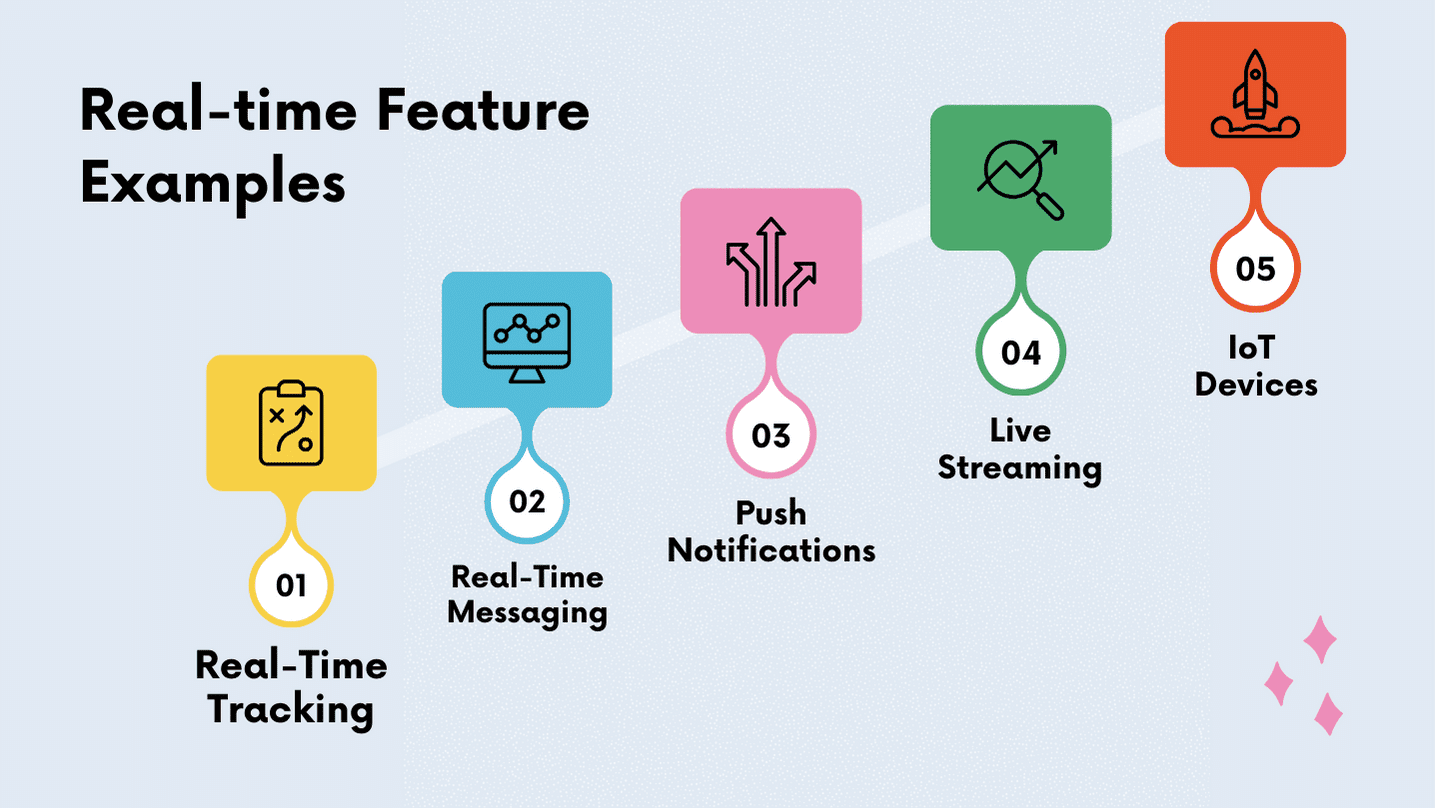
4.1 Chat Application
Create a real-time chat application where users can send and receive messages instantly. It should deliver messages in real-time without the need for manual refreshments.
4.2 Live Feed or Activity Stream
Implement a live feed or activity stream that displays updates, posts, or events from other users in real time. Users should see new content without needing to refresh the page.
4.3 Location Tracking
If your app involves location tracking, implement a real-time tracking feature. It could be valuable in travel apps, delivery services, or ride-sharing platforms.
Chapter 5: Testing and Debugging
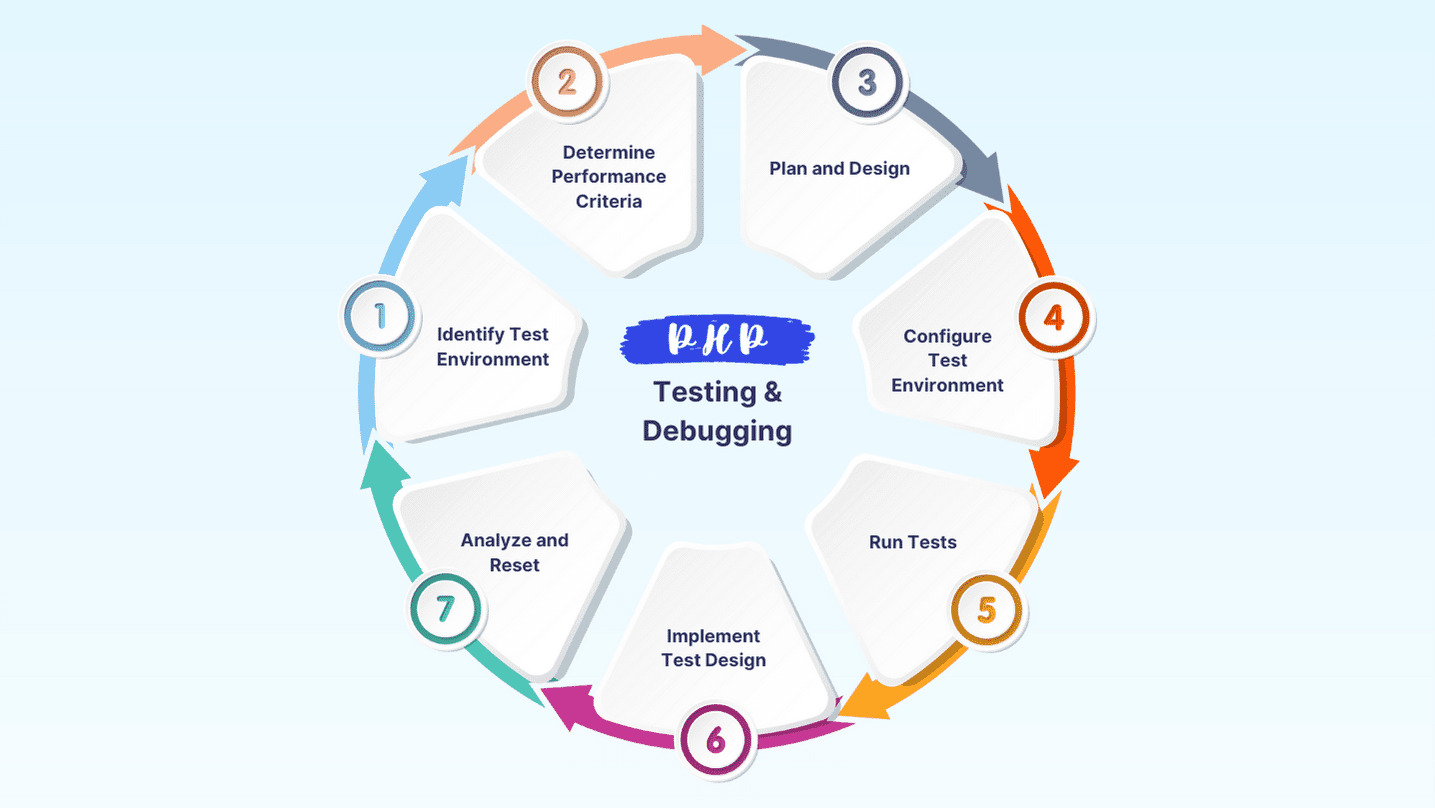
5.1 Unit Testing
Thoroughly test your PHP backend and iOS app components. Unit testing helps identify and fix issues early in the development process.
5.2 Load Testing
Perform load testing to ensure that your real-time features can handle a significant number of concurrent users. Tools like Apache JMeter can help simulate heavy traffic.
5.3 Debugging Tools
Use debugging tools and services like Xcode’s debugging suite for iOS and PHP debugging tools like Xdebug for server-side debugging.
Chapter 6: Ensuring Scalability and Performance
6.1 Scalability
Design your real-time features to be scalable to accommodate a growing user base. Consider using load balancers and optimizing database queries.
6.2 Performance Monitoring
Implement performance monitoring and logging to detect bottlenecks and optimize your code for better real-time performance.
Chapter 7: Security Considerations
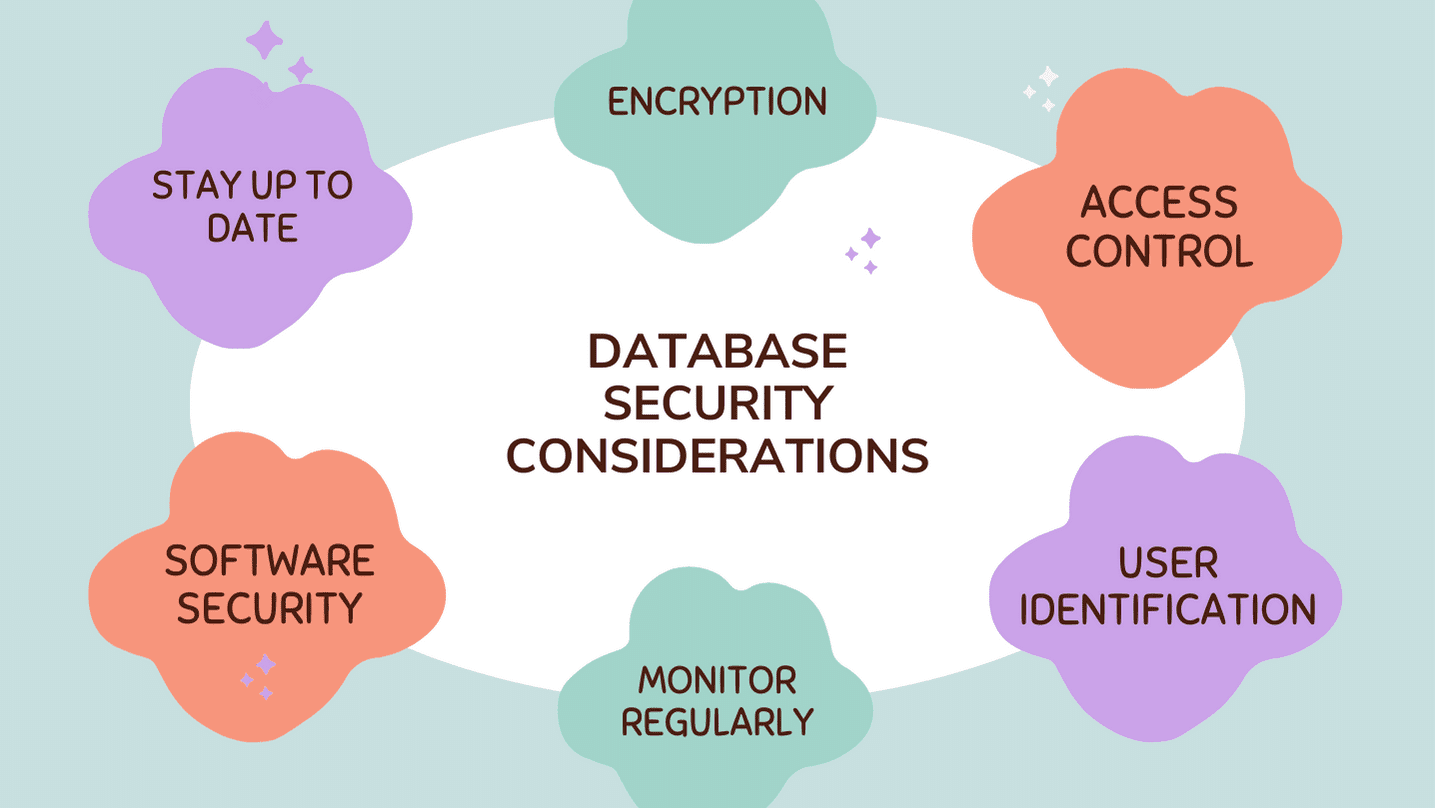
7.1 Data Encryption
Ensure that data transmitted between your iOS app and the PHP backend is encrypted using secure protocols like HTTPS for REST APIs and WSS for WebSockets.
7.2 User Authentication
Implement strong user authentication and authorization mechanisms to prevent unauthorized access to real-time features.
7.3 Data Validation
Sanitize and validate user input to prevent common security vulnerabilities like SQL injection and Cross-Site Scripting (XSS) attacks.
Chapter 8: Maintaining and Updating
8.1 Continuous Integration/Continuous Deployment (CI/CD)
Implement CI/CD pipelines to automate the testing, deployment, and updating of your PHP backend and iOS app.
8.2 Version Control
Use version control systems like Git to track changes in your codebase and collaborate with your development team effectively.
Conclusion
Adding real-time features to your iOS app using PHP as a backend technology can enhance user engagement greatly and make your app more competitive in today’s mobile app market. By understanding the fundamentals, choosing the right tools, and following development, testing, and security best practices, you can successfully implement and maintain real-time updates that keep your users connected and satisfied. Remember that real-time features should align with your app’s purpose and enhance the user experience, making them a valuable addition to your iOS app.
At Nextdynamix, We Have Pros and Peers for More Insights!
Connect with our professional web and app specialists to achieve impeccable development and seamless execution. Allow us to comprehend your industry obstacles and deliver efficient solutions, unlocking your business potential.
Contact us today for further information