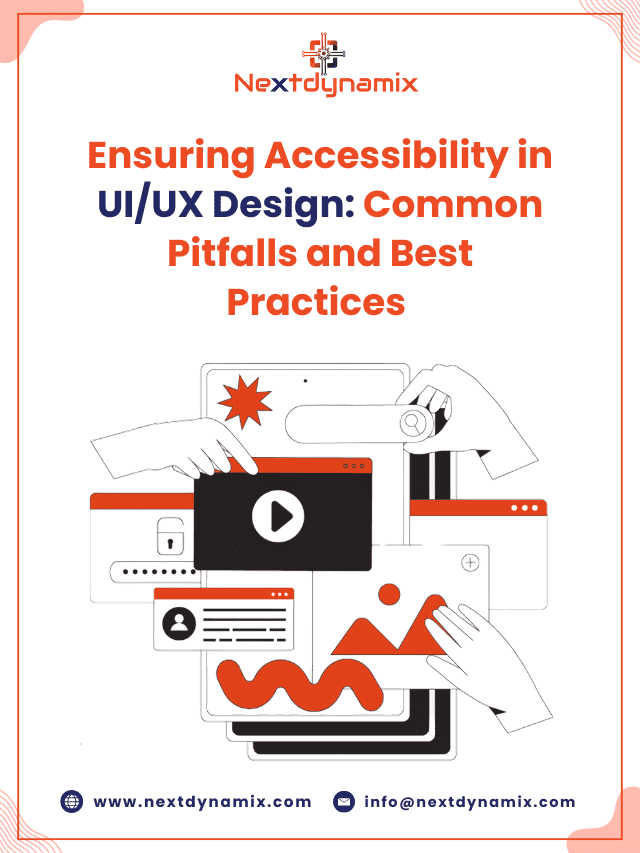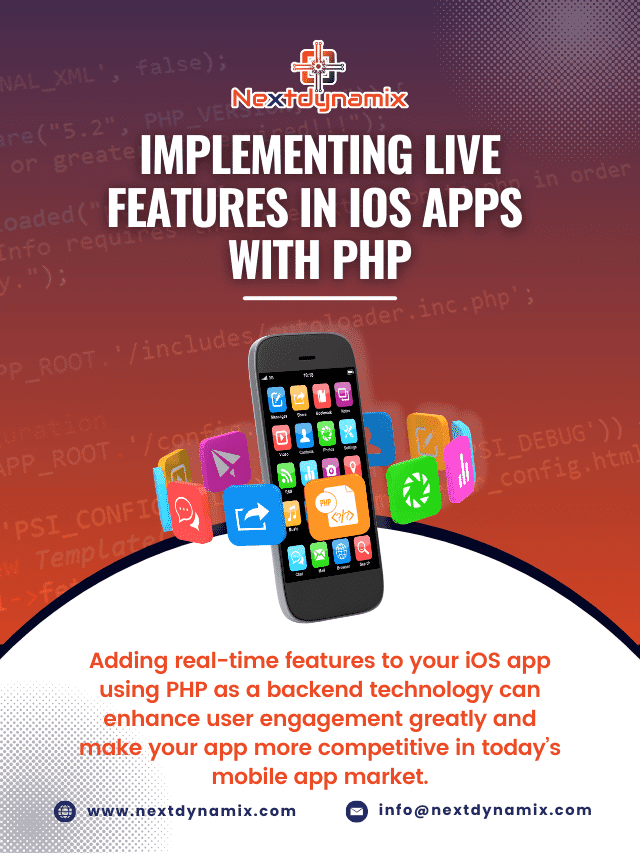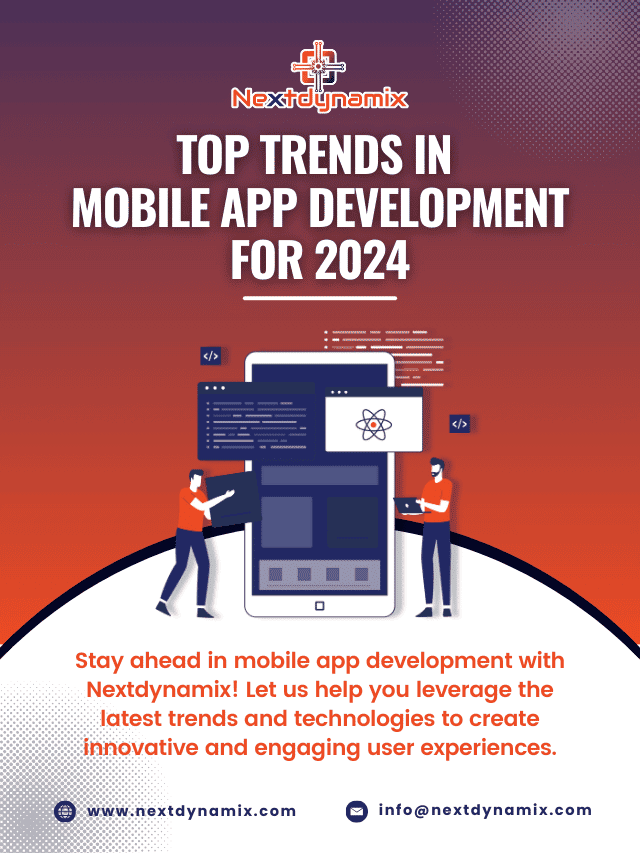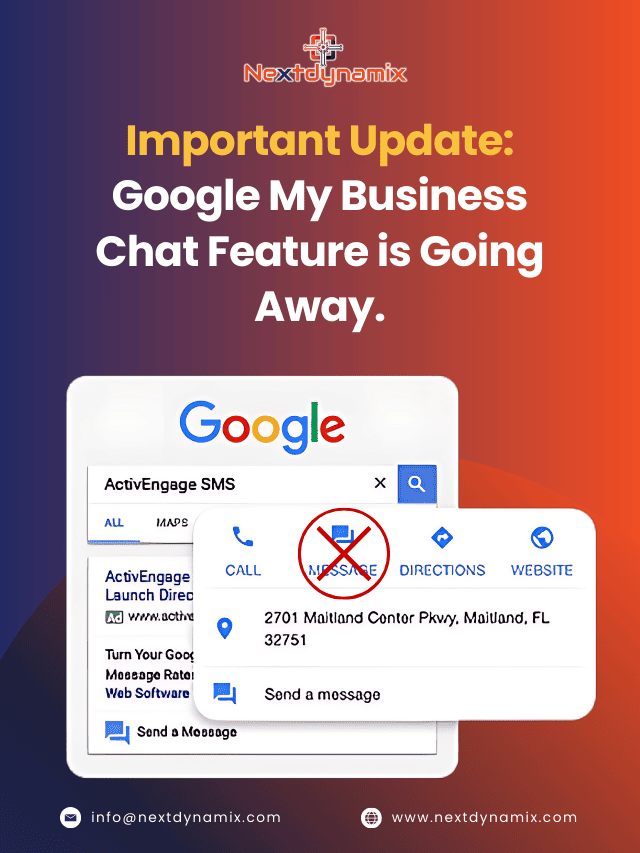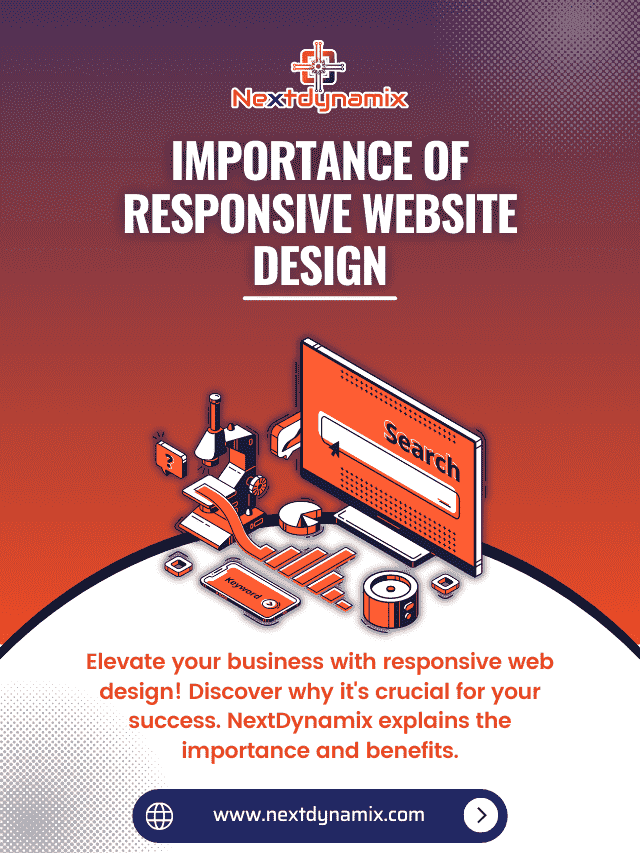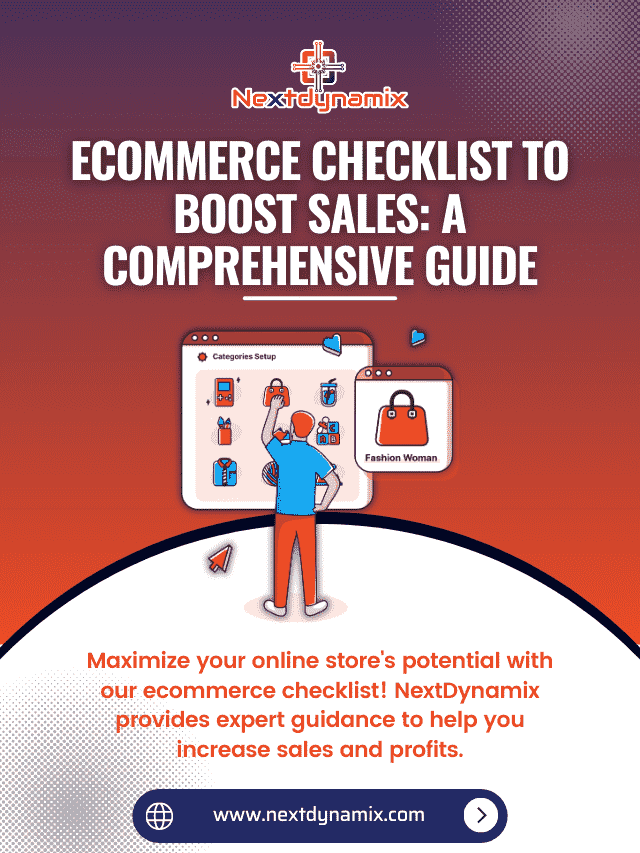Boosting Engagement: Integrating Social Media into WordPress
In today’s digital age, social media plays a pivotal role in engaging and connecting with your audience. Whether you’re a blogger, a small business owner, or a large corporation, harnessing the power of social media can significantly boost your online presence and user engagement. One effective way to achieve this is by integrating social media into your WordPress website.
So, in this comprehensive guide, we will explore the importance of social media integration, its benefits, and practical steps to integrate social media into your WordPress site seamlessly. By the end of this article, you’ll be well-equipped to enhance your website’s engagement and reach using social media integration.
Introduction to Social Media Integration
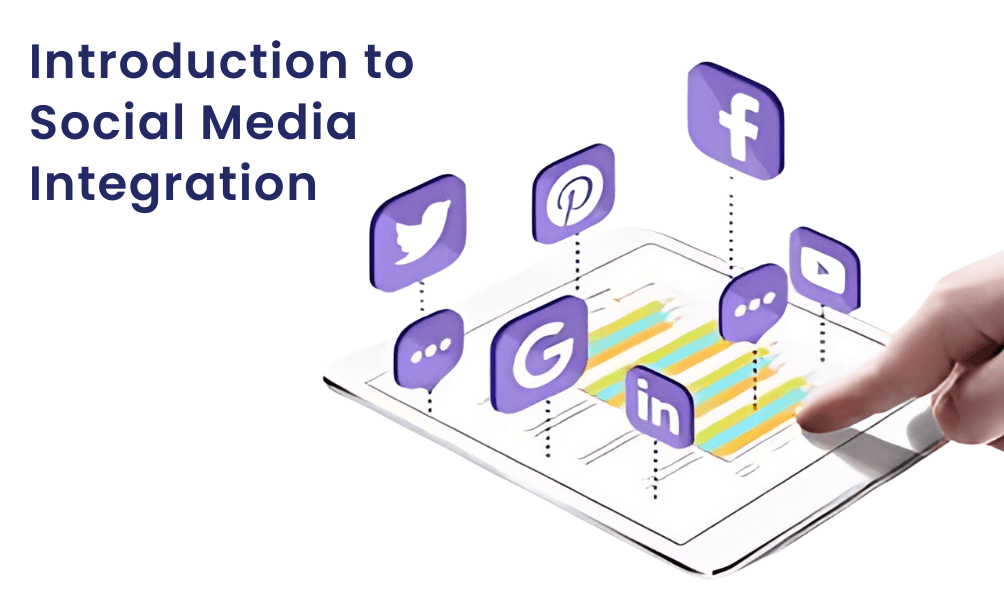
Understanding the Impact of Social Media
Social media platforms have evolved into essential communication channels, allowing individuals and businesses to connect, share, and engage with their audiences in real time. From Facebook and Twitter to Instagram and LinkedIn, social media offers an array of opportunities to reach a global audience and build meaningful relationships.
Benefits of Integrating Social Media with WordPress
Integrating social media into your WordPress website offers several key advantages:
- Enhanced Visibility: Sharing your website content on social media platforms increases its visibility and extends its reach to a broader audience.
- Increased Engagement: Social media integration encourages users to interact with your website by liking, sharing, and commenting on your content.
- Improved SEO: Social signals, e.g., social media shares and mentions, can positively impact your website’s search engine rankings.
- User Convenience: Social login options simplify the registration and login process for your users, enhancing their experience.
- Data Insights: Social media integration allows you to gather valuable data and insights into user behavior and preferences.
Choosing the Right Social Media Platforms
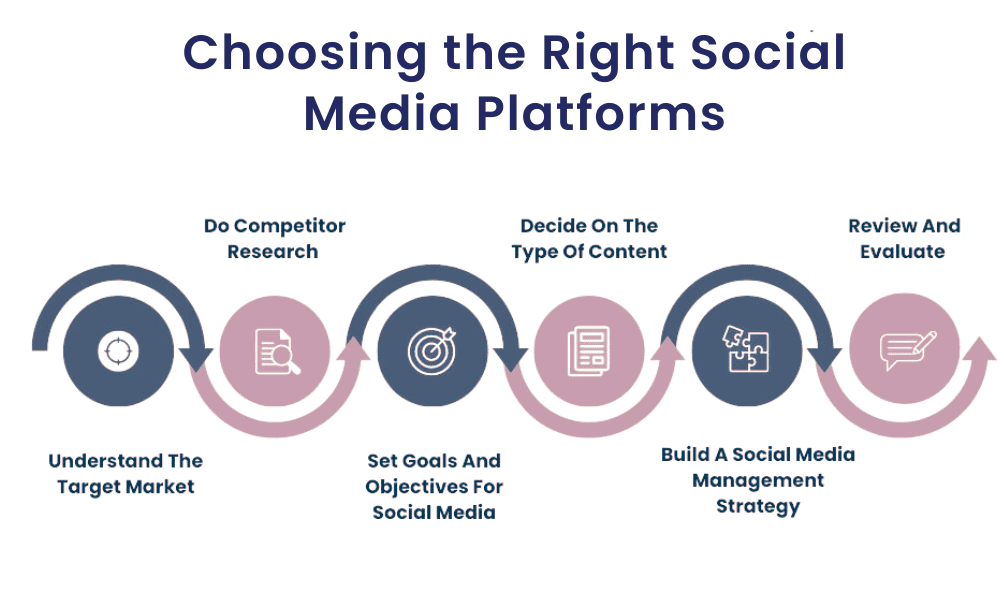
Identifying Your Target Audience
Before integrating social media into your WordPress site, it’s crucial to identify your target audience and understand which social media platforms they frequent. Different demographics are active on various platforms, so tailoring your strategy to your audience is essential.
Selecting Appropriate Social Media Networks
Consider the following factors when selecting social media networks to integrate with your WordPress site:
- Audience Demographics: Choose platforms that align with your target audience’s age, gender, interests, and location.
- Content-Type: Different social networks cater to specific types of content. For instance, Instagram is image-centric, while LinkedIn is more business-oriented.
- Engagement Potential: Evaluate the engagement levels on each platform and focus your efforts on those that provide the best opportunities for interaction.
Adding Social Media Buttons to Your WordPress Site

Using Plugins for Social Sharing
WordPress offers a wide range of plugins that make it easy to add social media buttons to your site. Some popular plugins for social sharing include ShareThis, AddToAny, and Social Warfare. These plugins allow you to customize the appearance and placement of social buttons on your site.
Customizing Social Media Buttons
You can ensure your social media buttons align with your site’s design and branding with customization. Most social sharing plugins provide options to customize button styles, sizes, and positions. Be sure to choose colors and techniques consistent with your website’s overall aesthetics.
Displaying Social Media Feeds
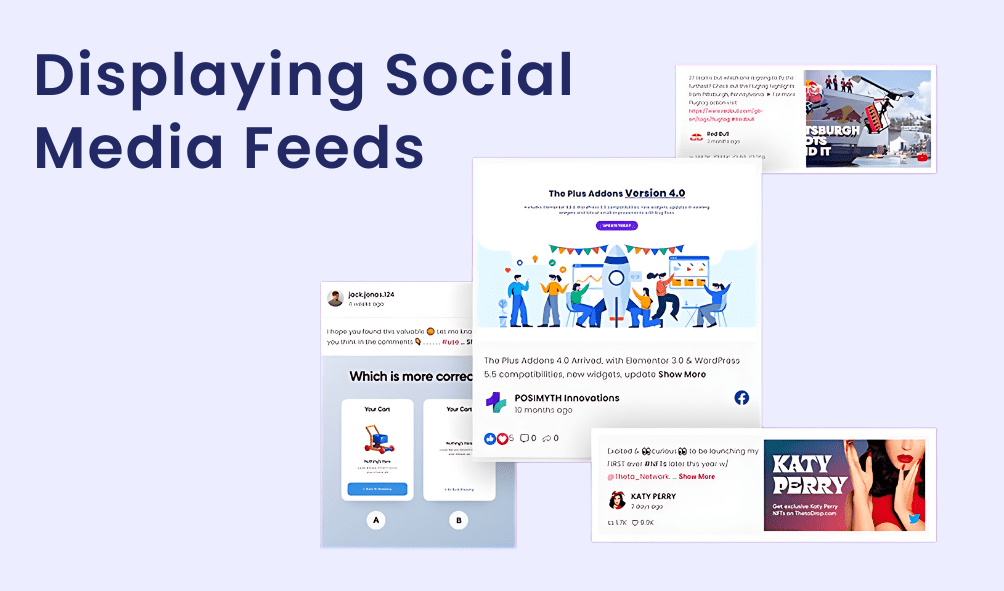
Integrating Facebook, Twitter, and Instagram Feeds
Displaying social media feeds directly on your WordPress site can keep your audience updated with your latest social media activity. To achieve this, you can use WordPress plugins or embed codes provided by the respective social media platforms.
Using Third-Party Plugins and Widgets
Several third-party plugins and widgets specialize in displaying social media feeds. For instance, you can use the “Smash Balloon Social Post Feed” plugin to showcase your Instagram feed, “Custom Twitter Feeds” for Twitter integration, and “Custom Facebook Feed” for Facebook feed integration. These plugins offer customization options to match your website’s design.
Implementing Social Login
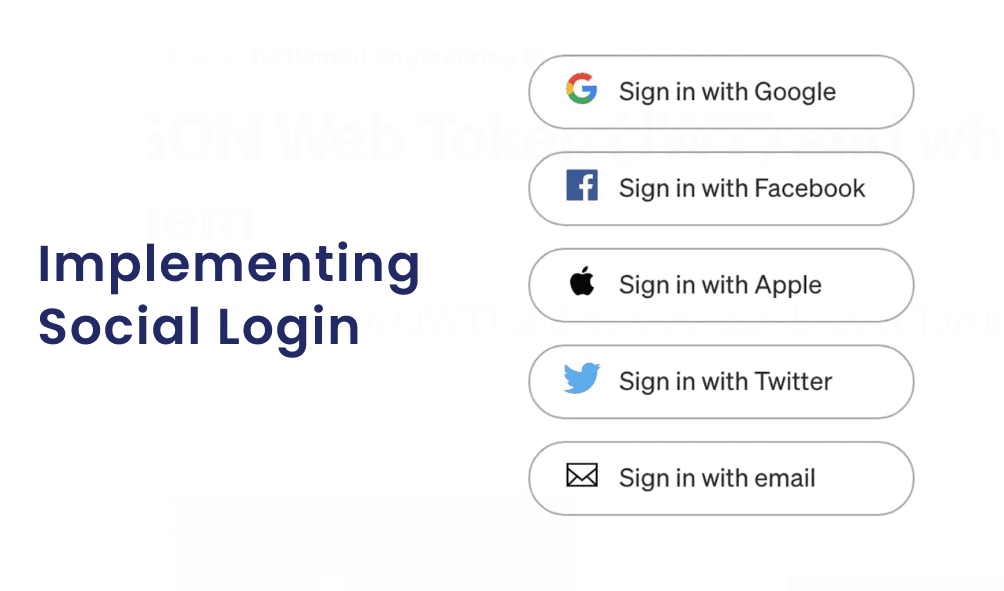
Streamlining User Registration and Login
Social login simplifies the user registration and login process by allowing users to sign in using their social media accounts. It eliminates the need for users to remember additional usernames and passwords, resulting in a smoother user experience.
Enhancing User Experience
Social login not only streamlines the registration process but also provides access to valuable user data obtained through their social profiles. This data can help you personalize the user experience and offer tailored content and recommendations.
Encouraging Social Sharing and Engagement
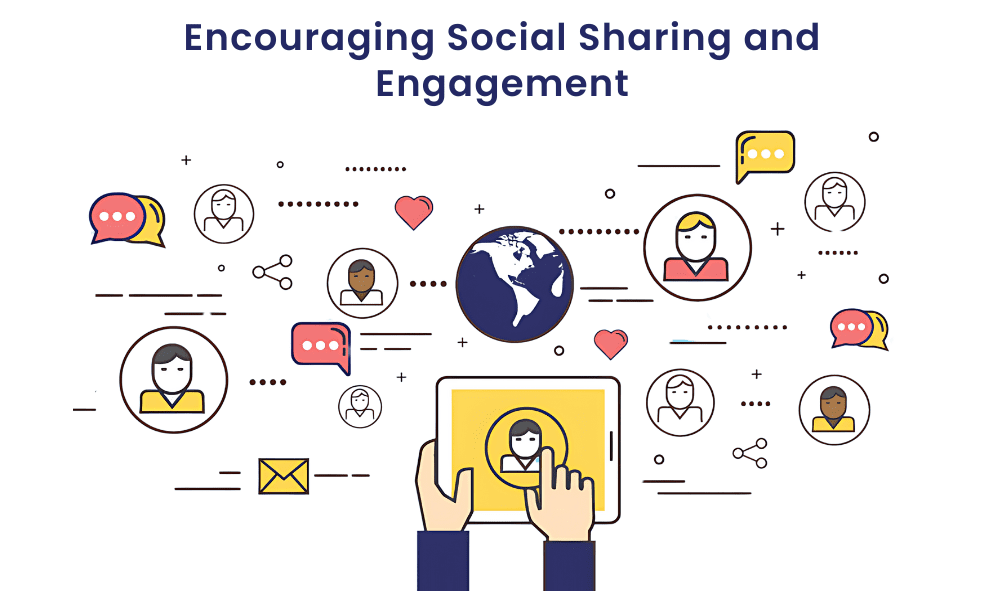
Crafting Shareable Content
Creating high-quality and shareable content is essential for boosting engagement on social media. Craft content that resonates with your target audience and encourages them to share it with their followers. Utilize compelling visuals, compelling headlines, and a clear call to action.
Promoting User Participation and Discussion
Engage with your audience by encouraging comments, discussions, and user-generated content. Respond to comments promptly, ask questions, and create polls or surveys to foster interaction. User-generated content, such as reviews or testimonials, can also be showcased on your site to build trust and credibility.
Measuring and Analyzing Social Media Impact

Monitoring Social Media Metrics
To gauge the effectiveness of your social media integration efforts, monitor relevant metrics such as likes, shares, comments, click-through rates, and conversion rates. Tools like Google Analytics and social media analytics platforms can provide valuable insights into user behavior.
Tweaking Your Strategy for Optimal Results
Regularly review your social media analytics and adjust your strategy accordingly. Identify the content that performs best on each platform and refine your content strategy based on these insights. Experiment with posting schedules and content formats to optimize engagement.
Ensuring Mobile Responsiveness
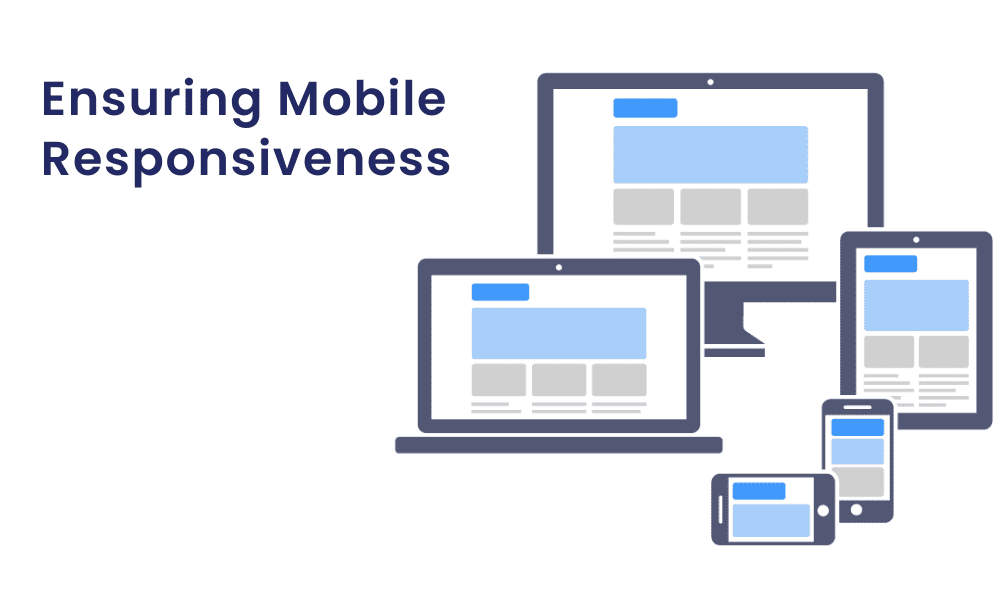
Adapting to Mobile User Behavior
A significant portion of social media engagement occurs on mobile devices. Ensure your social media integration on your WordPress site is mobile-responsive, meaning it looks and functions well on smartphones and tablets. Test your site on various mobile devices to ensure a seamless user experience.
Testing and Optimizing for Mobile
Optimize your site’s load times, image sizes, and content layout for mobile users. Mobile optimization contributes to a positive user experience and encourages mobile users to engage with your social media content.
Security and Privacy Considerations
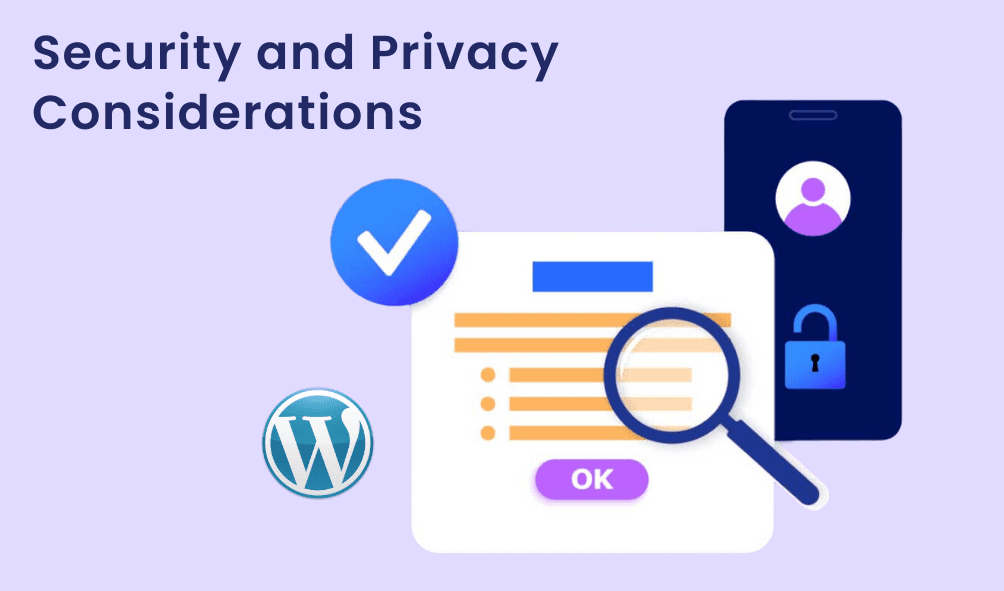
Safeguarding User Data
When implementing social login, it’s essential to prioritize user data privacy and security. Ensure your website complies with data protection regulations such as GDPR and provides clear privacy policies. Protect user data by implementing secure login processes and encryption.
Protecting Against Spam and Cyber Threats
Social media integration can expose your site to potential spam and cyber threats. Use spam protection plugins and security measures to safeguard your site against malicious activities like comment spam and fake registrations.
Conclusion
Integrating social media into your WordPress website is a powerful strategy for boosting engagement, expanding your online presence, and connecting with your audience. By understanding the impact of social media, selecting the right platforms, and implementing various integration methods, you can create a seamless and engaging user experience.
Remember that social media integration is an ongoing process that requires continuous monitoring, optimization, and adaptation to evolving trends and user behaviors. By staying informed and leveraging the full potential of social media, you can strengthen your online presence, foster meaningful connections, and propel your WordPress website to new heights of engagement and success.
At Nextdynamix, We Have Pros and Peers for More Insights!
Connect with our professional web and app specialists to achieve impeccable development and seamless execution. Allow us to comprehend your industry obstacles and deliver efficient solutions, unlocking your business potential.
Contact us today for further information