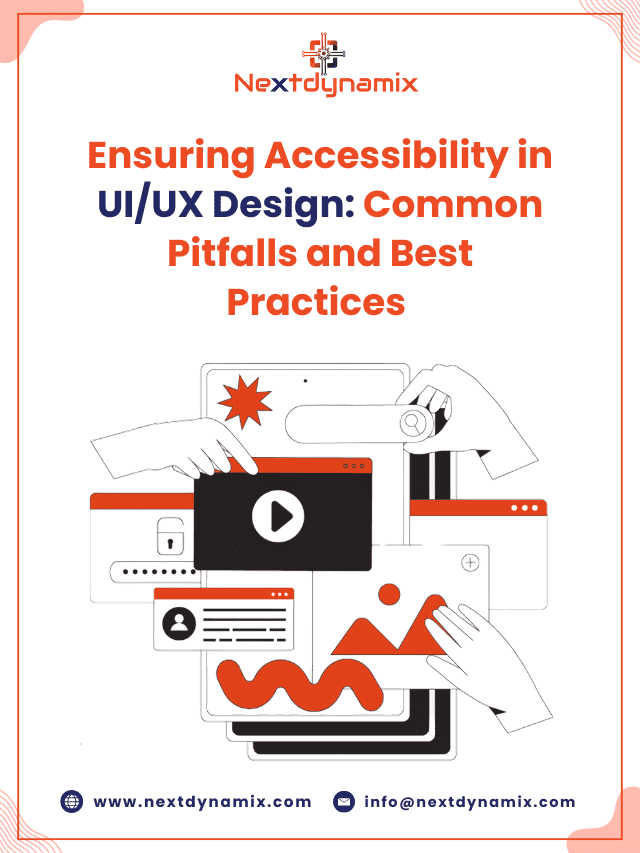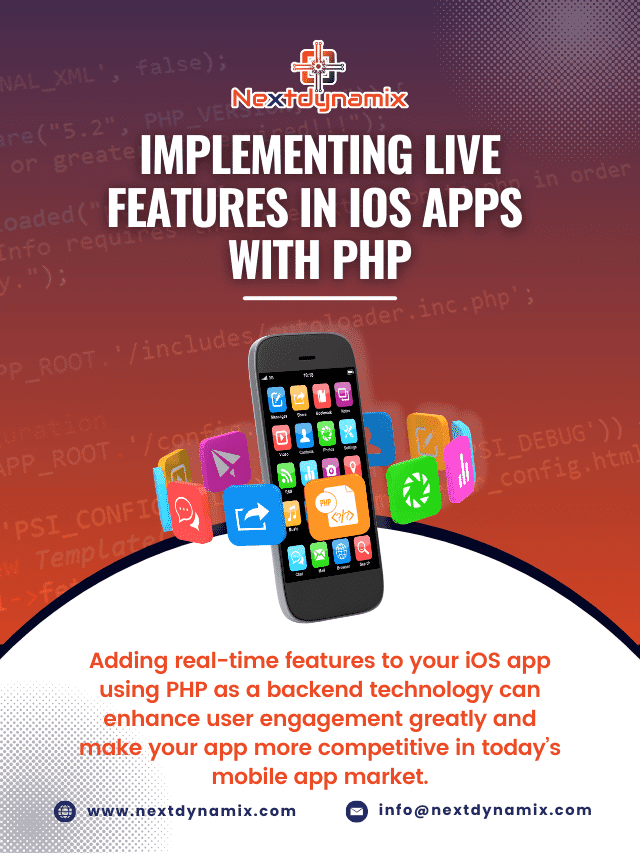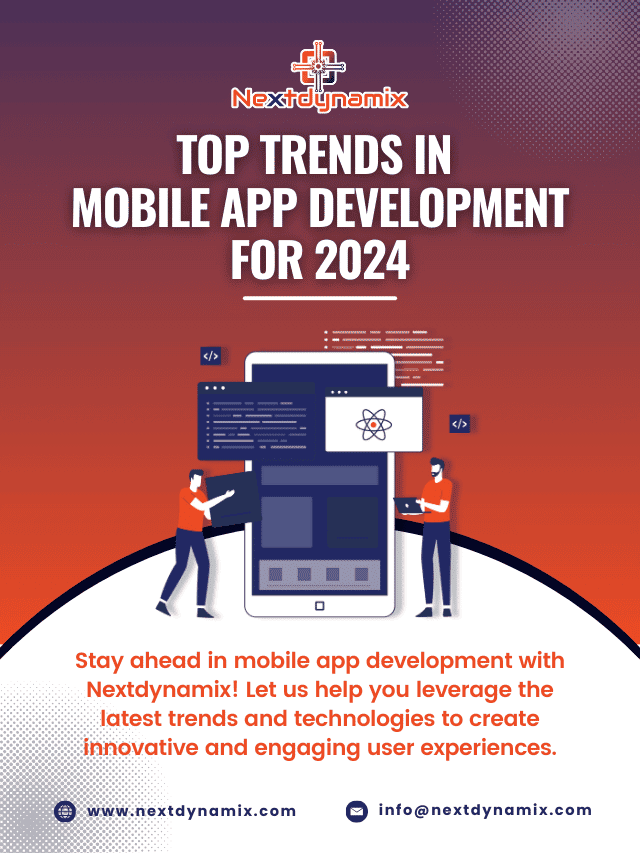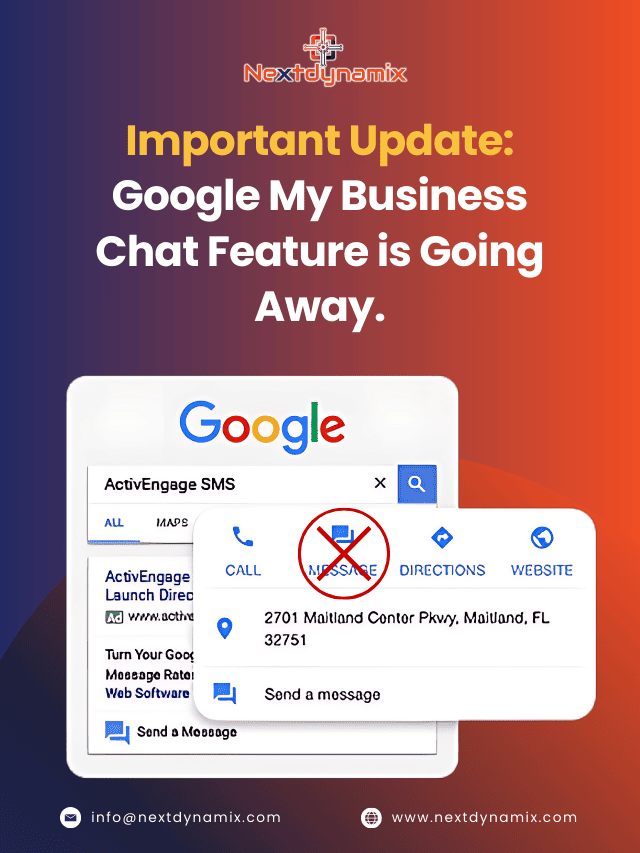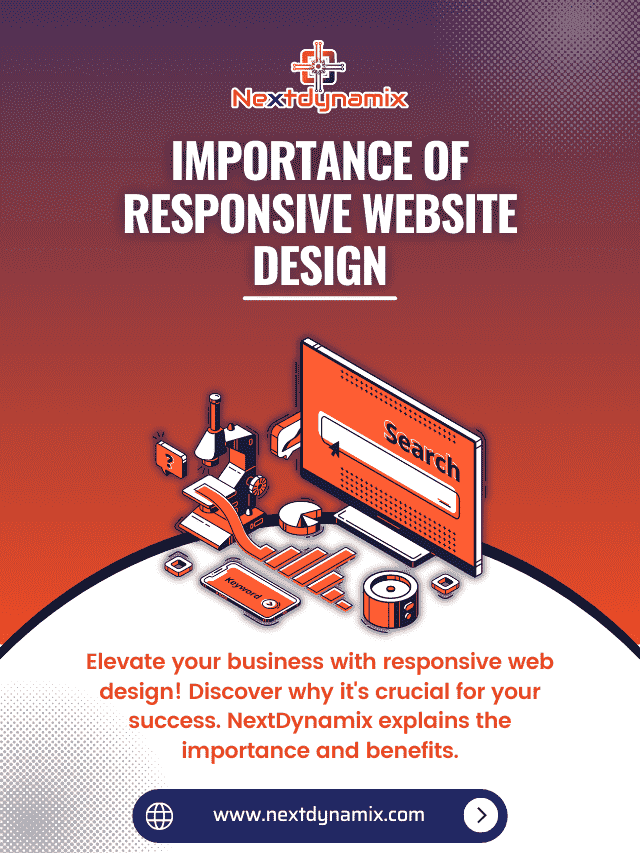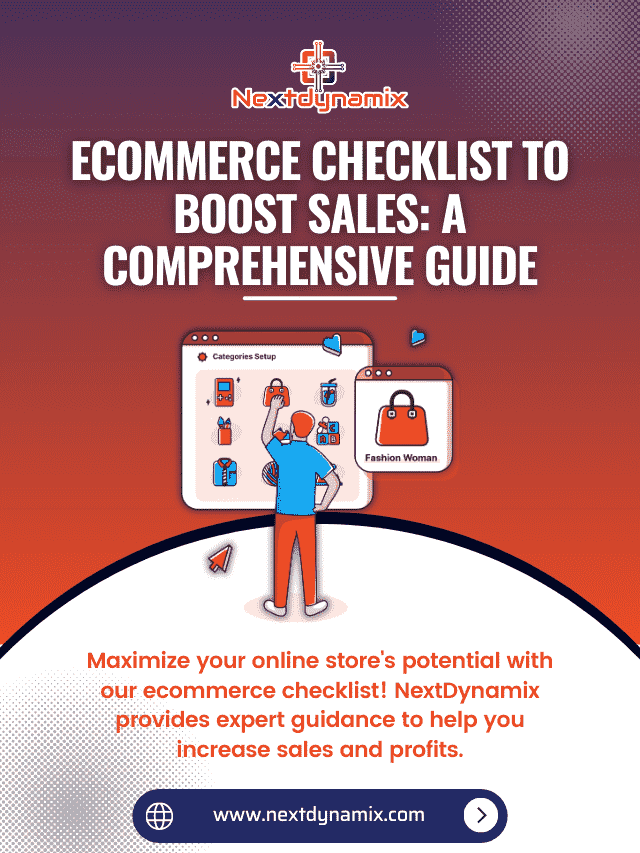Migrate to OpenCart: Solutions for a Seamless Transition
In the ever-evolving world of e-commerce, making the right choices for your online store can significantly impact your business’s success. Whether you’re unhappy with your current platform or seeking to expand your e-commerce capabilities, migrating to a new platform can be a game-changer. One such platform that has gained popularity over the years is OpenCart.
In this blog, we’ll explore the reasons why you might consider migrating to OpenCart and provide solutions for a seamless transition.
The Need for Migration
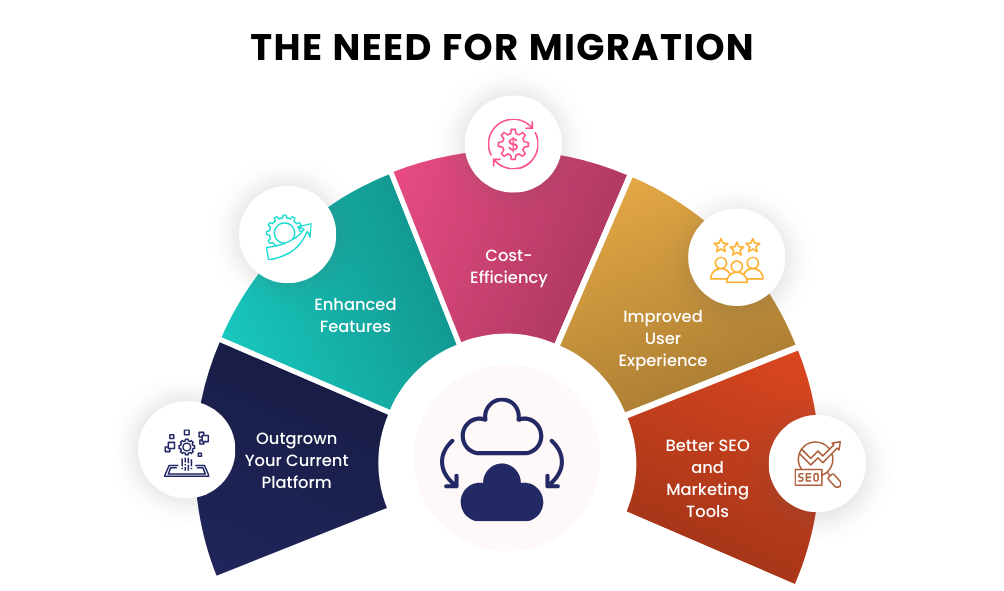
Before diving into the solutions, let’s understand why you might be considering migration in the first place. Here are some common reasons:
- Outgrown Your Current Platform:
Your current e-commerce platform may no longer meet your needs as your business expands. You might require more features, better scalability, or improved performance.
- Enhanced Features:
Newer platforms like OpenCart often come with advanced features, such as better SEO capabilities, mobile responsiveness, and user-friendly interfaces.
- Cost-Efficiency:
You might be looking for a more cost-effective solution. OpenCart, being open source, offers lower initial setup costs and reduced ongoing expenses.
- Improved User Experience:
If your current platform is not providing an optimal user experience, migrating to a more user-friendly platform like OpenCart can boost customer satisfaction.
- Better SEO and Marketing Tools:
OpenCart offers robust SEO features and integrations with marketing tools, allowing you to improve your store’s visibility and marketing efforts.
Solutions for a Seamless Migration to OpenCart
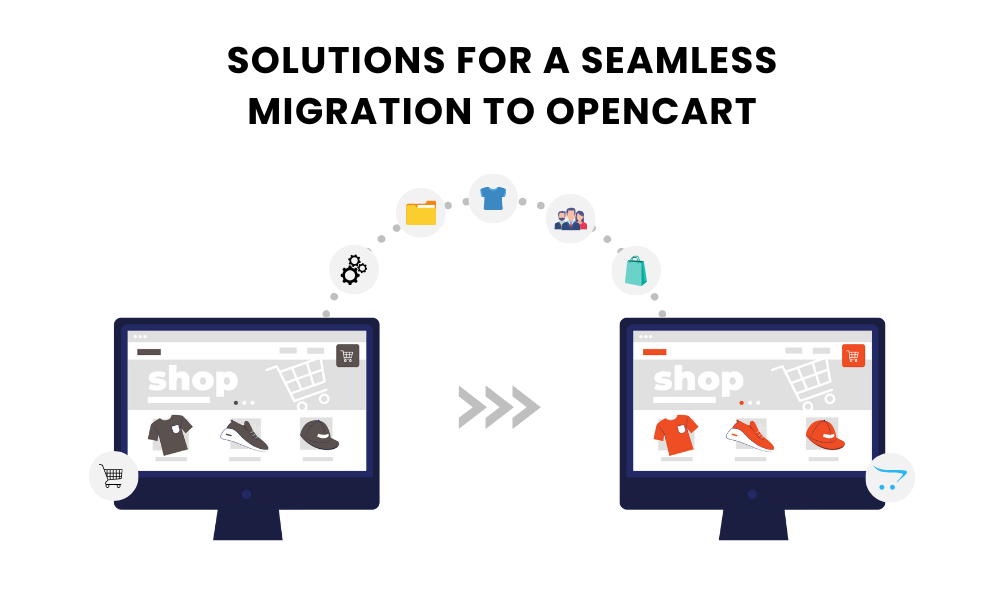
Migrating from your e-commerce store to OpenCart doesn’t have to be a daunting task. You can ensure a smooth transition with careful planning and the right approach. Here are the steps and solutions to make it happen:
- Evaluate Your Current Store:
Before you start the migration process, conduct a thorough assessment of your existing store. Identify all the data, including products, categories, customers, and orders that need migration.
- Choose a Hosting Provider:
To get the most out of OpenCart, select a reliable hosting provider that offers optimized OpenCart hosting. Ensure the hosting environment is secure, scalable, and provides good performance.
- Install OpenCart:
Install the latest version of OpenCart on your chosen hosting environment. Follow the installation instructions provided by OpenCart to set up your store.
- Data Migration:
Data migration is one of the most critical aspects of the process. OpenCart provides tools and extensions to help you migrate data from your existing platform. Depending on your current platform, you may need to use different migration extensions or services. Ensure you transfer product data, customer information, and order history accurately.
- Design and Theming:
Customize the look and feel of your new OpenCart store to match your brand identity. You can choose from a variety of pre-designed themes or create a custom theme to make your store unique.
- Extensions and Integrations:
OpenCart has a vibrant marketplace with thousands of extensions and integrations. Install the necessary extensions to add functionality like payment gateways, shipping options, and SEO tools.
- Testing:
Before going live, thoroughly test your new OpenCart store to ensure everything is functioning correctly, and also check product pages, the shopping cart, the checkout process, and any custom functionalities.
- SEO Optimization:
Leverage OpenCart’s built-in SEO features to optimize your store for search engines. Configure SEO-friendly URLs and meta tags and create a sitemap to improve your store’s search engine visibility.
- Redirects:
Implement 301 redirects from your old store to your new OpenCart URLs. This step is crucial to maintain your existing SEO rankings and ensure a smooth transition for your customers.
- Launch and Monitor:
Once you’re satisfied with the testing and setup, it’s time to launch your new OpenCart store. Continuously monitor its performance, user experience, and SEO rankings after the migration to address any issues promptly.
Final Thoughts
Migrating to OpenCart can be a strategic move to take your e-commerce business to the next level. With its flexibility, cost-effectiveness, and robust feature set, OpenCart offers a solid foundation for growth. However, the success of your migration largely depends on careful planning, data migration accuracy, and thorough testing.
If you’re considering migrating to OpenCart, take the time to evaluate your needs, choose the right hosting provider, and make use of available migration tools and extensions. With the right approach, you can make a seamless transition to OpenCart and position your e-commerce store for success in the competitive online marketplace.
At Nextdynamix, We Have Pros and Peers for More Insights!
Connect with our professional web and app specialists to achieve impeccable development and seamless execution. Allow us to comprehend your industry obstacles and deliver efficient solutions, unlocking your business potential.
Contact us today for further information